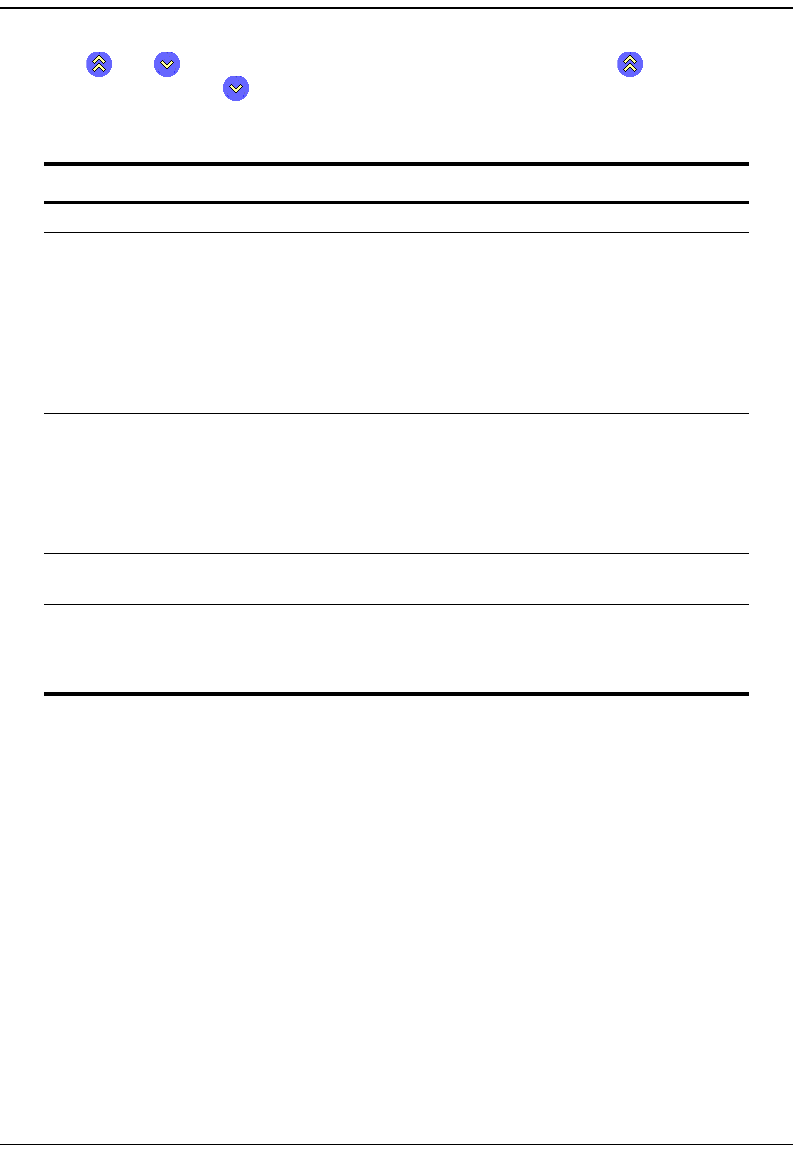
Modifying RIP Configuration
498 Avidia System Configuration and Management User Manual
Click and if necessary to view the entire RIP Configuration Table. displays the
beginning of the table. displays the next page of the table. The
RIP Configuration Table
window displays the following information:
Information Description
IP Address The IP address of the routing session.
Send The type of RIP packets to be sent. The RIP type is determined by the
RIP version used by the other routers in the network. The options are:
• Do Not Send (no RIP packets are sent)
• RIP Version 1
• RIP 1 Compatible (RIP2-type packets that are compatible with
RIP 1)
• RIP Version 2
Receive The type of RIP packets to be received. The options are:
• RIP1
• RIP2
• RIP1 or RIP2
• Do Not Receive (no RIP packets are received)
Hop Count The number of hops the packets are allowed to cross before arriving at
their destination.
Authentication Indicates whether a password is set to enable the router to receive
routing information from the session ports in the same network
segment. The options are No (no authentication) or Simple Password
(text string).


















