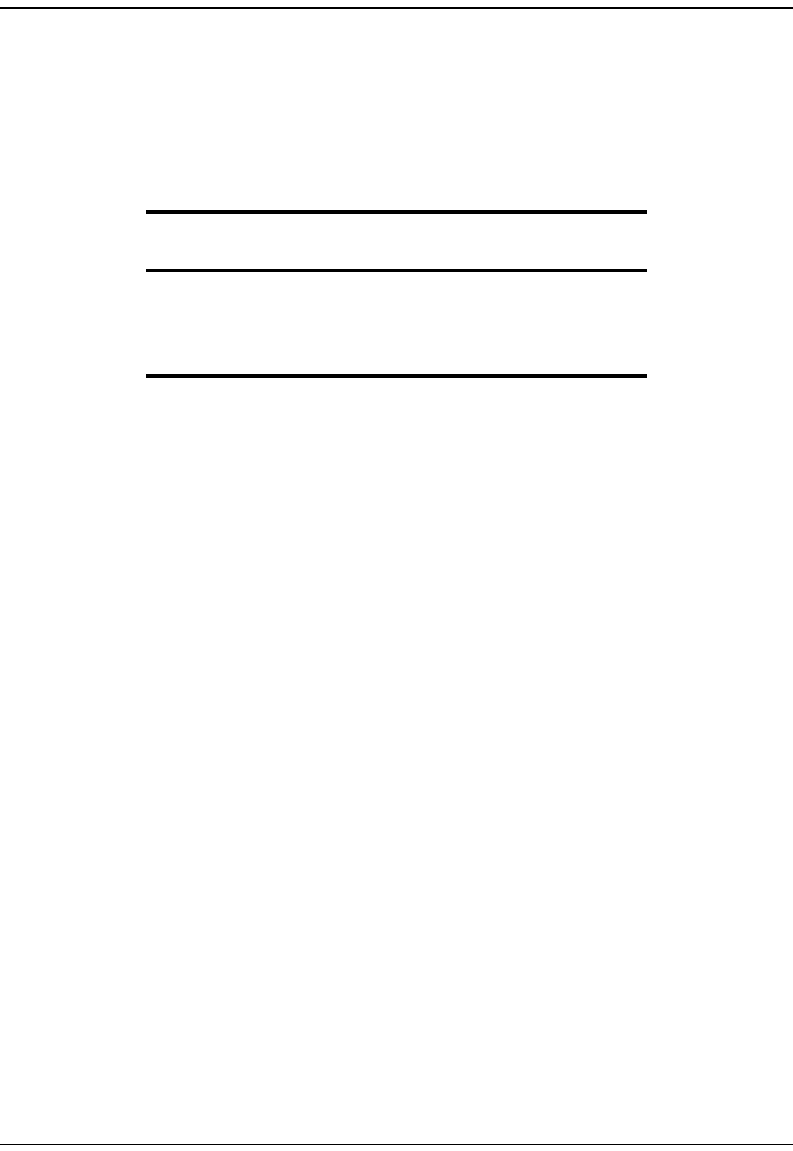
Downloading Files to a Modem
44 Avidia System Configuration and Management User Manual
DOWNLOADING FILES TO A MODEM
This version enables file download from the Avidia system to remotely connected ADSL and
SDSL frame modems. This feature is supported for modems meeting the following criteria:
To download modem files to remotely connected ADSL and SDSL frame modems:
• You copy the modem files onto a TFTP server to which the Avidia system has access.
• From the Avidia system, you download the files from the TFTP server onto the SDSL
frame or ADSL cards.
• From the Avidia system, you download the file from the SDSL or ADSL card to the remote
modems.
• Reboot the ADSL modem (SDSL frame modems reboot automatically) to activate the
downloaded files by doing one of the following:
– through inband management, send an SNMP request to reboot
– have the customer reboot the ADSL modems
TRANSPARENT LAN SERVICE
Transparent LAN service functions like a point-to-point connection between LANs, using
the higher-level protocols. Transparent LAN service encapsulates Ethernet traffic, converts
it into ATM cells, then sends it across the ATM backbone to the target destination where
the data is converted back into Ethernet packets. Ethernet traffic carried over a Transparent
LAN service is not modified in any way, nor is it looked at by any of the ATM devices during
transmission. Therefore, it is a very secure way to transmit data using multiple protocols
(IP, IPX) across the WAN.
Modem
type
Megabit Modem
models supported
Downloadable
files
Software versions
supported
ADSL 700F, 600F, 500L image
configuration
2.7 and above
SDSL
frame
300S image 2.0 and above


















