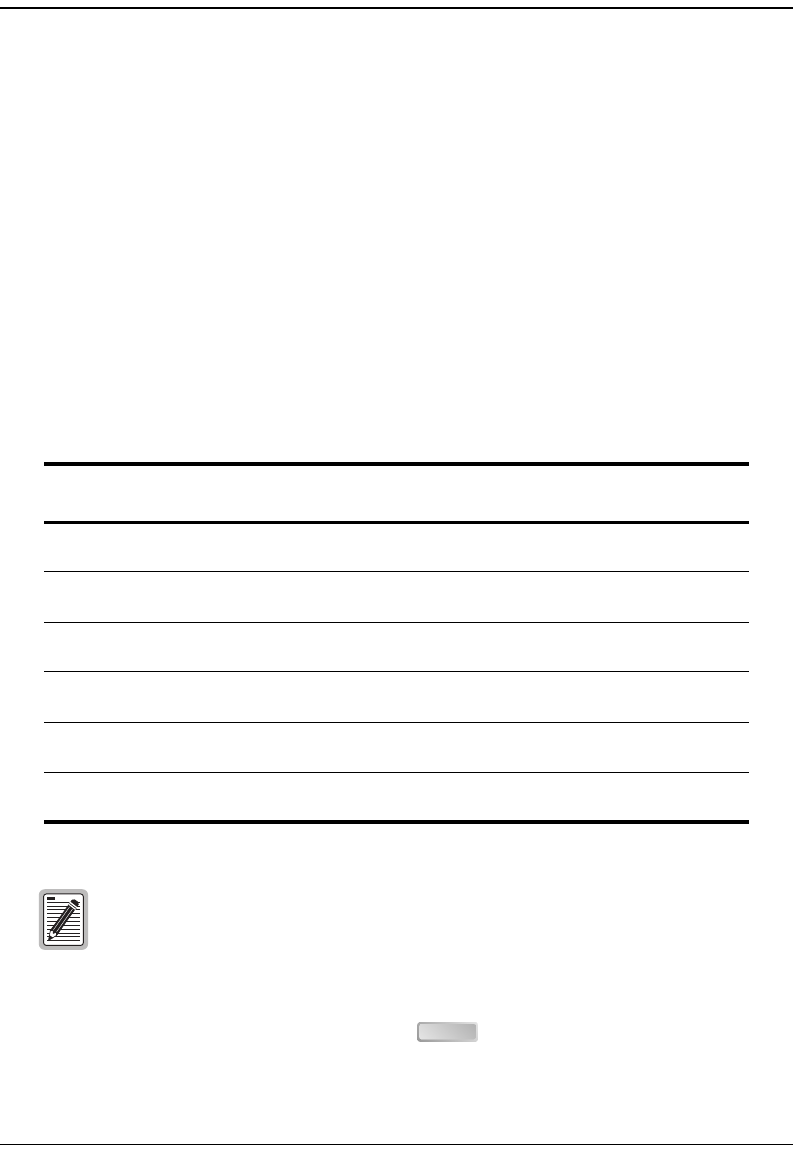
Configuring ATM Traffic Profiles
154 Avidia System Configuration and Management User Manual
CONFIGURING ATM TRAFFIC PROFILES
ATM traffic profiles are preconfigured combinations of traffic descriptors and related
parameters, which define the traffic quality of service (QoS) contract. See “ATM Traffic
Configuration” on page 20 for an explanation of the traffic types and their related parameters.
You assign traffic profiles to both upstream and downstream traffic during PVPC and PVCC
configuration. Therefore, you must configure the desired ATM traffic profiles before
configuring ATM service on a particular port.
The following table summarizes the supported cell transfer rates for each Avidia line and
channel card. Use this table to make sure the peak cell rate and sustainable cell rates you specify
during ATM traffic profile configuration are valid. Remember that, while the OC3 line card
supports up to 353,301 cells per second, the configured transfer rates must be supported from
end-to-end. Therefore the configured transfer rate cannot exceed the rate supported by the
channel card used in the circuit.
You configure ATM traffic profiles from the ::traffic=> prompt. From the ::root=>
prompt, type the following command then press to display the ::traffic=> prompt.
configuration atm traffic
Card Type
Upstream Cell Transfer Rates
Supported
Downstream Cell Transfer
Rates Supported
OC3 line card 0–353,301 cells per second
(149.8 Mbps)
0–353,301 cells per second
(149.8 Mbps)
DS3 line card 0–105,509 cells per second
(44.736 Mbps)
0–105,509 cells per second
(44.736 Mbps)
DSX-1 line card 0–3,622 cells per second
(1.536 Mbps)
0–3,622 cells per second
(1.536 Mbps)
T1 channel card 0–3,622 cells per second
(1.536 Mbps)
0–3,622 cells per second
(1.536 Mbps)
Cell-based ADSL channel card 150–2,189 cells per second
(64 - 928 kbps)
64–17,689 cells per second
(64 - 7.5 Mbps)
Frame-based SDSL channel card 150–4,830 cells per second
(64 - 2,048 kbps)
150–4,830 cells per second
(64 - 2,048 kbps)
When setting up ATM traffic profiles, you need to specify the peak cell rate in
cells per second. To convert bits per second to cells per second, divide the
number of bits per second by 8, then divide the result by 53.
ENTER


















