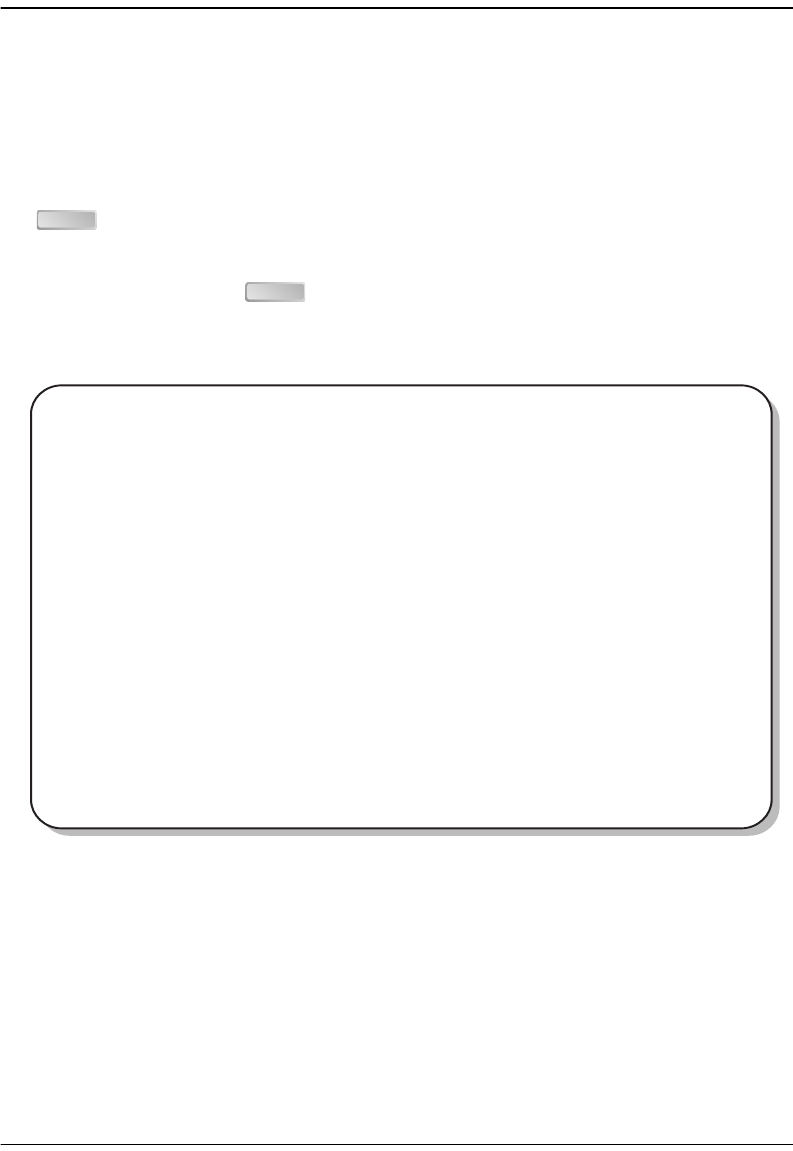
Chapter 14: Monitoring Bridging and Routing
Avidia System Configuration and Management User Manual 309
MONITORING SYSTEM BRIDGE/STP STATISTICS
You can monitor system-wide bridging and Spanning Tree Protocol statistics.
You monitor system bridge/STP statistics using the command-line interface from the
::bridge=> prompt. From the ::root=> prompt, type the following command then press
to display the ::bridge=> prompt.
display stats bridge
Type global then press .
A screen similar to the following displays.
ENTER
ENTER
::bridge=>global
Bridge Statistics
Bridge Addr : 00:20:a7:10:00:52
Bridge Type : transparent-only (2)
Discarded Entries : 0
STP Statistics
Protocol : ieee 802.1d(3)
Aging Time (sec) : 300
Time Since Topology Change : 36500
Topology Changes Since Reboot : 1
Designated Root : 80 00 00:20:A7:10:00:52
Root Cost : 0
Root Port : 0
Current Max Age (sec) : 20
Current Hello Time (sec) : 2
Current Hold Time (sec) : 1
Current Forward Delay (sec) : 15


















