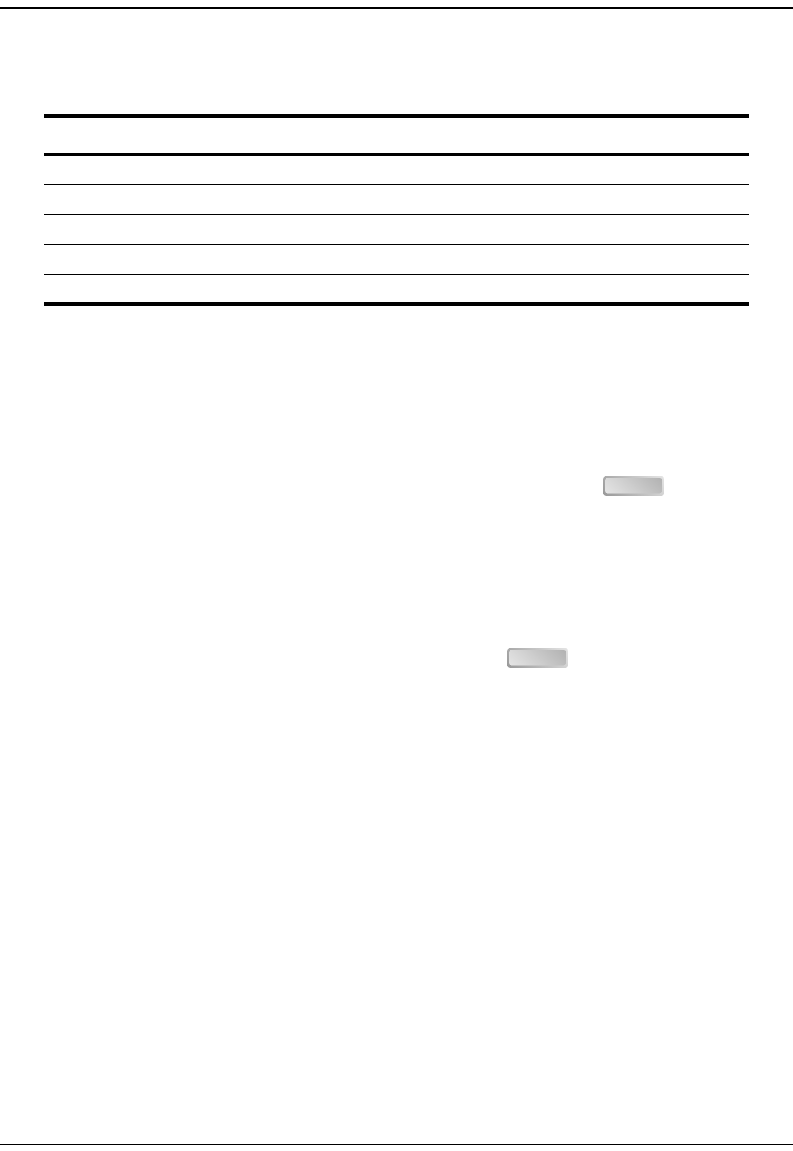
Monitoring SDSL Cell Performance
268 Avidia System Configuration and Management User Manual
The following table describes the information displayed after you type a cpe command.
MONITORING SDSL CELL PERFORMANCE
You can monitor SDSL cell statistics and performance history either by port or for all SDSL cell
lines in the system at once. You access all SDSL cell statistics from the ::cell=> prompt.
From the ::root=> prompt, type the following command then press to display the
::cell=> prompt.
display stats sdsl cell
Displaying SDSL Cell Line Statistics
Type the line command in the following format then press .
line [<port>]
Parameter
[<port>]
The port for which you want to view statistics (format slot.port). Omitting this parameter
displays the specified loop status for all SDSL cell ports.
Information Description
CPEPort The port to which the CPE is attached.
LAN inOctets The number of octets received on the CPE LAN interface.
LAN outOctets The number of octets transmitted on the LAN interface.
WAN inOctets The number of octets received on the CPE WAN interface.
WAN outOctets The number of octets transmitted on the WAN interface.
ENTER
ENTER


















