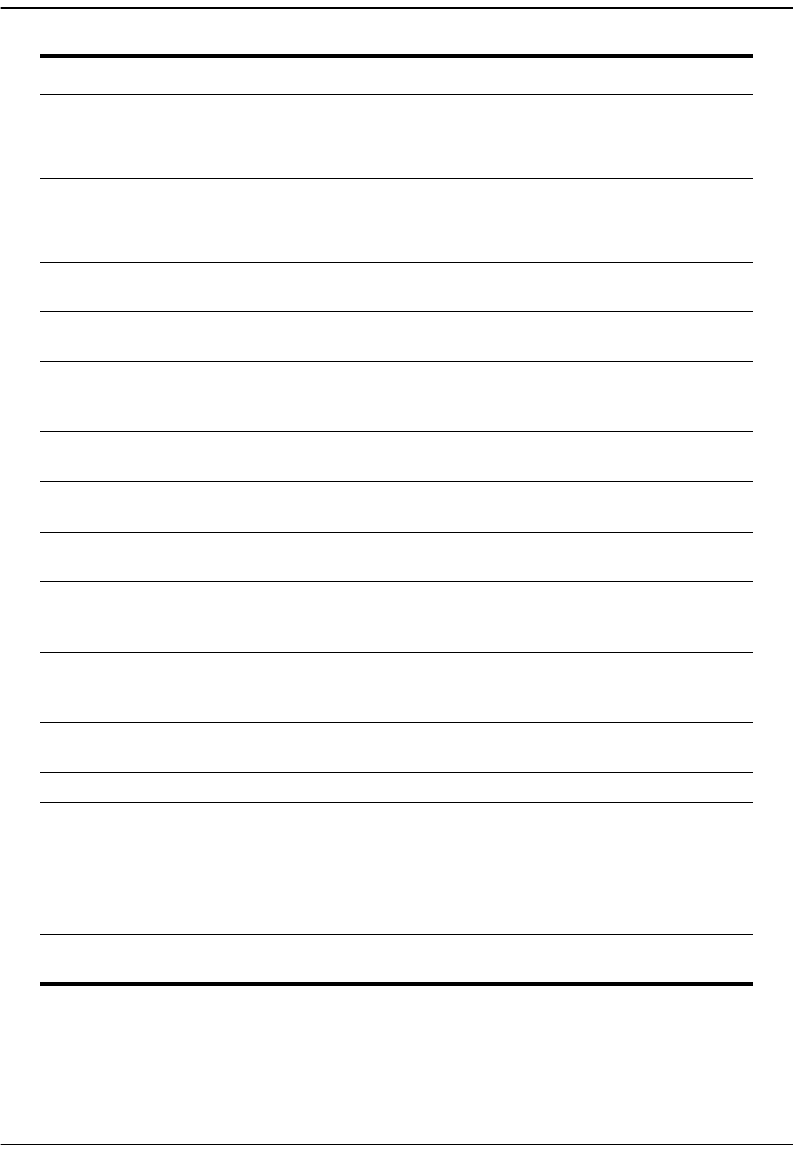
Chapter 27: Monitoring Physical Interfaces
Avidia System Configuration and Management User Manual 537
Admin Status The configured state of the interface. Options:
• Up
—The interface is activated.
• Down
—The interface is deactivated.
Operation Status The current operational state of the interface. Options:
• Up
—The interface is operational and ready to receive packets.
• Down—The interface is not operational.
In Octet Count The total number of octets received on the interface, including
framing characters.
In Unicast Pkt Count The number of subnetwork-unicast packets delivered to a
higher-layer protocol.
In Discard Count The number of inbound packets that were chosen to be discarded
to prevent them from being delivered to a higher-layer protocol,
even though no errors had been detected.
In Error Pkt Count The number of inbound packets that contained errors preventing
them from being delivered to a higher-layer protocol.
In Unknown Pkt Count The number of packets received via the interface that were
discarded because of an unknown or unsupported protocol.
Out Octet Count The number of octets transmitted out of the interface, including
framing characters.
Out Unicast Pkt Count The total number of packets that higher-level protocols requested
be transmitted to a subnetwork-unicast address, including those
that were discarded or not sent.
Out Discard Count The number of outbound packets that were chosen to be
discarded to prevent them from being transmitted to a
higher-layer protocol, even though no errors had been detected.
Out Error Pkt Count The number of outbound packets the could not be transmitted
because of errors.
Link Up/Down Indicates whether trap generation is enabled or disabled.
High Speed The current speed, in Mbps. This value is rounded off to the
nearest of the following values:
• 2
• 6
• 8
Connect Whether the physical connector is present or not. True indicates
the connector is present. False indicates the connector is absent.
Information Description


















