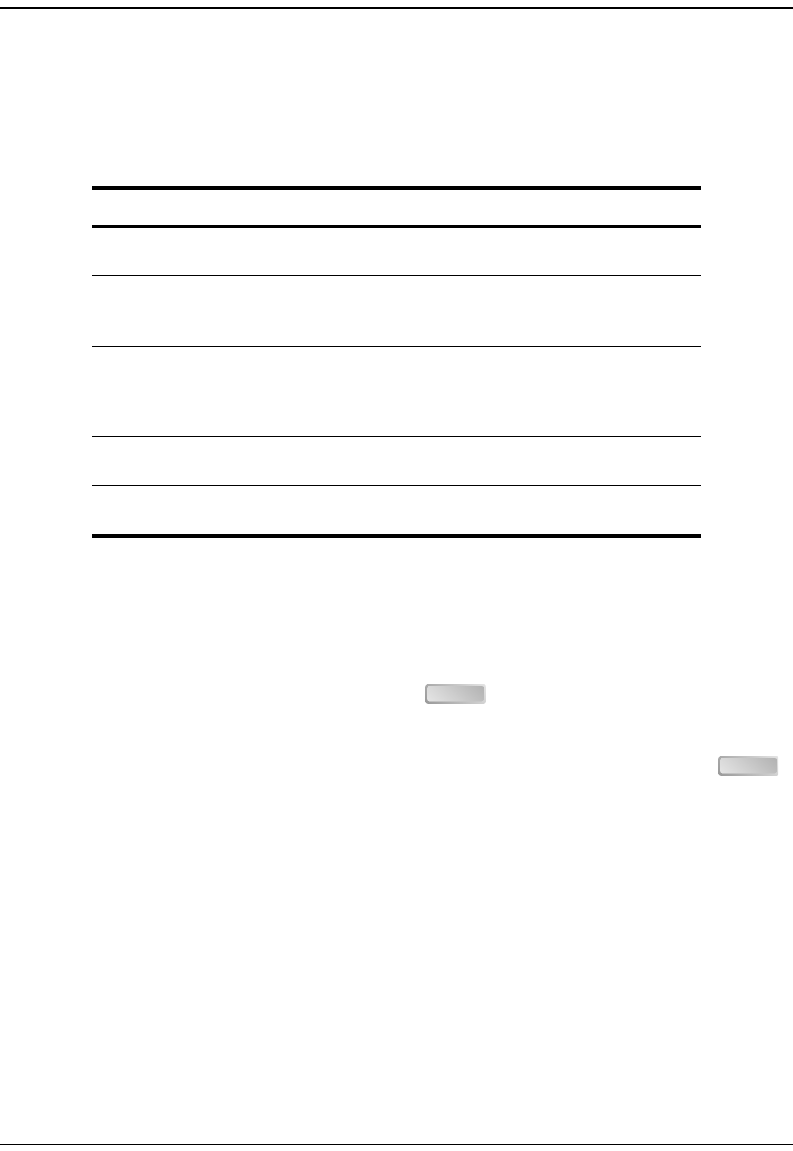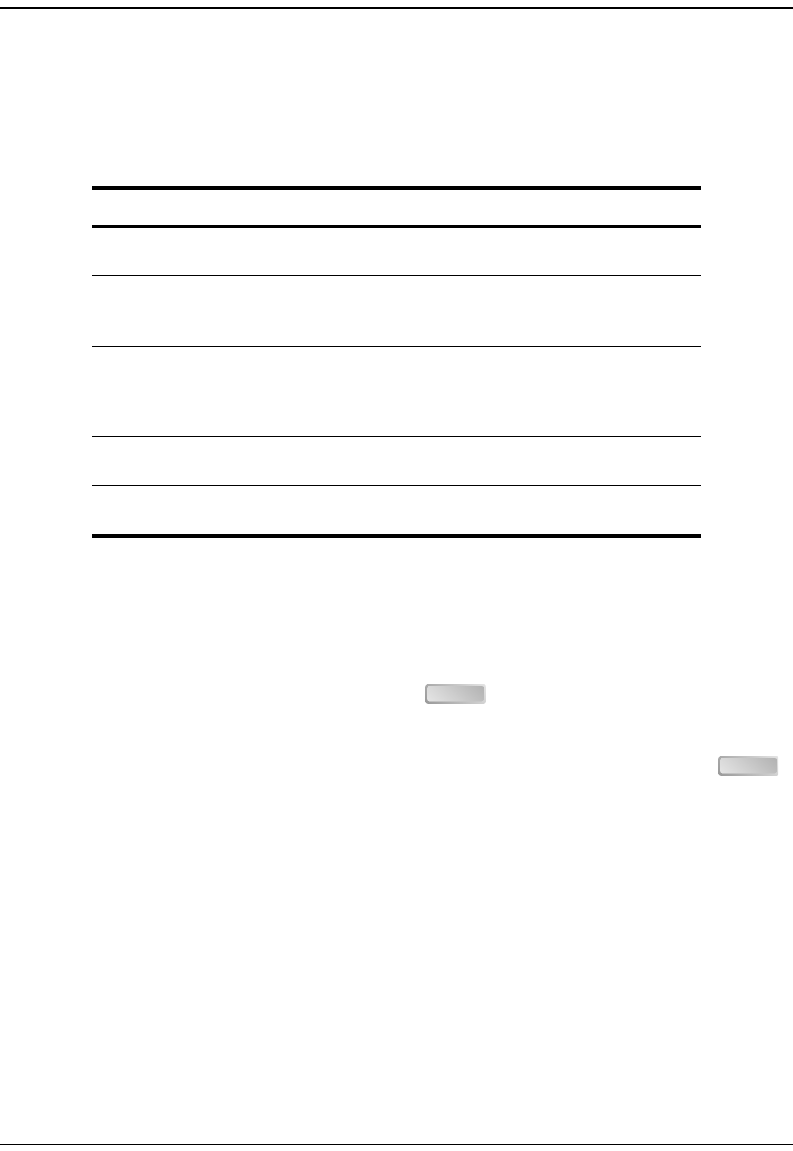
Monitoring SDSL Cell Alarms
334 Avidia System Configuration and Management User Manual
The following table describes the SDSL frame alarm history information that displays when you
type the display alarm command. The date and time each alarm first occurred and the date and
time each alarm last occurred displays for each alarm type. The Count column displays the
number of times the alarm has occurred since the SDSL frame card was last reset.
MONITORING SDSL CELL ALARMS
You view the SDSL cell alarm table from the ::cell=> prompt. From the ::root=>
prompt, type the following command then press to display the ::cell=> prompt.
display stats sdsl cell
To display the SDSL cell alarm table, type the alarm command as follows then press .
alarm [<port>]
Parameter
[<port>]
The number of the SDSL cell port for which you want to display alarm information.
Omitting this parameter displays alarm information for all SDSL cell ports.
Alarm Type Description
Margin Alarm A margin alarm occurs when the margin falls below
the specified threshold.
Errored Seconds Alarm An errored seconds alarm occurs when the number of
errored seconds in the current 15-minute data
collection interval exceeds the specified threshold.
Unavailable Seconds Alarm An unavailable seconds alarm occurs when the
number of unavailable seconds in the current
15-minute data collection interval exceeds the
specified threshold.
Loss of Sync Word Alarm A Loss of Sync Word alarm occurs when one of the
SDSL frame loops is out of sync.
Count The number of times the Loss of Sync Word alarm
has occurred since the port was last reset.
ENTER
ENTER