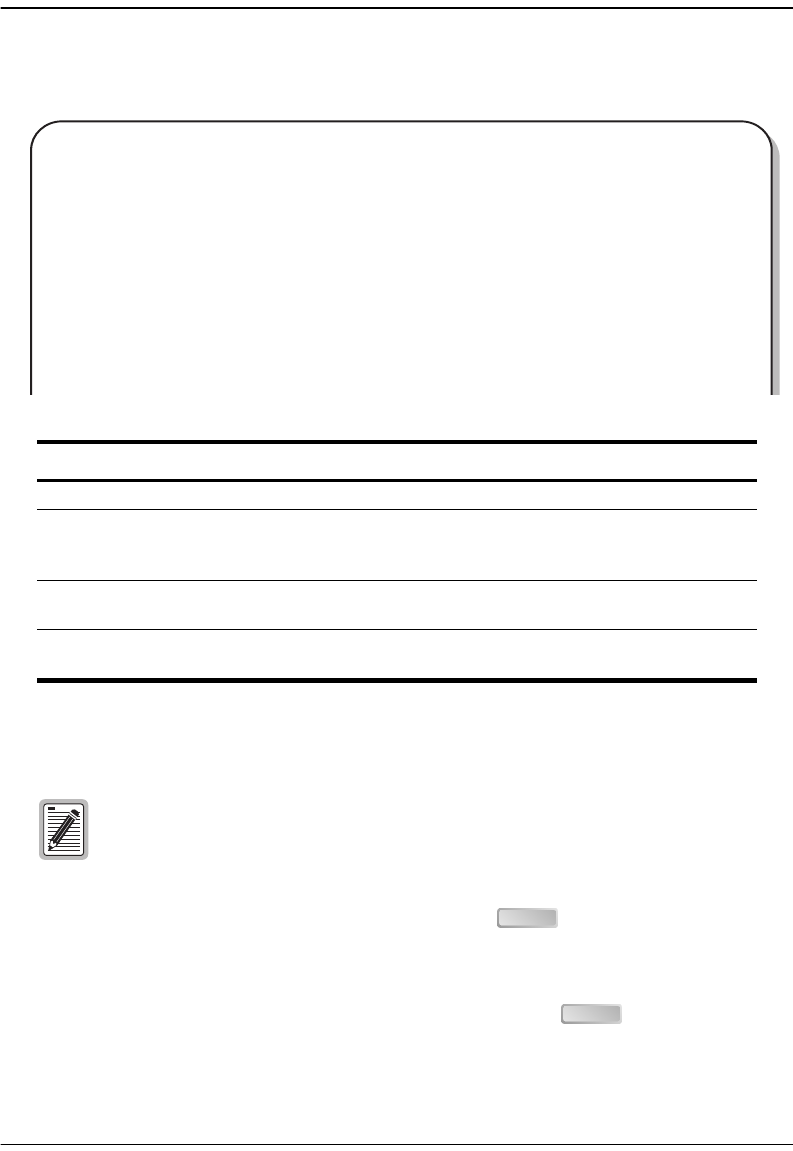
Chapter 6: Configuring Subscriber Services
Avidia System Configuration and Management User Manual 129
The following screen illustrates an example of both show line commands.
Deleting IDSL Line Profiles
1 From the ::line=> prompt, type show then press to display the IDSL line
profile table.
2 Note the index number of the IDSL line profile you want to delete.
3 Type the delete command in the following format then press .
delete <index>
Information Description
Index The index number of the line profile.
PM Mode The performance monitoring mode, which determines
how IDSL current performance data and diagnostic
data are collected (Path or Segmented).
Rate (kbps) The data transfer rate on the IDSL line (64, 128, or
144).
SES Threshold The number of block errors required for defining a
severely errored second.
You cannot delete profiles that are assigned to ports. You cannot delete the
default profile.
::line=> show 1
PM Rate SES
Index Mode (kbps) Threshold
1 Segmented 144 3
::line=> show
PM Rate SES
Index Mode (kbps) Threshold
1 Segmented 144 3
2 Path 144 3
3 Path 128 3
ENTER
ENTER


















