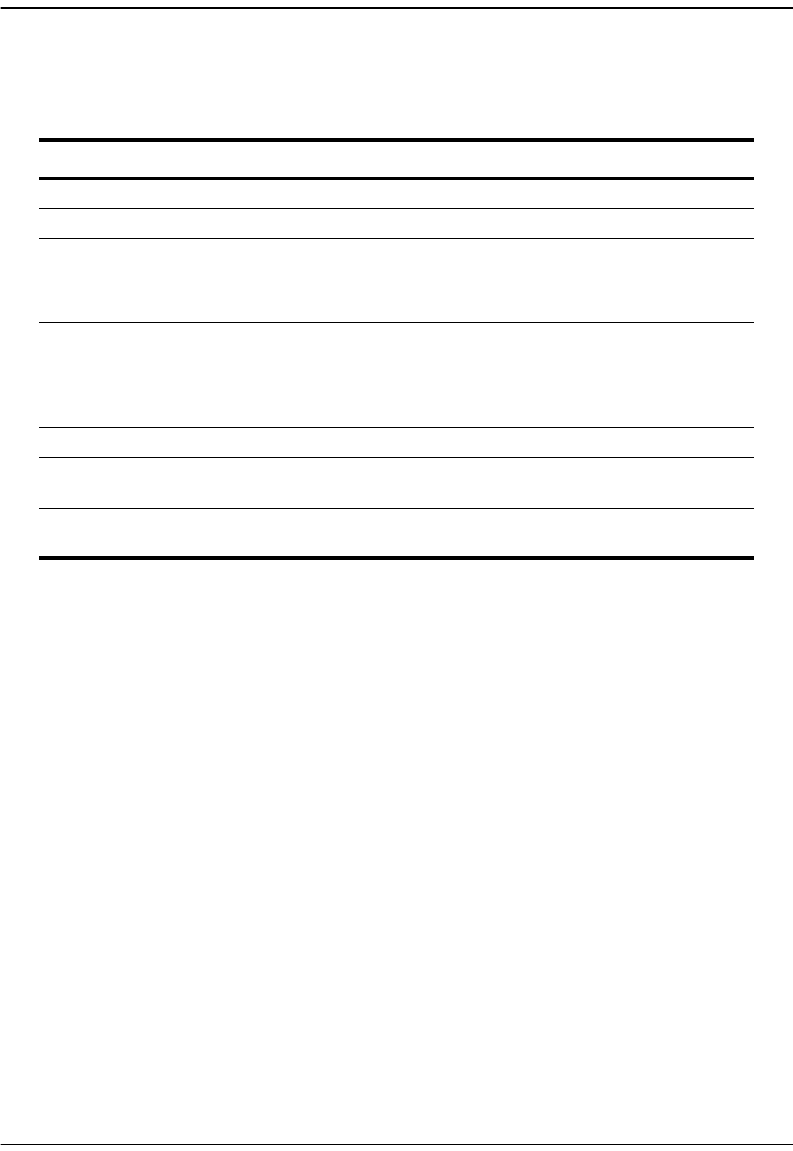
Chapter 15: Monitoring Physical Interfaces
Avidia System Configuration and Management User Manual 323
The following table describes the information displayed after you type a ds3 interface
command.
Column Description
Port The slot and port for which the information is displayed.
Speed The current interface bandwidth in bits per second.
Admin Status The configured state of the interface. Options:
• up
—The interface is activated.
• down
—The interface is deactivated.
Oper Status The current operational state of the interface. Options:
• Up
—The interface is operational and ready to receive
packets.
• Down
—The interface is not operational.
LinkUpDown TrapEnable Indicates whether trap generation is enabled or disabled.
High Speed The highest speed attained by the interface, in Mbps. This value
is always 45.
Connector Present Whether the physical connector is present or not. True indicates
the connector is present. False indicates the connector is absent.


















