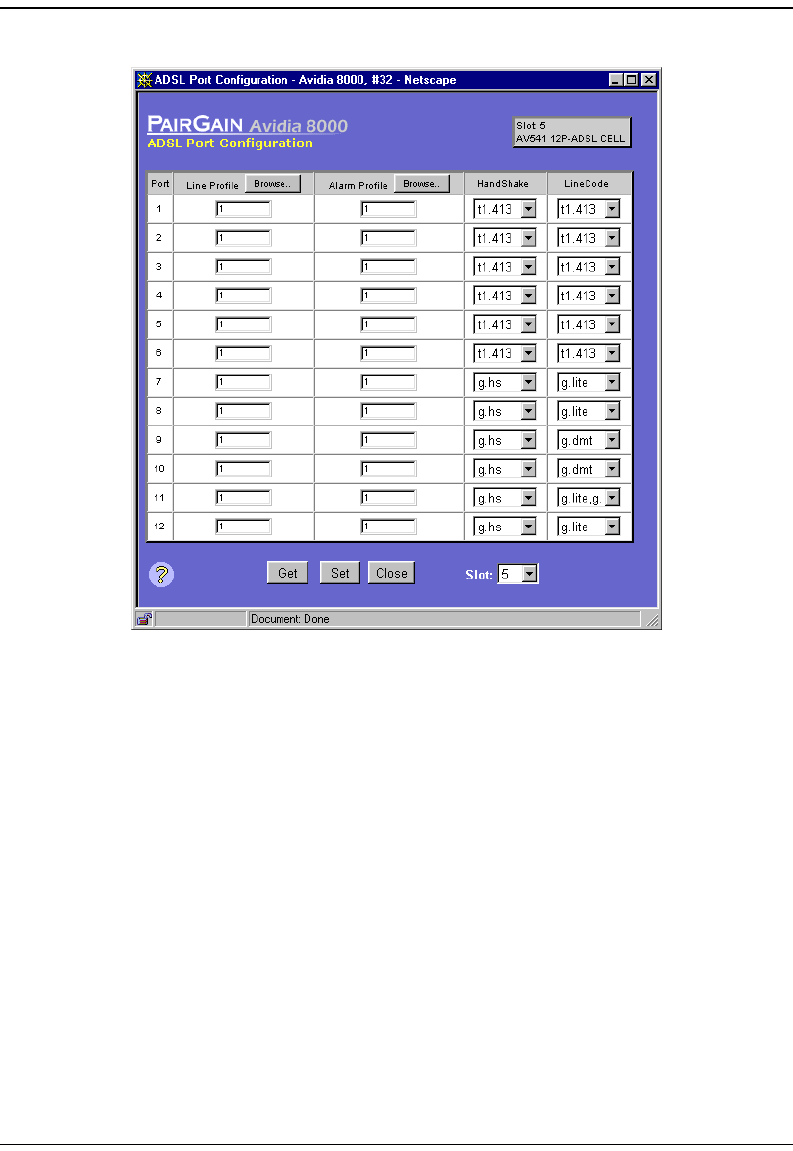
Configuring ADSL Service
392 Avidia System Configuration and Management User Manual
3 In the Line Profile boxes, type the desired line profile index for each port you want to
configure.
Click the Line Profile Browse button to display the configured profiles. If the desired profile
is not yet configured, you can configure it now. See “Configuring ADSL Line Profiles” on
page 386 for instructions.
4 In the
Alarm Profile boxes, type the desired alarm profile index for each port you want to
configure.
Click the
Alarm Profile Browse button to display the configured profiles. If the desired profile
is not yet configured, you can configure it now. See “Configuring ADSL Alarm Profiles”
on page 388 for instructions.
5 In the
Handshake column set the handshaking, either t1.413 or g.hs.


















