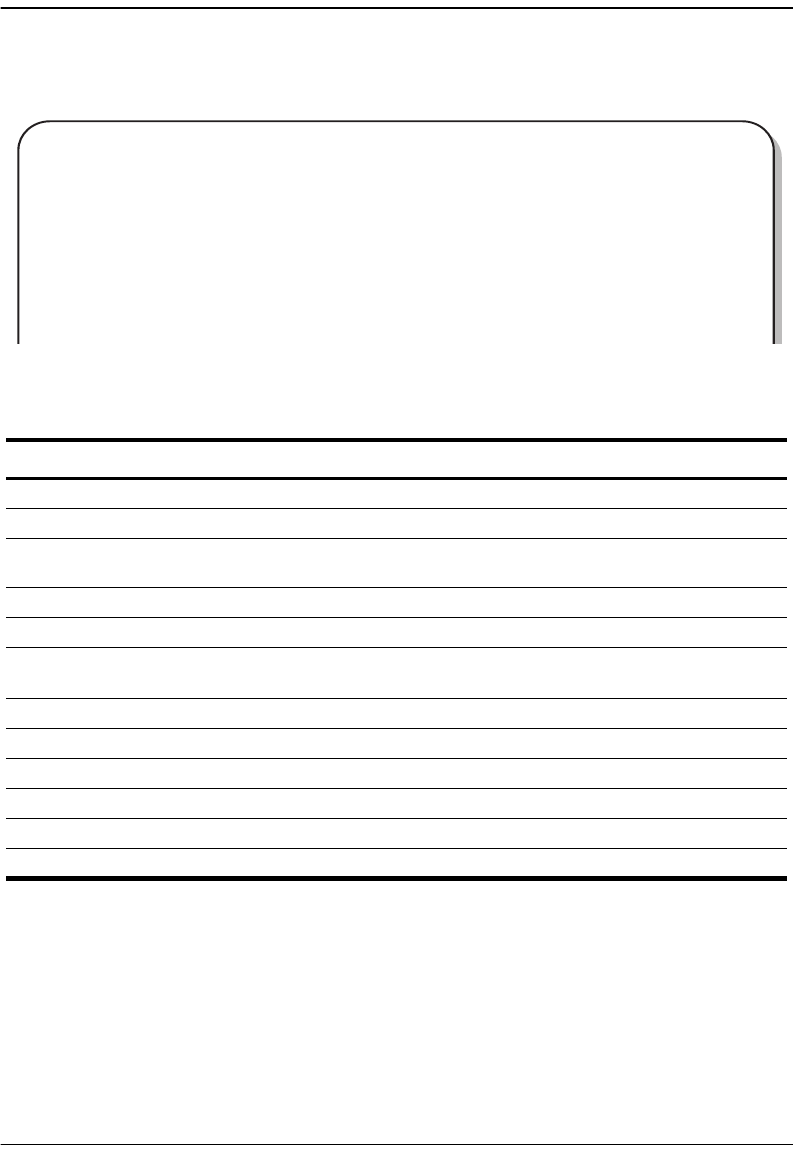
Chapter 8: Configuring ATM Virtual Circuits
Avidia System Configuration and Management User Manual 187
The following screen illustrates an example of both show PVCC commands.
The following table describes the information displayed after you type a show pvc command.
Column Description
Index The PVCC table index number of the displayed PVCC.
Admin The administrative status of the PVCC. Up indicates active. Down indicates inactive.
Oper The operational status of the PVCC. Up indicates operational and passing data. Down
indicates not operational.
Channel Port The channel card slot and port.
VCI The channel card VCI.
Type The type of service on the line. Currently, Transparent LAN Service is the only supported
service, therefore TLS displays.
Encap The encapsulation mode.
Line Port The line card port number.
VPI The line card VPI.
VCI The line card VCI.
TxIDx The ATM traffic profile assigned for transmitted traffic.
RxIDx The ATM traffic profile assigned for received traffic.
::pvc=> show
Channel Line
Index Admin Oper Port VCI Type Encap Port VPI VCI TxIDx RxIDx
2 up up 2.1 50 TLS vcmux 12.1 50 100 2 2
3 down down 2.2 51 TLS vcmux 12.1 50 101 2 3
::pvc=> show2050
Channel Line
Index Admin Oper Port VCI Type Encap Port VPI VCI TxIDx RxIDx
2 up up 2.1 50 TLS vcmux 12.1 50 100 2 2


















