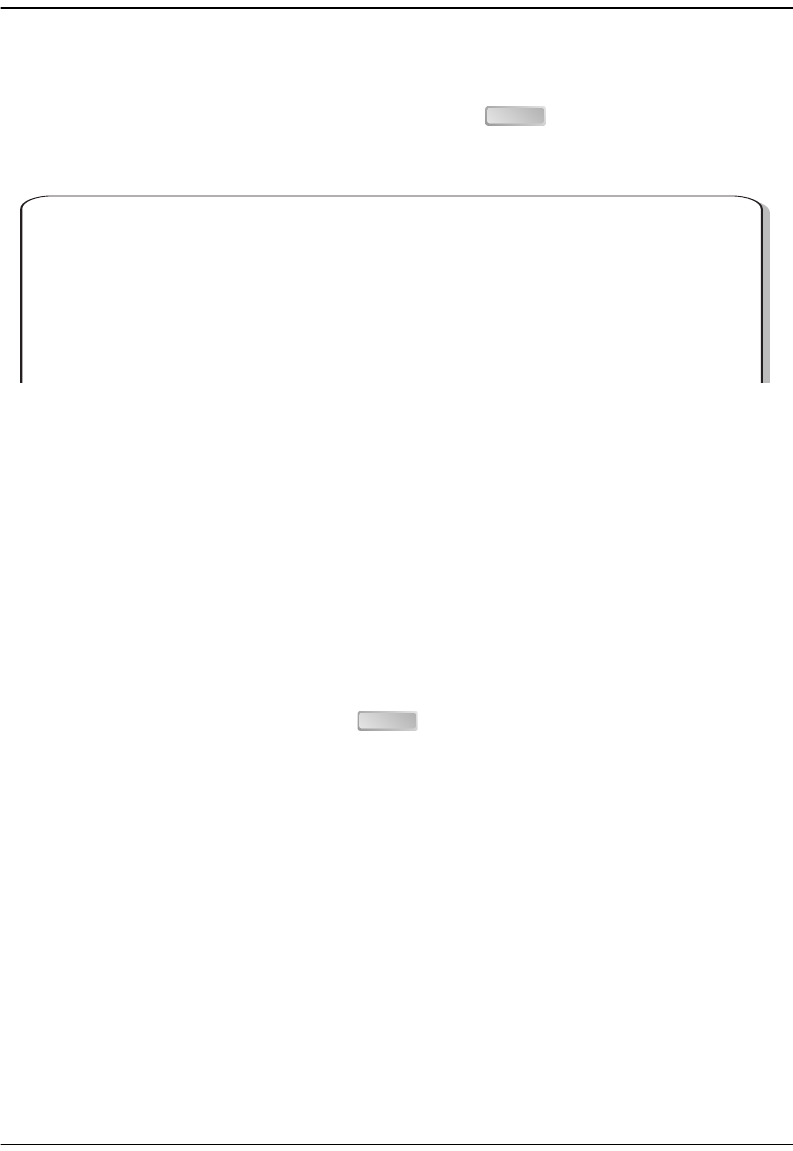
Chapter 7: Configuring Network Services
Avidia System Configuration and Management User Manual 143
Displaying the Configured OC3 Interface Type
From the ::optics=> prompt, type show then press . A screen similar to the
following displays.
CONFIGURING DS1 SERVICE
This section contains instructions for configuring service for DS1 line cards installed in either
an Avidia 8000 or an Avidia 3000. To configure a DS1 line/management combination card
installed in an Avidia 2200, you must first subtend the Avidia 2200 to an Avidia 8000 or an
Avidia 3000 using the command-line interface (See “Subtending Multiple Systems” on page 45
and “Setting Up Connections” on page 70 for more information). Then, use in-band
management or the command-line interface to configure DS1 service on the DS1
line/management card.
You configure DS1/T1 channels from the ::ds1=> prompt. From the ::root=> prompt,
type the following command then press to display the ::ds1=> prompt.
configuration ds1
ENTER
::optics=> show
***** THE OC3 CONFIGURATION TABLE FOR PORT 2.1 *****
Loopback Configuration: None
Cell Scrambling : Enabled
***** THE OC3 CONFIGURATION TABLE FOR PORT 2.2 *****
Loopback Configuration: None
Cell Scrambling : Enabled
ENTER


















