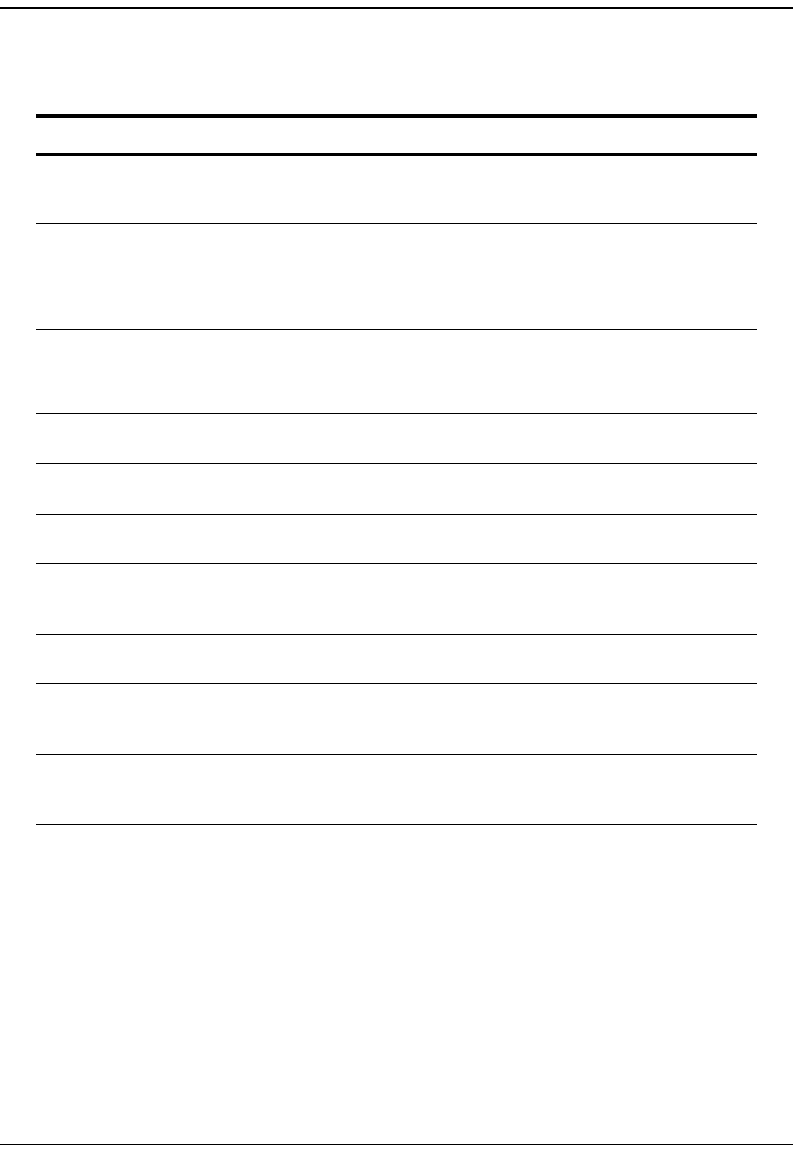
Monitoring ADSL Status
508 Avidia System Configuration and Management User Manual
The ADSL Loop Status window provides the following information:
Status Box Description
Card
Slot
Port
The description, slot number and port number of the
ADSL card for which the statistics are displayed.
Oper Status The current operational state of the interface. Options:
• Up
—The interface is operational and ready to
receive packets.
• Down
—The interface is not operational.
Admin Status The configured state of the interface. Options:
• Up
—The interface is activated.
• Down
—The interface is deactivated.
Current Transmit Rate
(Upstream/Downstream)
The rate at which data is currently transmitting.
Current Output Power
(Upstream/Downstream)
The actual transmit output power in dBm.
SNR Margin (1/10 dB)
(Upstream/Downstream)
The signal-to-noise ratio of the signal received by the
ATU in 1/10 dB.
Line Attenuation (1/10 dB)
(Upstream/Downstream)
The measured difference between the total power
transmitted by the sending ATU and the total power
received by the receiving ATU in 1/10 dB.
Interleave Delay (ms)
(Upstream/Downstream)
The number of milliseconds delay that is occurring
between interleaved data bits.
Errored Seconds (Upstream/Downstream) The number of seconds since the counter was last
cleared during which errors occur that prevent the
payload from being corrected.
Loss of Frame (Upstream/Downstream) The number of seconds since the counter was last
cleared during which the frames on the ADSL interface
lose sync.
Loss of Signal (Upstream/Downstream) The number of intervals since the counter was last
cleared during which a loss of signal condition has
occurred.


















