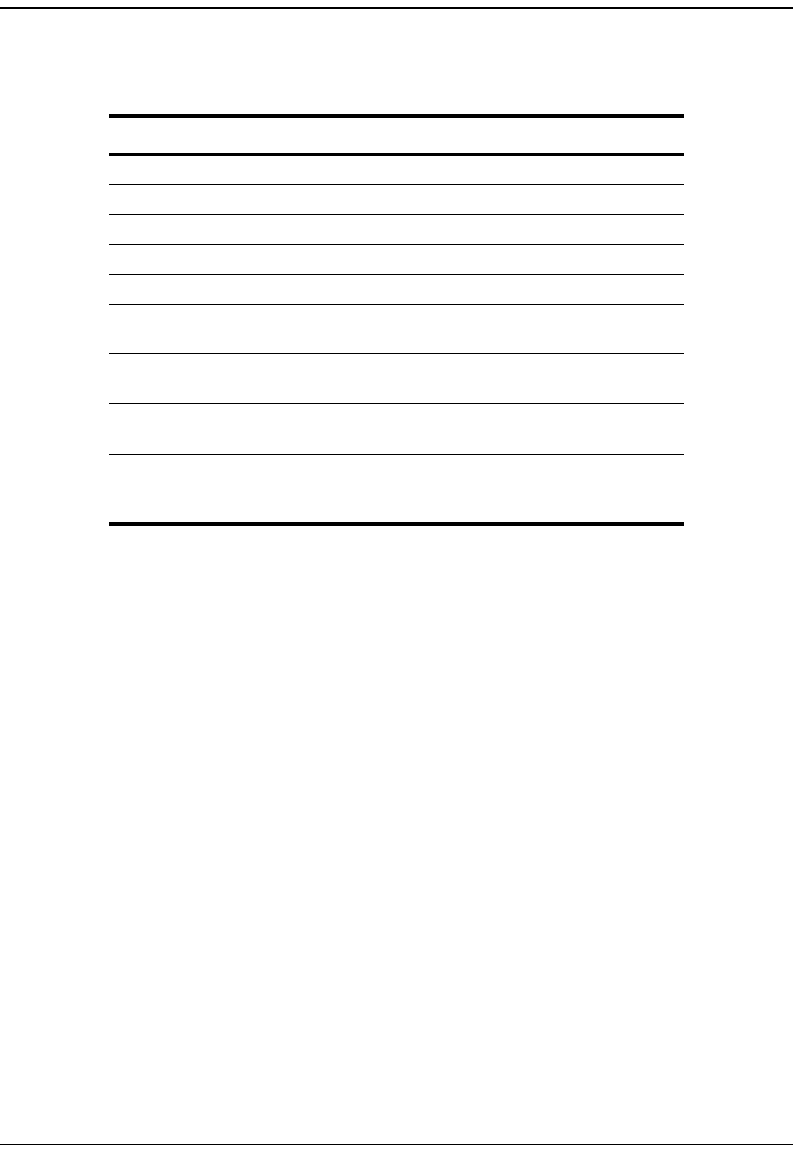
Configuring PVCCs
170 Avidia System Configuration and Management User Manual
The following table describes the information displayed after you type a show pvp command:
CONFIGURING PVCCS
Configure primary PVCCs and backup PVCCs using the command-line interface. Backup
PVCCs are redundant to primary PVCCs. A primary PVCC automatically switches to a backup
PVCC if the primary PVCC were to fail.
PVCCs carry data between defined points within the Avidia chassis, such as between a channel
card and a line card (see “Configuring Frame Channel Card PVCCs” on page 179 for creating
cross-connects from a frame-based channel card). PVCCs also carry data from subscriber
modems to Avidia channel cards, and from Avidia line cards to other destinations in the ATM
backbone network.
PVCC configuration requires specifying a VPI and VCI. VPI and VCI combinations must be
unique only on the same user port, as the circuit is remapped to a different VPI and VCI on the
network interface. This enables different subscribers to use the same VPI and VCI combinations
without creating conflict in the network.
Column Description
Index The PVPC table index number of the displayed PVPC.
Source Port The subscriber-side port number.
VPI The subscriber-side VPI.
Destination Port The network-side port number.
VPI The network-side VPI.
TxTraffic Index The ATM traffic profile assigned for transmitted
(downstream) data.
RxTraffic Index The ATM traffic profile assigned for received
(upstream) data.
Admin The configured status of the PVPC, either up
(activated) or down (deactivated).
Oper The current operational status of the PVPC, either up
(PVPC is passing data) or down (PVPC is not passing
data).


















