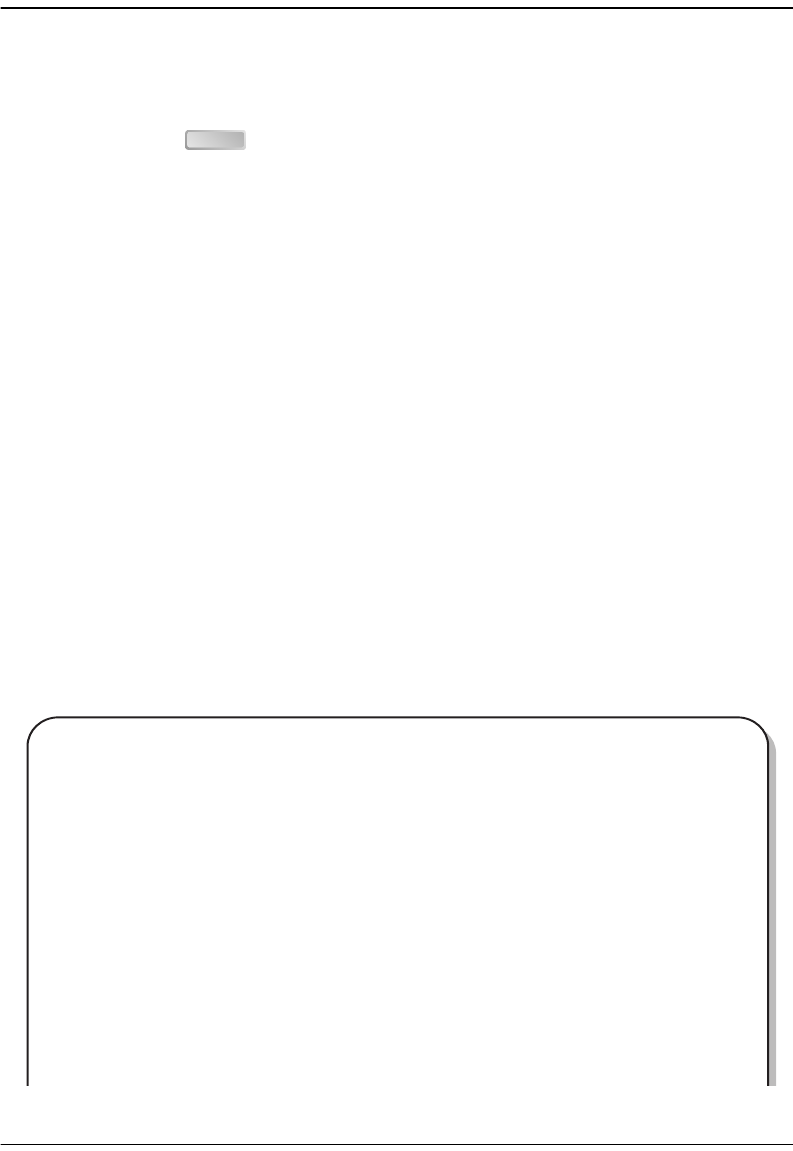
Chapter 8: Configuring ATM Virtual Circuits
Avidia System Configuration and Management User Manual 193
Displaying SPVC Details
From the appropriate ::spvc=> prompt, type the detailshow command in the following
format, then press .
detailshow <slot.port> <vpi> <vci>
Parameters
<slot.port>
The slot and port for which you want to display SPVC information (format slot.port).
Omitting this parameter displays all configured SPVC information for the system.
<vpi>
The specific VPI for which you want to display all configured SPVC information. Omitting
this parameter displays SPVC information for all VPIs.
<vci>
The specific VCI for which you want to display all configured SPVC information. Omitting
this parameter displays SPVC information for all VCIs.
Example
::spvc=>detailshow 3.2 100 100
A screen similar to the following displays:
ENTER
::spvc=>detailshow
Admin Status: Up
Operation Status: In Progress
Source Slot: 3.2
Source VPI 100
Source VCI 100
Destination Address: 39:26:34:34:75:85:11:08
Source Tx Traffic Index:0
Source Rx Traffic Index:0
Last release cause: 0
Retry Failures: 0
Retry Interval: 10
Retry Limit: 0


















