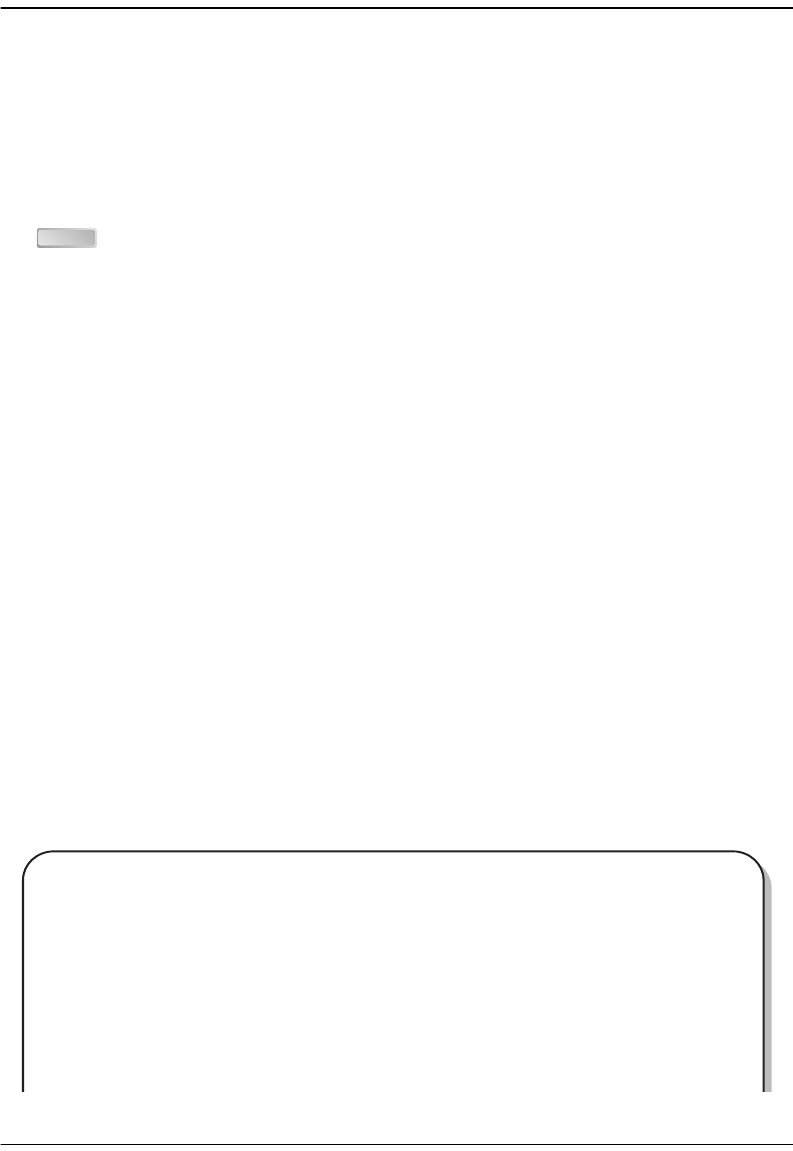
Chapter 8: Configuring ATM Virtual Circuits
Avidia System Configuration and Management User Manual 177
Example
::vcl=> delete 65665 0 213
Displaying Cell Channel Card PVCC Information
From the ::pvcc=> prompt, type the show command in the following format then press
.
show [<port> [<vpi> [<vci>]]]
Parameters
[<port>]
(Optional) Specifies a port for which to display the PVCC configuration (format slot.port).
Omitting this parameter displays all configured PVCCs.
[<vpi>]
(Optional) The VPI configured for the specified port. Omit this parameter if you did not
specify a port or to display all the configured PVCCs for the specified port.
[<vci>]
(Optional) The VCI configured for the specified port. Omit this parameter if you did not
specify a port, or if you specified a port but did not specify a VPI.
Examples
::pvcc=> show 2.5 0 379
::pvcc=> show
The following screen illustrates an example of both show PVCC commands.
ENTER
::pvcc=> show
Source Source
Source Destination TxTraffic RxTraffic
Index Admin Oper Port VPI VCI Port VPI VCI Index Index
1 up up 2.1 0 400 12.1 0 401 3 3
2 up up 2.1 0 201 12.1 0 200 2 1
3 up up 2.1 0 32 12.1 0 32 2 1
::pvcc=> show 2.1 0 400
Source Source
Source Destination TxTraffic RxTraffic
Index Admin Oper Port VPI VCI Port VPI VCI Index Index
1 up up 2.1 0 400 12.1 0 401 3 3


















