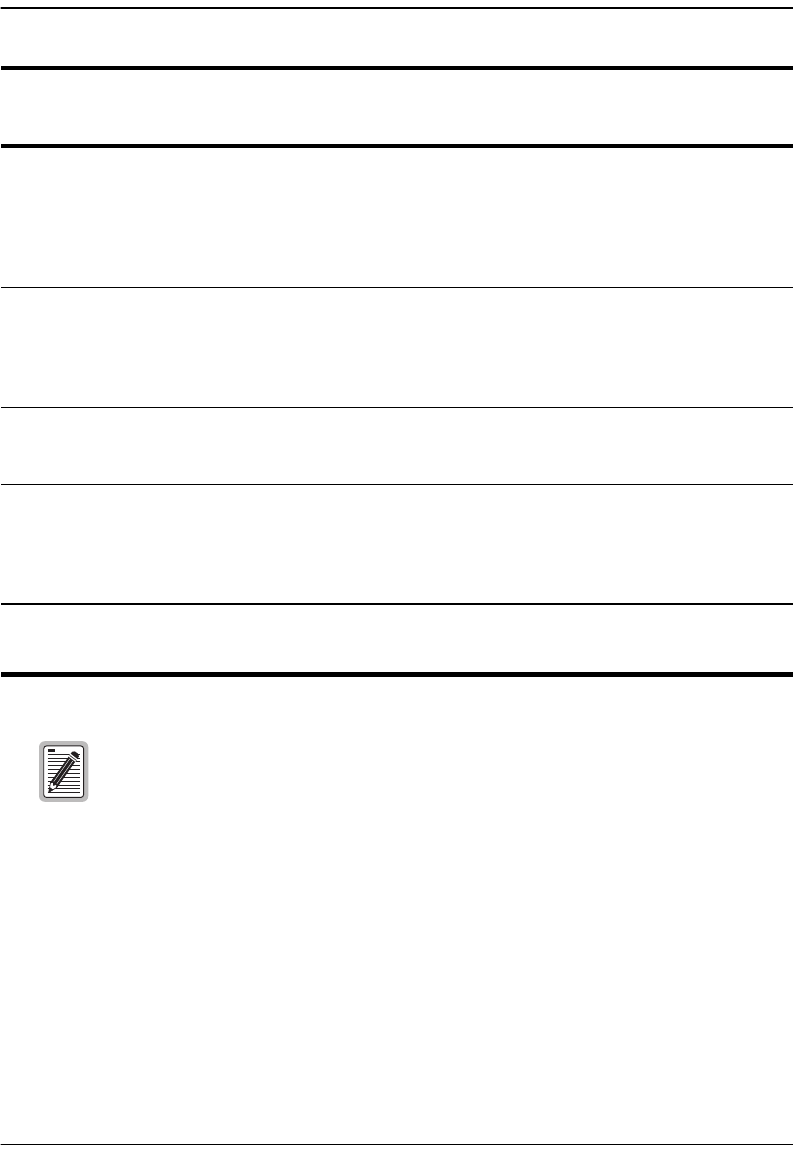
Chapter 3: Applications and Configuration Overview
Avidia System Configuration and Management User Manual 47
The implementation of subtending is described in these sections:
• “Star Management” on page 48
• “Daisy Chain Management” on page 52
Each section provides both the features of and the limitations for implementing each subtending
approach. You can also combine the star and daisy chain approaches to effectively implement
subtending.
Interface card
Use interface cards in these Avidia systems: Maximum
number for
subtending
AV8000 AV3000 AV2200
OC3
(AV311, AV312,
AV313)
• Slot 11 or 12 as a line
interface
• Slots 2 - 10, 11 or 12
(whichever was not the
line interface), or 13 - 21
as a channel interface
• Slot 2 as a line interface
• Slots 3 - 5 as a channel
interface
N/A 3
DS3 (AV323) • Slot 11 or 12 as a line
interface
• Slot 11 or 12 (whichever
was not the line interface)
as a channel interface
• Slot 2 as a line interface
• Slot 3 as a channel
interface
N/A 1
DS1 (AV351) • Slots 2 - 10 or 13 - 21 as
a channel interface only
• Slot 2 as a line interface
• Slots 3 - 5 as a channel
interface
N/A 18
(AV8000)
3 (AV3000)
DSX-1 (AV353) • Slot 11 or 12 as a line
interface
• Slot 11 or 12 (whichever
was not the line interface)
as a channel interface
• Slot 2 as a line interface
• Slot 3 as a channel
interface
N/A 1
DS1 line/management
card (AV351)
• N/A • N/A • Slot 1 as
a line
interface
1
It is important to note that you cannot use the same card to subtend and be
subtended. For example, a DS1 card has eight ports; you cannot use one port
to subtend another port on the same card.


















