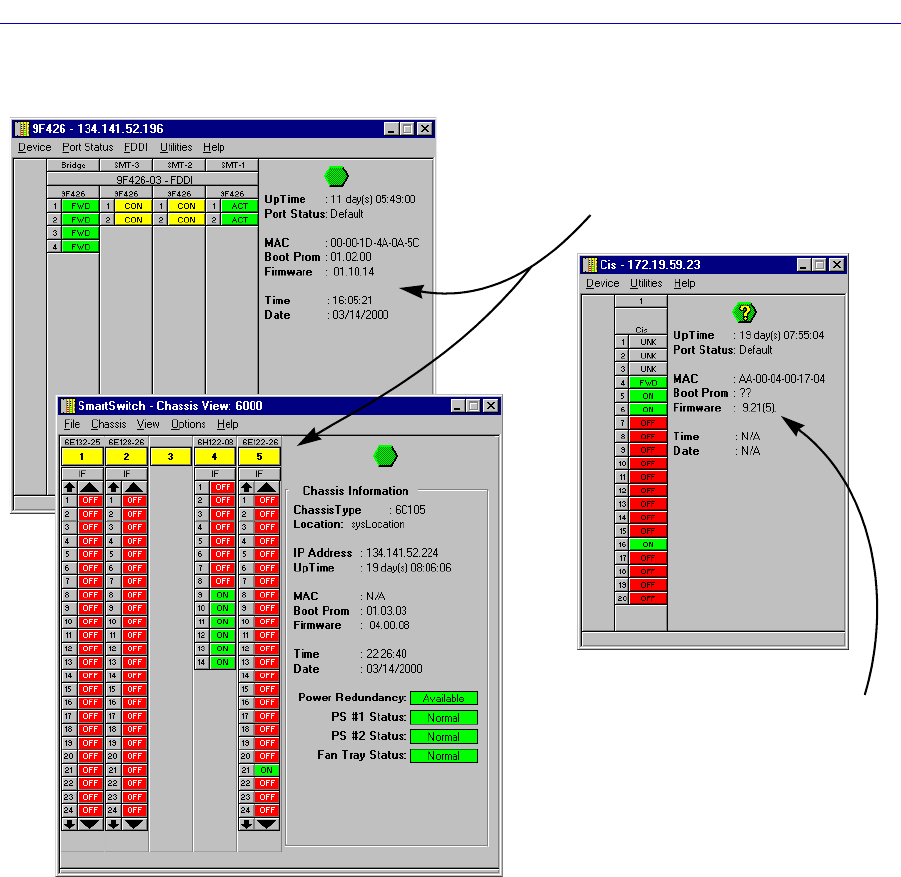
Device Management 7-3
Node Management Overview
Figure 7-1. Sample Module and Chassis View Windows
Any network interfaces that NetSight Element Manager detects on such a device will be
color-coded for SNMP MIB-II ifOperStatus (interface operational status): Up (green),
Down (blue) or Test (magenta). Any identifying fields provided for the device (e.g., an
interface description available from the Port menu, or the Device Type available from the
Device menu) are taken directly from SNMP MIB-II information stored at the device, and
management is limited to the Generic SNMP application. Refer to your Generic SNMP
User’s Guide for details.
A Device View displays information for a single
module; a Chassis View, for all modules
installed in the chassis. Interfaces are
color-coded to indicate status.
Basic information about the device,
including contact status, surrounds
the port display area. The question
mark in the status icon indicates that
NetSight Element Manager does not
recognize the device type.


















