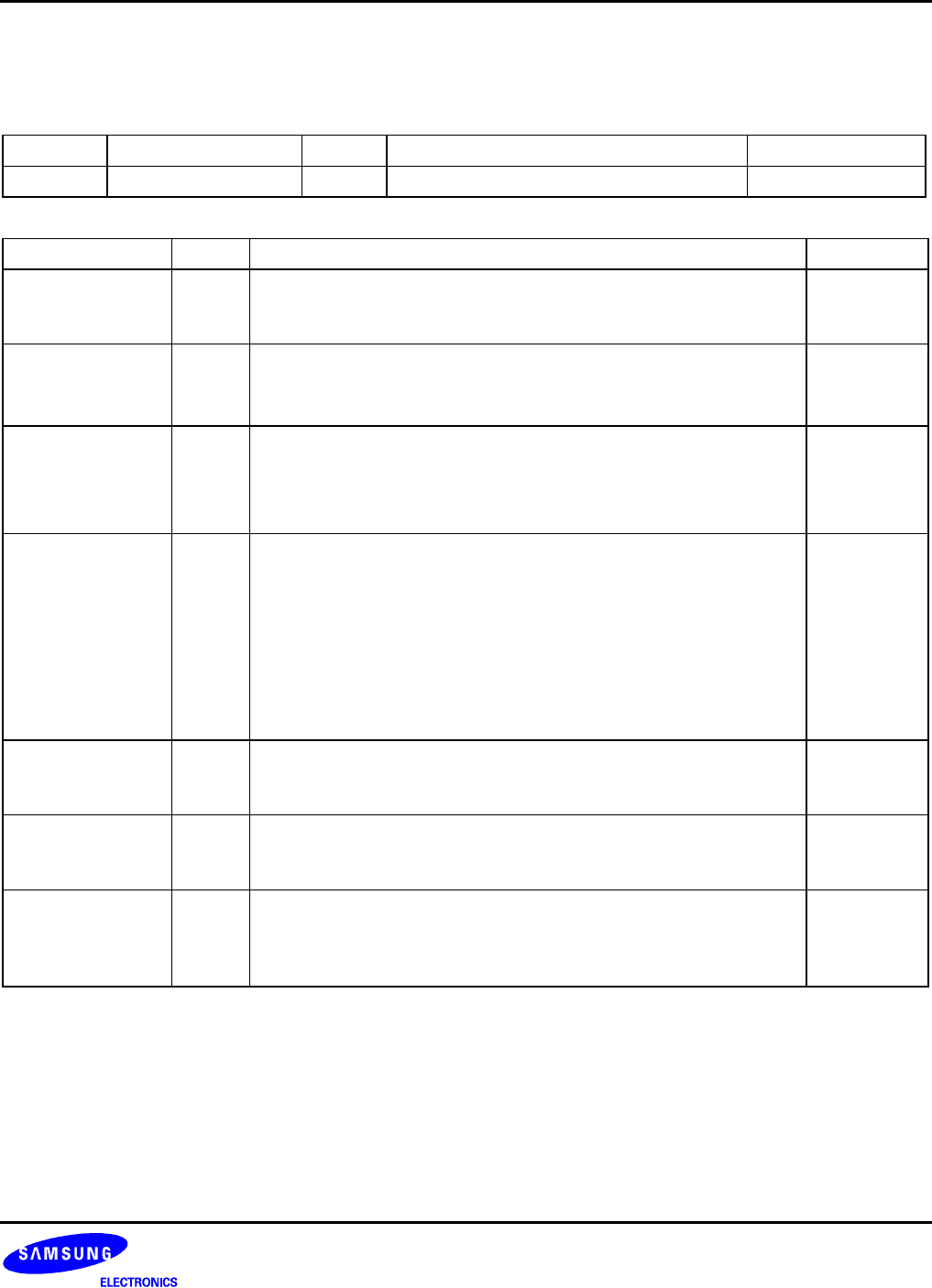
S3C2440A RISC MICROPROCESSOR ADC AND TOUCH SCREEN INTERFACE
16-5
ADC AND TOUCH SCREEN INTERFACE SPECIAL REGISTERS
ADC CONTROL REGISTER (ADCCON)
Register Address R/W Description Reset Value
ADCCON 0x5800000 R/W ADC Control Register 0x3FC4
ADCCON Bit Description Initial State
ECFLG [15] End of conversion flag(Read only)
0 = A/D conversion in process
1 = End of A/D conversion
0
PRSCEN [14] A/D converter prescaler enable
0 = Disable
1 = Enable
0
PRSCVL [13:6]
A/D converter prescaler value
Data value: 0 ~ 255
NOTE: ADC Freqeuncy should be set less than PCLK by 5times.
(Ex. PCLK=10MHZ, ADC Freq.< 2MHz)
0xFF
SEL_MUX [5:3] Analog input channel select
000 = AIN 0
001 = AIN 1
010 = AIN 2
011 = AIN 3
100 = YM
101 = YP
110 = XM
111 = XP
0
STDBM [2] Standby mode select
0 = Normal operation mode
1 = Standby mode
1
READ_ START [1] A/D conversion start by read
0 = Disable start by read operation
1 = Enable start by read operation
0
ENABLE_START [0] A/D conversion starts by enable.
If READ_START is enabled, this value is not valid.
0 = No operation
1 = A/D conversion starts and this bit is cleared after the start-up.
0
NOTE : When Touch Screen Pads(YM, YP, XM, XP) are disabled, these ports can be used as Analog input
ports(AIN4, AIN5, AIN6, AIN7) for ADC.


















