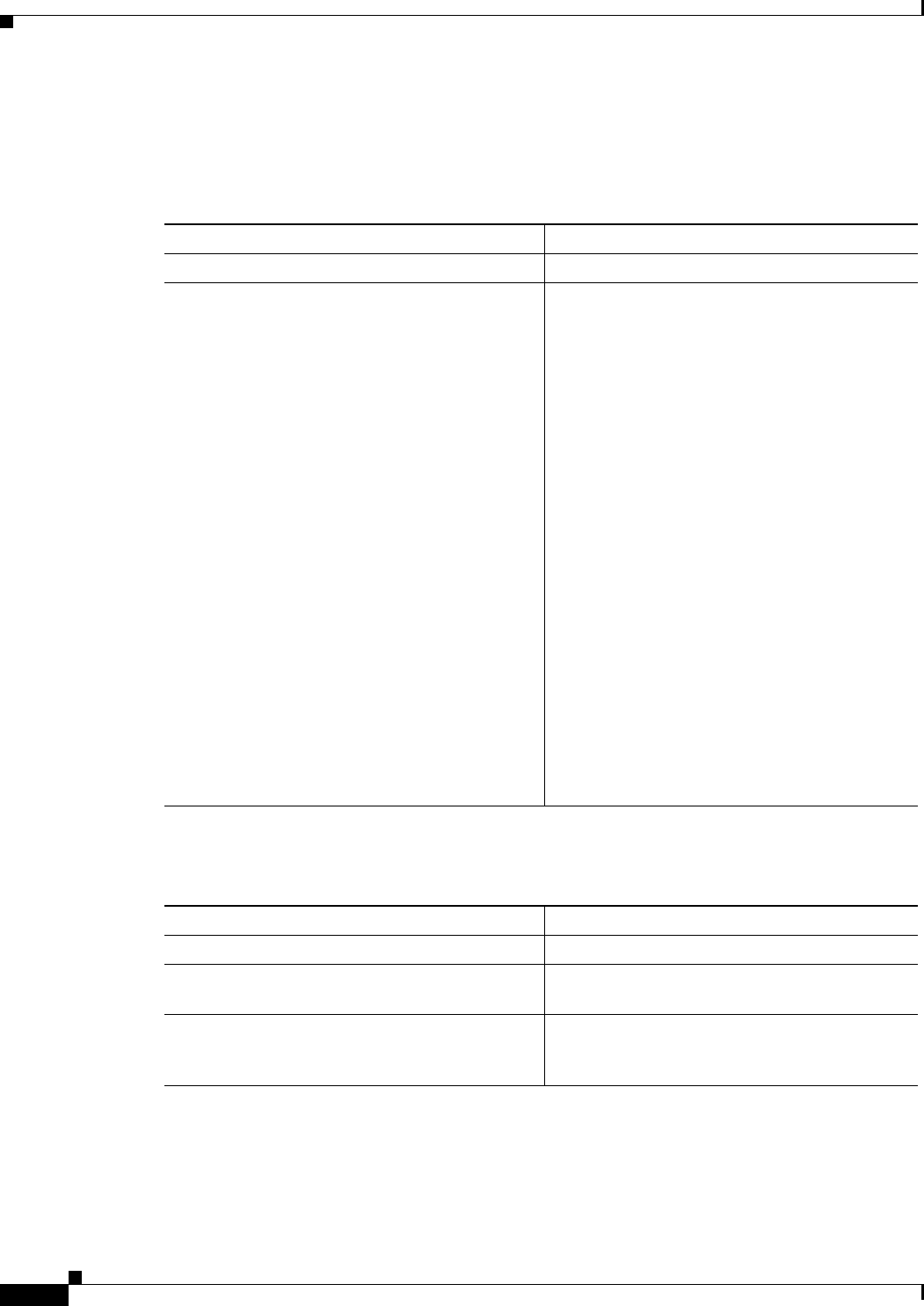
4-18
ATM Switch Router Software Configuration Guide
OL-7396-01
Chapter4 Configuring System Management Functions
Configuring RADIUS
Configuring RADIUS Server Communication
To configure per-server RADIUS server communication on the switch, use the following global
configuration commands:
To configure global communication settings between the switch and a RADIUS server, use the following
global configuration commands:
Command Purpose
Step 1
Switch(config)# aaa new-model Enables the AAA access control model.
Step 2
Switch(config)# radius-server host {hostname |
ip-address} [auth-port number]
[acct-port number] [timeout seconds]
[retransmit retries] [key string]
Specifies the host name or IP address of the
remote RADIUS server host and assigns
authentication and accounting destination port
numbers.
To configure the network access server to
recognize more than one host entry associated
with a single IP address, simply repeat this
command as many times as necessary, making
sure that each UDP port number is different. Set
the timeout, retransmit, and encryption key
values to use with the specific RADIUS host.
Note The optional key keyword specifies a text
string that must match the encryption key
used on the RADIUS server. Always
configure the key as the last item in the
radius-server host command syntax
because spaces within and at the end of
the key are used. Leading spaces are
ignored. If you use spaces in your key, do
not enclose the key in quotation marks
unless the quotation marks themselves
are part of the key.
Command Purpose
Step 1
Switch(config)# aaa new-model Enables the AAA access control model.
Step 2
Switch(config)# radius-server key string Specifies the shared secret text string used
between the switch and a RADIUS server.
Step 3
Switch(config)# radius-server retransmit retries Specifies the number of times the switch
transmits each RADIUS request to the server
before giving up.


















