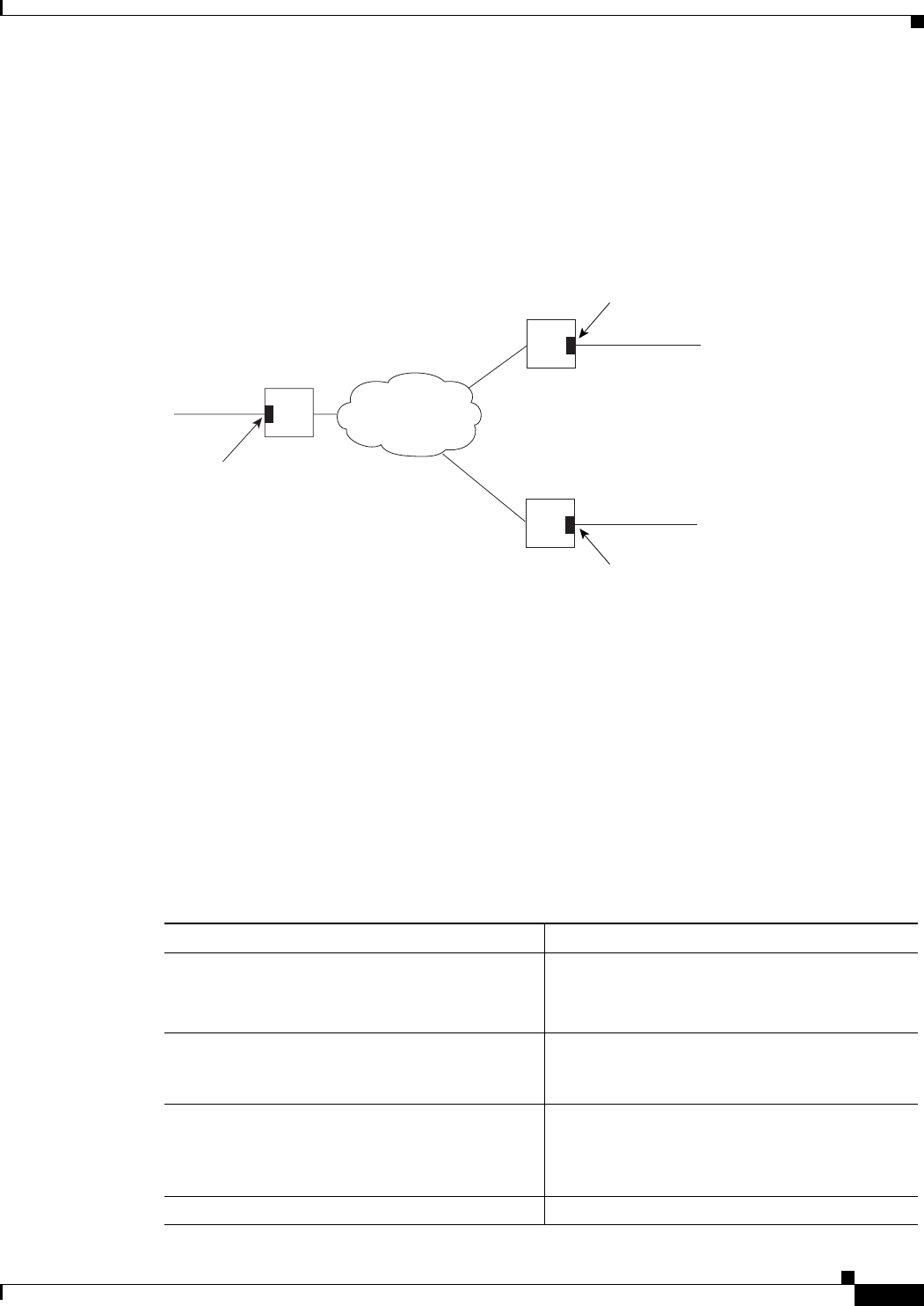
19-69
ATM Switch Router Software Configuration Guide
OL-7396-01
Chapter 19 Configuring Circuit Emulation Services
Configuring Point-to-Multipoint CES Soft PVC Connections
Configuring Point-to-Multipoint Structured CES Soft PVCs
Figure 19-11 gives an example of point-to-multipoint structured CES soft PVC connections.
Figure 19-11 Point-to-Multipoint Structured CES Soft PVC Connection Example
This section describes configuring structured point-to-multipoint CES soft PVC connections and
includes the following topics:
• Configuring the Destination Side of a Point-to-Multipoint Structured CES Soft PVC
• Configuring the Source Side of a Point-to-Multipoint Structured CES Soft PVC
Configuring the Destination Side of a Point-to-Multipoint Structured CES Soft PVC
To configure the destination side of a point-to-multipoint structured CES soft PVC connection, perform
the following steps, beginning in privileged EXEC mode:
120899
CES Source
Dest_One
Dest_Two
Address = 47.0091.8100.0000.0003.6bb4.c502.4000.0c80.9030.10
VPI = 0, VCI = 16
CBR 1/1/0 CES PVC 1
Leaf =30
Leaf = 101
CBR 1/1/2 CES PVC 1
VPI= 0, VCI = 2064
Address = 47.0091.8100.0000.0003.6bb4.c501.4000.0c80.9030.10
ATM network
CBR 4/0/0
CES PVC 1 P2MP
Command Purpose
Step 1
Dest_One# show ces status Displays information about current CBR
interfaces.
Use this command to choose the destination port.
Step 2
Dest_One# configure terminal
Dest_One(config)#
Enters configuration mode from the terminal.
Step 3
Dest_One(config)# interface cbr
card/subcard/port
Dest_One(config-if)#
Selects the physical interface to configure.
Step 4
Dest_One(config-if)# shutdown Disables the interface.


















