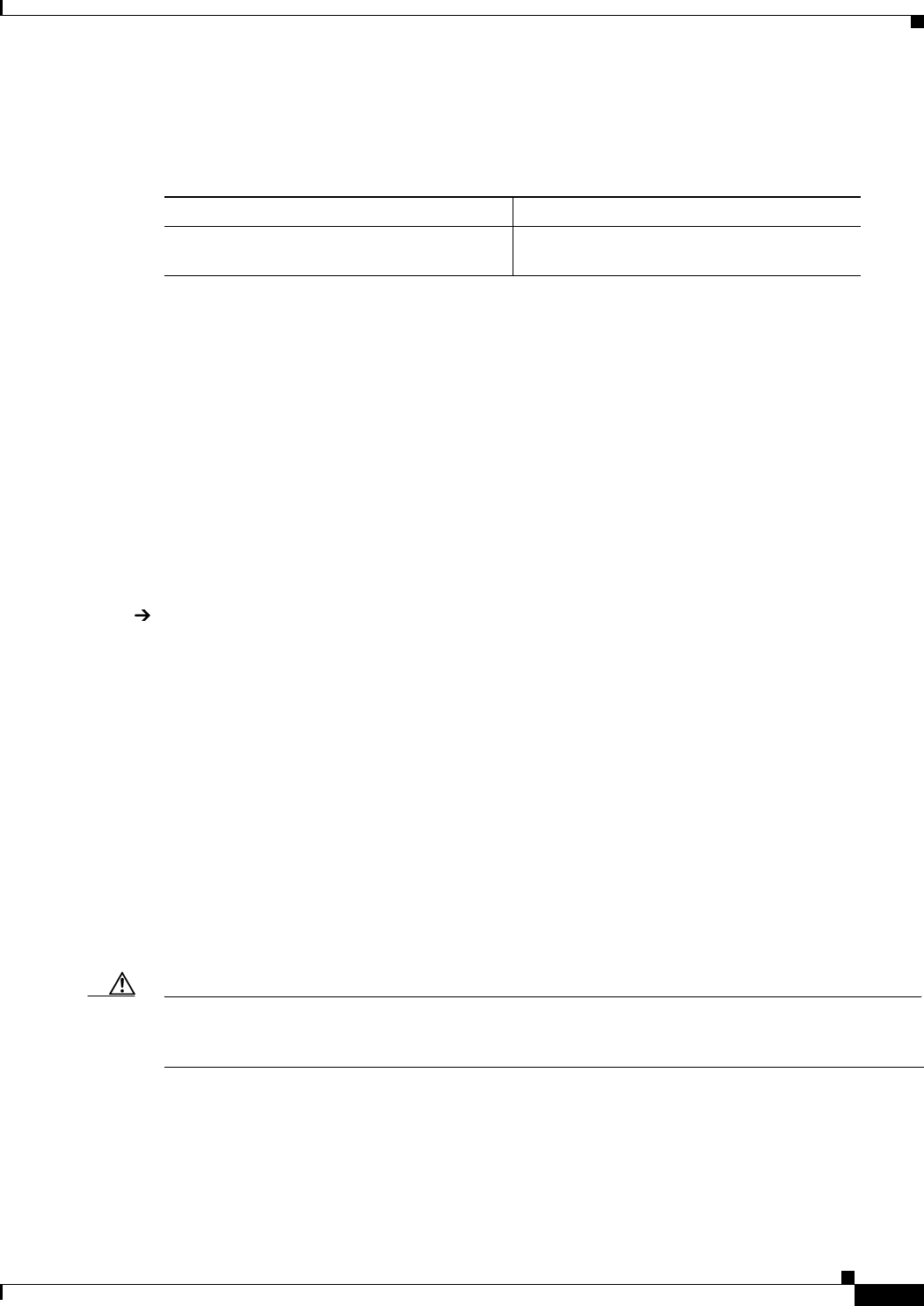
17-9
ATM Switch Router Software Configuration Guide
OL-7396-01
Chapter 17 Configuring Signalling Features
Configuring E.164 Addresses
Displaying the E.164 Address Autoconversion
To display the E.164 configuration on an interface, use the following EXEC command:
Example
The following example shows how to display the E.164 configuration for ATM interface 0/0/1:
Switch# show atm interface atm 0/0/1
Interface: ATM0/0/1 Port-type: oc3suni
IF Status: DOWN Admin Status: down
Auto-config: disabled AutoCfgState: not applicable
IF-Side: Network IF-type: UNI
Uni-type: Private Uni-version: V3.0
Max-VPI-bits: 8 Max-VCI-bits: 14
Max-VP: 255 Max-VC: 16383
ConfMaxSvpcVpi: 255 CurrMaxSvpcVpi: 255
ConfMaxSvccVpi: 255 CurrMaxSvccVpi: 255
ConfMinSvccVci: 33 CurrMinSvccVci: 33
Svc Upc Intent: pass Signalling: Enabled
ATM Address for Soft VC: 47.0091.8100.0000.0002.eb1f.fe00.4000.0c80.0010.00
ATM E164 Auto Conversion Interface
Configured virtual links:
PVCLs SoftVCLs SVCLs TVCLs PVPLs SoftVPLs SVPLs Total-Cfgd Inst-Conns
2 0 0 0 0 0 0 2 0
Logical ports(VP-tunnels): 0
Input cells: 0 Output cells: 0
5 minute input rate: 0 bits/sec, 0 cells/sec
5 minute output rate: 0 bits/sec, 0 cells/sec
Input AAL5 pkts: 0, Output AAL5 pkts: 0, AAL5 crc errors: 0
Configuring E.164 Address One-to-One Translation Table
The ATM interface to a public network commonly uses an E.164 address for ATM signalling, with
international code designator (ICD) or data country code (DCC) format AESA addresses carried in the
subaddress fields of the message. The one-to-one translation table allows signalling to look up the E.164
addresses and the AESA addresses in a database, allowing a one-to-one correspondence between AESA
addresses and E.164 addresses.
Caution Manually mapping AESA addresses to E.164 addresses is a time consuming and error prone process. We
highly recommend that you use either the E.164 gateway or E.164 autoconversion feature instead of the
E.164 one-to-one address translation feature.
For a detailed explanation of how the E.164 translation table feature works, refer to the Guide to ATM
Technology.
Command Purpose
show atm interface atm card/subcard/port Shows the E.164 address configuration on a
per-port basis.


















