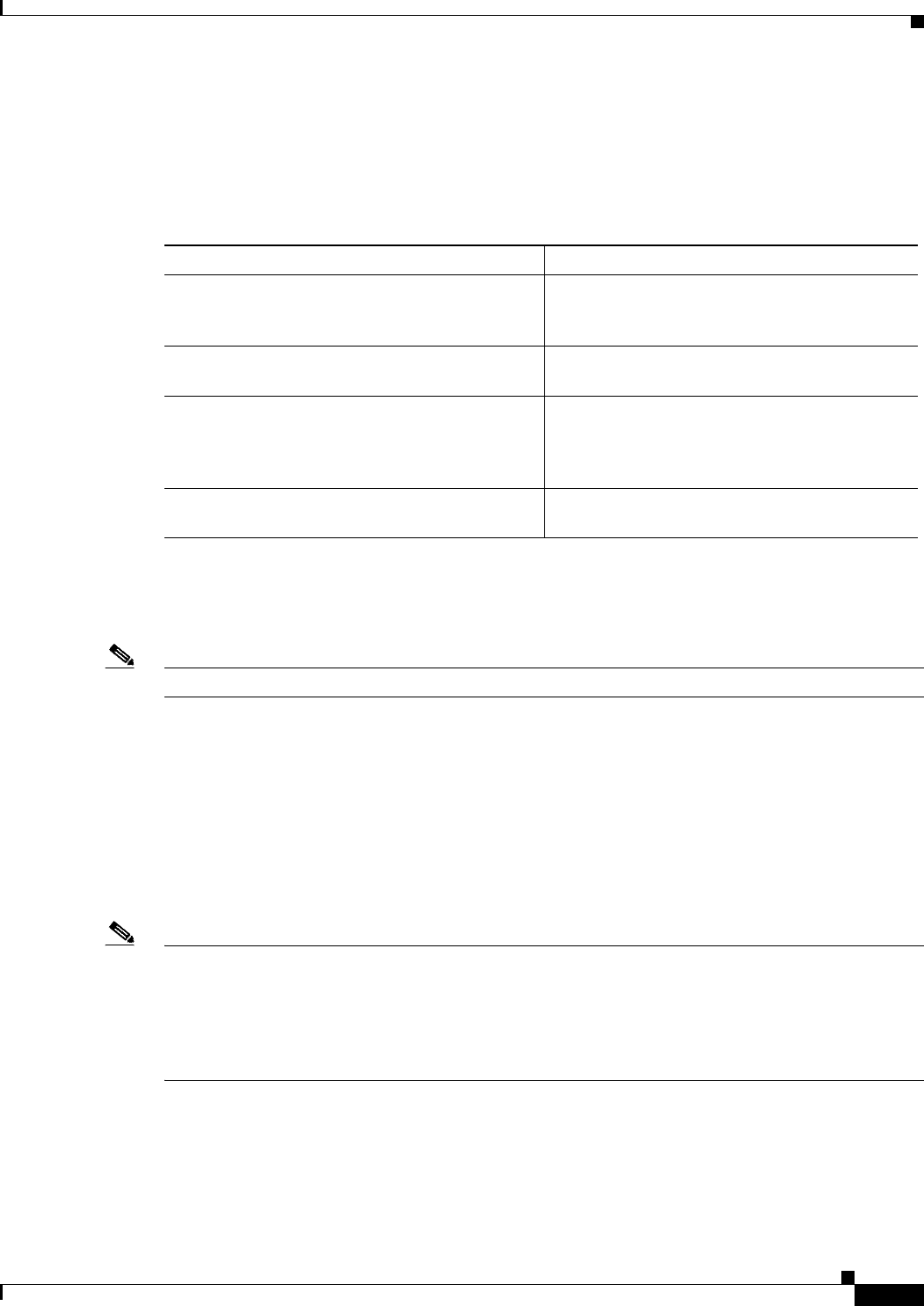
15-5
ATM Switch Router Software Configuration Guide
OL-7396-01
Chapter 15 Configuring ATM Accounting, RMON, and SNMP
Configuring ATM Accounting
Configuring the ATM Accounting Selection Table
The ATM accounting selection table determines the connection data to be gathered from the ATM switch
router. To configure the ATM accounting selection entries, perform the following tasks, beginning in
global configuration mode:
The atm accounting selection command creates or modifies an entry in the selection table by specifying
the fields of the entry.
Note A default selection entry is automatically configured during initial startup and cannot be deleted.
Some features of the ATM accounting selection table configuration include:
• An entry in the selection table points to a data collection file.
• A selection entry cannot be deleted when data collection is active.
• A selection entry can point to a nonexistent file, in which case the entry is considered inactive.
• One selection entry can apply to more than one type of VC (or example, SVC and PVC).
• If you modify a selection entry list, the new value is used the next time the data collection cycle
begins, (for example, the next time the ATM accounting collection file swap occurs).
Note The following ATM accounting MIB objects are not supported:
• atmAcctngTransmittedClp0Cells (object number 16)
• atmAcctngReceivedClp0Cells (object number 18)
• atmAcctngCallingPartySubAddress (object number 31)
• atmAcctngCalledPartySubAddress (object number 32)
• atmAcctngRecordCrc16 (object number 33)
Command Purpose
Step 1
Switch(config)# atm accounting selection index
Switch(config-acct-sel)#
Specifies the ATM accounting selection index
number and changes to accounting selection
mode.
Step 2
Switch(config-acct-sel)# default
[connection-type | list]
Resets the ATM accounting selection table
configuration to the default.
Step 3
Switch(config-acct-sel)# connection-types [pvc |
pvp | spvc-originator | spvc-target |
spvp-originator | spvp-target | svc-in | svc-out |
svp-in | svp-out]
Specifies the connection type(s) for which you
want to collect accounting records.
Step 4
Switch(config-acct-sel)# list hex-bitmap Configures the list of ATM accounting MIB
objects to collect.
1
1. The MIB objects are listed in the ATM Accounting Information MIB publication.


















