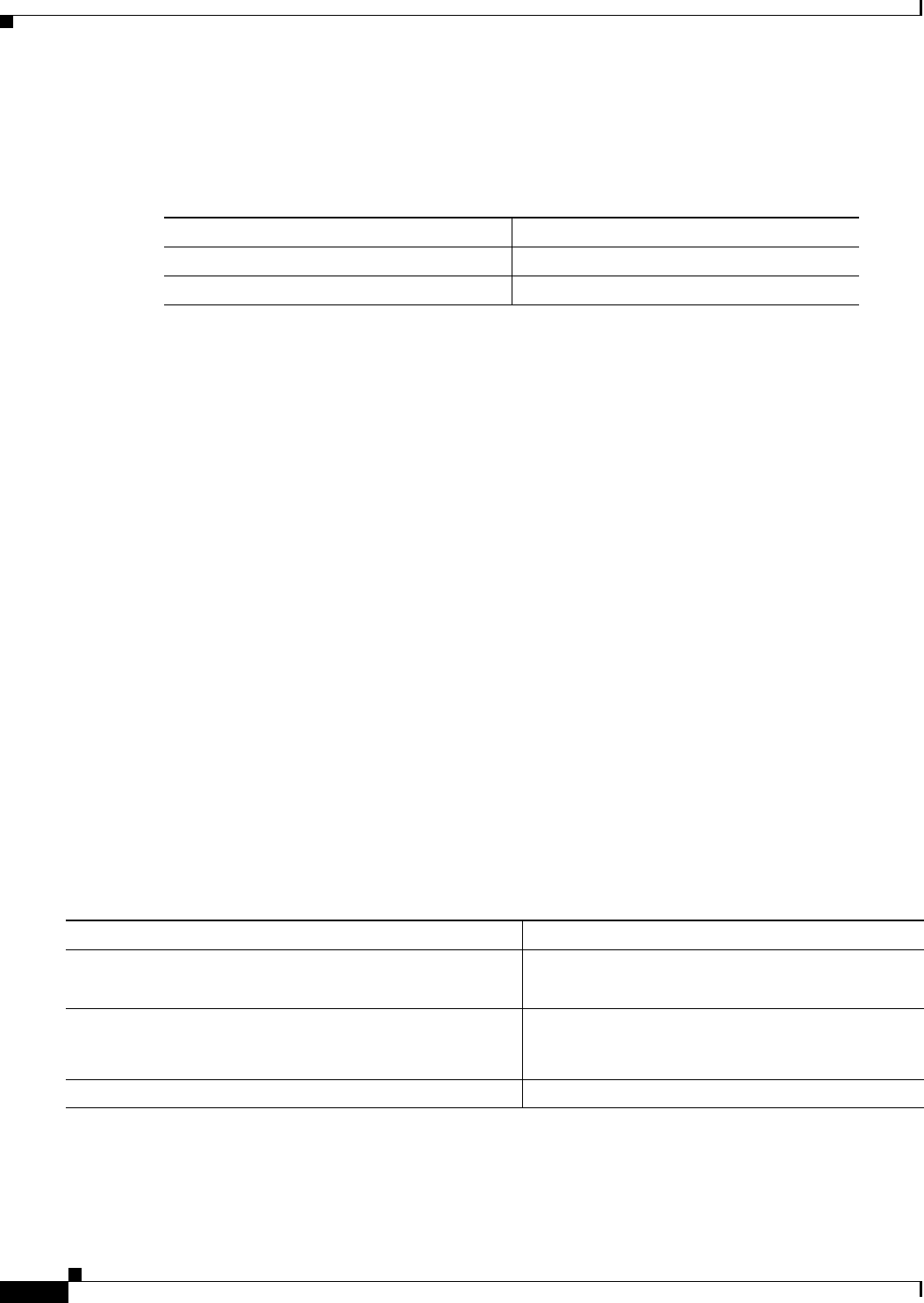
25-38
ATM Switch Router Software Configuration Guide
OL-7396-01
Chapter 25 Configuring ATM Router Module Interfaces
Configuring VC Bundling with IP and ATM QoS
Displaying the BA or MF Classifier Configuration
To display the MF or BA classifier configuration on the ATM router module interface, use the following
privileged EXEC commands:
Example
In the following example, the show class-map command displays the configuration of the class-maps:
Switch1# show class-map
Class Map match-any class-default (id 0)
Match any
Class Map match-all ABC-signaling-host (id 3)
Match access-group 101
Class Map match-all voice (id 2)
Match ip precedence 3 5 6 7
Switch1#
In the following example, the show ip access-list command displays the configuration of the voice
signaling access list:
Switch1# show ip access-lists 101
Extended IP access list 101
permit udp 7.0.0.0 0.0.0.255 any eq 2556
Switch1#
Configure and Apply the Input Policy Map
On the GigabitEtherrnet interfaces and enhanced ATM router module subinterfaces the signaling packets
must be marked for IP precedence 3. This allows end-to-end QoS policies in mixed IP to ATM network.
To configure the signaling packets with an IP precedence to 3, use the following commands, beginning
in global configuration mode:
Command Purpose
show class-map [class-name] Displays the class map information.
show access-lists [aclnumber | aclname] Displays the access list.
Command Purpose
Step 1
Switch(config)# policy-map policy-map-name
Switch1(config-pmap)#
Specifies the policy map name with changes to the
policy map configuration mode.
Step 2
Switch1(config-pmap)# class class-map [name]
Switch1(config-pmap-c)#
Specifies a previously created class map to be
included in the policy map or creates a class map with
changes to the QoS class map configuration mode.
Step 3
Switch1(config-pmap-c)# set ip precedence number Sets the IP precedence number.


















