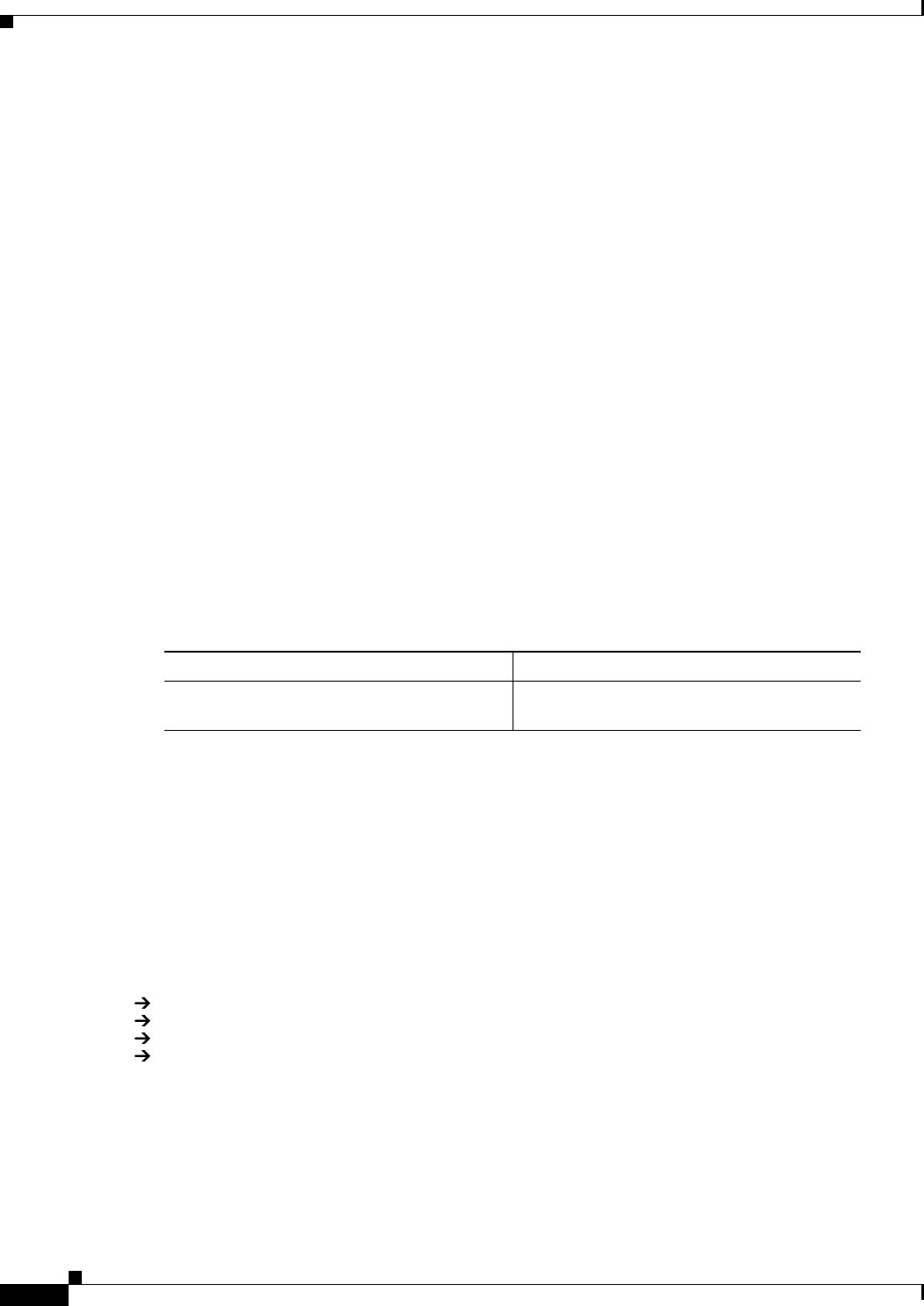
15-6
ATM Switch Router Software Configuration Guide
OL-7396-01
Chapter15 Configuring ATM Accounting, RMON, and SNMP
Configuring ATM Accounting
Examples
The following example shows how to change to ATM accounting selection configuration mode and add
the SPVC originator connection type entry to selection entry 1:
Switch(config)# atm accounting selection 1
Switch(config-acct-sel)# connection-types spvc-originator
The following example shows how to change to ATM accounting selection configuration mode and reset
the connection types for selection entry 1:
Switch(config)# atm accounting selection 1
Switch(config-acct-sel)# default connection-types
The following example shows how to change to ATM accounting selection configuration mode and
configure the selection list to include all objects:
Switch(config)# atm accounting selection 1
Switch(config-acct-sel)# default list
The following example shows how to change to ATM accounting selection configuration mode and
configure the selection list to include object number 20 (atmAcctngTransmitTrafficDescriptorParam1):
Switch(config)# atm accounting selection 1
Switch(config-acct-sel)# list 00001000
Displaying ATM Accounting Selection Configuration
To display the ATM accounting status, use the following EXEC command:
Example
The following example shows the ATM accounting status using the show atm accounting EXEC
command:
Switch# show atm accounting
ATM Accounting Info: AdminStatus - UP; OperStatus : UP
Trap Threshold - 90 percent (4500000 bytes)
Interfaces:
File Entry 1: Name acctng_file1
Descr: atm accounting data
Min-age (seconds): 3600
Failed_attempt : C0
Sizes: Active 69 bytes (#records 0); Ready 73 bytes (#records 0)
selection Entry -
Selection entry 1, subtree - 1.3.6.1.4.1.9.10.18.1.1
Selection entry 1, list - 00.00.10.00
Selection entry 1, connType - F0.00
Active selection -
Selection entry 1, subtree - 1.3.6.1.4.1.9.10.18.1.1
Selection entry 1, list - FF.FE.BF.FC
Selection entry 1, connType - F0.00
Debug output
<information deleted>
Command Purpose
show atm accounting Displays the ATM accounting selection
configuration.


















