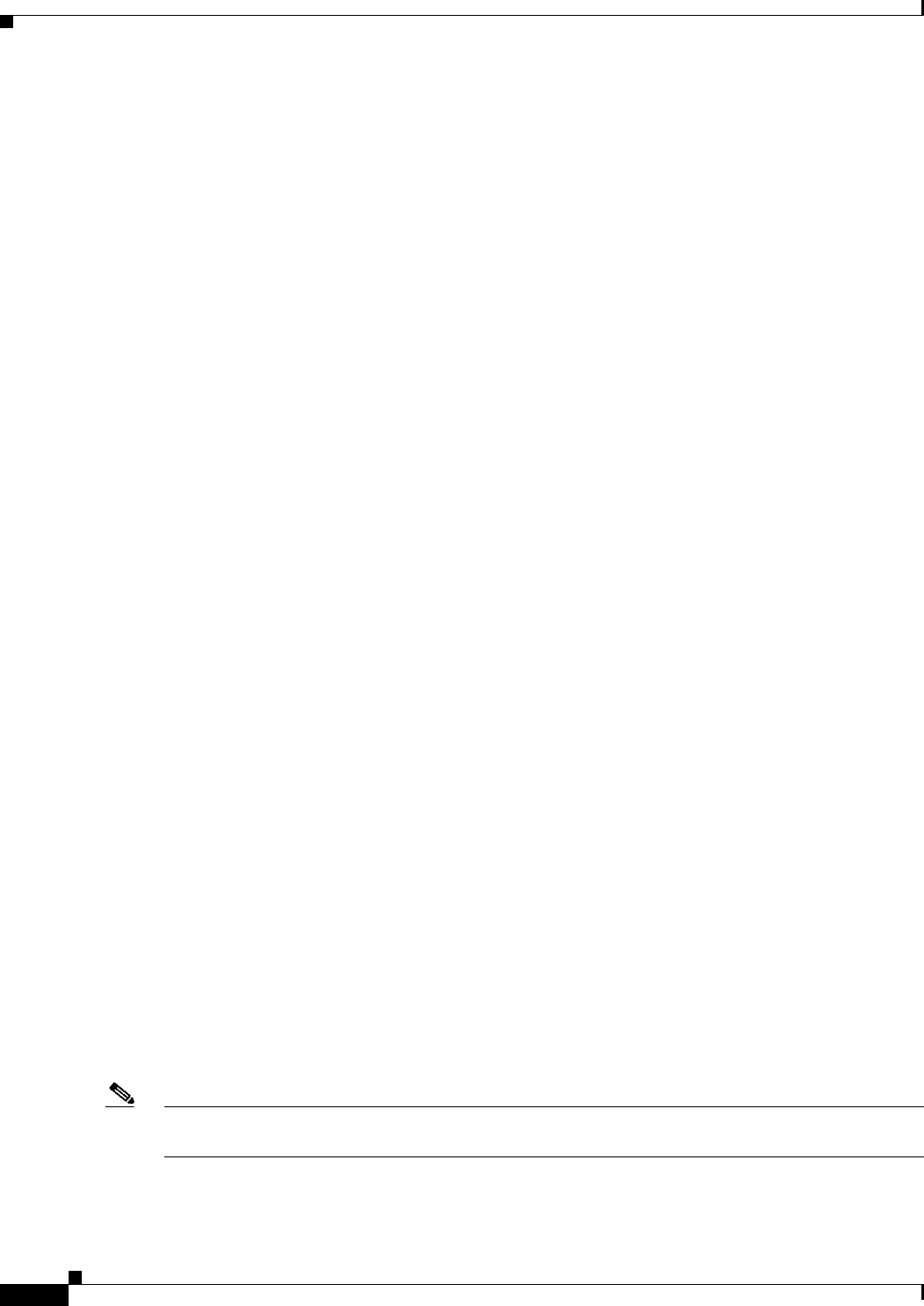
7-50
ATM Switch Router Software Configuration Guide
OL-7396-01
Chapter 7 Configuring Virtual Connections
Configuring Timer Rules Based Soft PVC and Soft PVP Connections
On Switch-B, create a two-ended soft PVP on the source switch that uses the passive half leg on the
terminating switch.
Switch-B(config)# interface atm 3/0/1
Switch-B(config-if)# atm soft-vc 50 dest-address
47.0091.8100.0000.0001.4204.d801.4000.0c85.8000.00 60
Using a filter set with time-of-day filters — The following example shows the configuration of the
two-ended soft PVP (shown in Figure 7-8) with access control configured using a filter-set with a
time-of-day filter configured on the passive half leg. Start with the configuration of Switch-C and
configure the filter set to permit an ATM NSAP address to access the passive side of the soft PVP but
only for the hour between 10:00 and 11:00. Then associate the filter set when configuring the passive
leg of the soft PVP.
Switch-C(config)# atm filter-set fset6 permit 47.0091.8100.0000.0010.073c...
Switch-C(config)# atm filter-set fset6 time-of-day 10:00 11:00
Switch-C(config-if)# atm soft-vc 60 passive access-control filter-set fset6
Switch-C(config-if)# end
Switch-C(config)# end
Switch-C# show atm filter-set fset6
ATM filter set fset6
permit 47.0091.8100.0000.0010.073c... index 1
permit From 10:0 Hrs Till 11:0 Hrs index 2
Switch-C#
On Switch-B, create a two-ended soft PVP on the source switch that uses the passive half leg on the
terminating switch.
Switch-B(config)# interface atm 3/0/1
Switch-B(config-if)# atm soft-vc 50 dest-address
47.0091.8100.0000.0001.4204.d801.4000.0c85.8000.00 60
Configuring Timer Rules Based Soft PVC and
Soft PVP Connections
The timer rules based soft PVC and soft PVP feature allows you to configure a timer rule to set up or
tear down a soft PVC or soft PVP based on the timer values configured. This means that the soft PVC
or soft PVP can be established or deleted based on the time of the day, day of the week, or a specific
date. These connections can also be programmed to become active for specified duration of time and
then become inactive. The service can be extended beyond simple connection setup and deletion, based
on the timer, to changing the connection parameters for the specified duration.
For example, this feature allows broadcasting service providers to specify soft PVC or soft PVP
connections setup time for a specified duration to enable the video traffic to pass through. Once the timer
expires, the connection is automatically torn down without any manual user intervention. This facility
can also be used to provide a connection to the user, by the provider, with certain traffic parameters for
a specified duration of time during the day and revert back to the default connection parameters for the
rest of the day.
Note There will be a delay of 30 seconds in timer rules based soft-vc setup. This takes care of the soft-vc setup
and release conflict, when multiple timer rules are configured as part of same timer group.


















