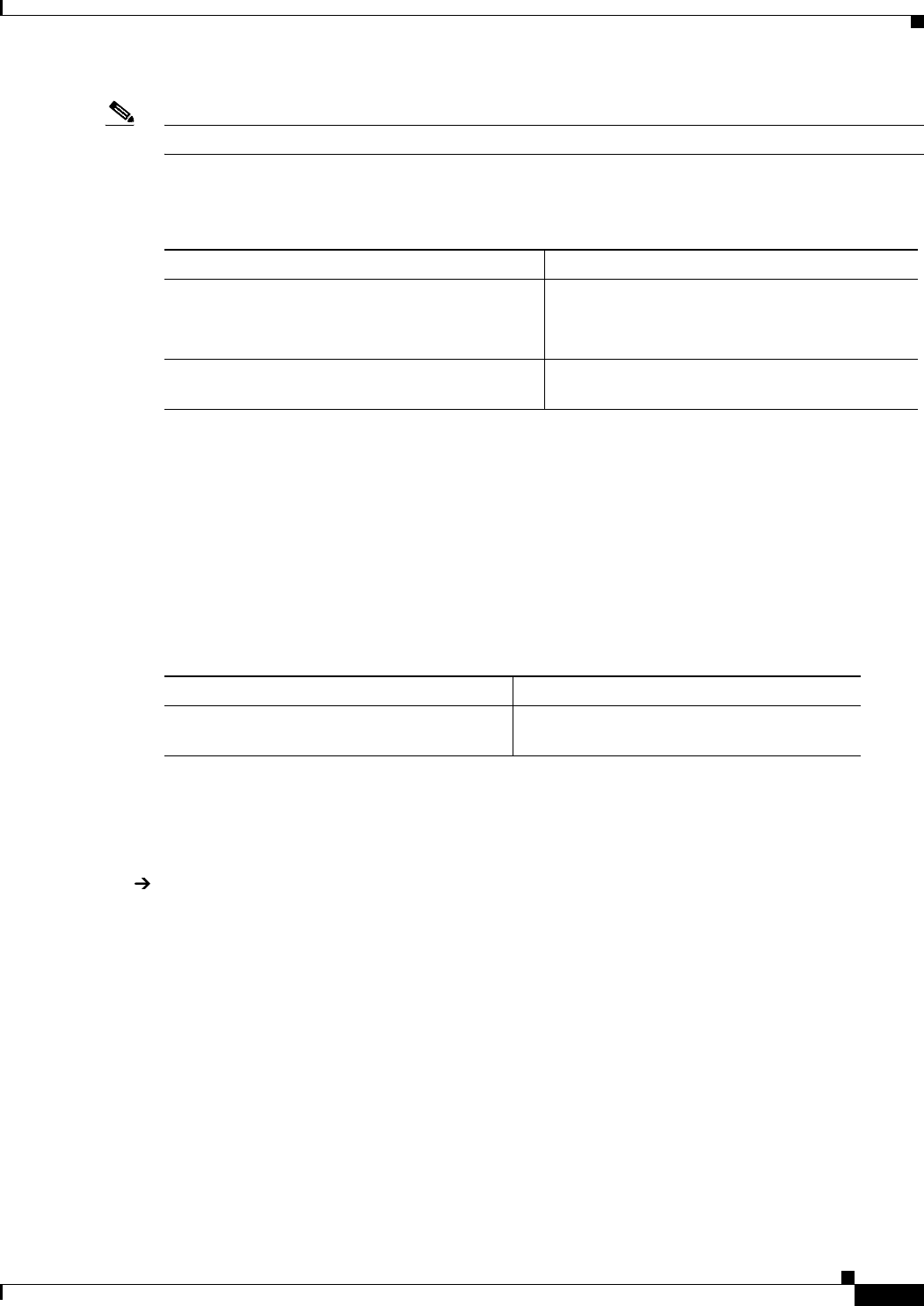
9-25
ATM Switch Router Software Configuration Guide
OL-7396-01
Chapter 9 Configuring Resource Management
Configuring Physical Interfaces
Note For a detailed description of rate and WRR scheduling, refer to the Guide to ATM Technology.
To configure the interface service class and WRR value, perform the following tasks, beginning in global
configuration mode:
Example
The following example shows how to configure service class 3 on interface ATM 0/1/0 with a WRR
weight of 5:
Switch(config)# interface atm 0/1/0
Switch(config-if)# atm service-class 3 wrr-weight 5
Displaying the Interface Service Class Information
To display the configuration of an interface in a service class, use the following user EXEC command:
Example
The following example shows the configuration of the interface in a service class:
Switch> show atm interface resource atm 0/0/0
Resource Management configuration:
Service Classes:
Service Category map: c1 cbr, c2 vbr-rt, c3 vbr-nrt, c4 abr, c5 ubr
Scheduling: RS c1 WRR c2, WRR c3, WRR c4, WRR c5
WRR Weight: 8 c2, 1 c3, 1 c4, 1 c5
Pacing: disabled 0 Kbps rate configured, 0 Kbps rate installed
Link Distance: 0 kilometers
Controlled Link sharing:
Max aggregate guaranteed services: none RX, none TX
Max bandwidth: none cbr RX, none cbr TX, none vbr RX, none vbr TX
Min bandwidth: none cbr RX, none cbr TX, none vbr RX, none vbr TX
Best effort connection limit: disabled 0 max connections
Max traffic parameters by service (rate in Kbps, tolerance in cell-times):
Peak-cell-rate RX: none cbr, none vbr, none abr, none ubr
Peak-cell-rate TX: none cbr, none vbr, none abr, none ubr
Sustained-cell-rate: none vbr RX, none vbr TX,
Tolerance RX: none cbr, none vbr, none abr, none ubr
Tolerance TX: none cbr, none vbr, none abr, none ubr
<information deleted>
Command Purpose
Step 1
Switch(config)# interface atm
card/subcard/port[.vpt#]
Switch(config-if)#
Selects the interface to be configured.
Step 2
Switch(config-if)# atm service-class {2 | 3 | 4 | 5}
wrr-weight weight
Configures the weight given to each service class.
Command Purpose
show atm interface resource {atm | atm-p}
card/subcard/port
Displays the configured membership of the
interface in a service class.


















