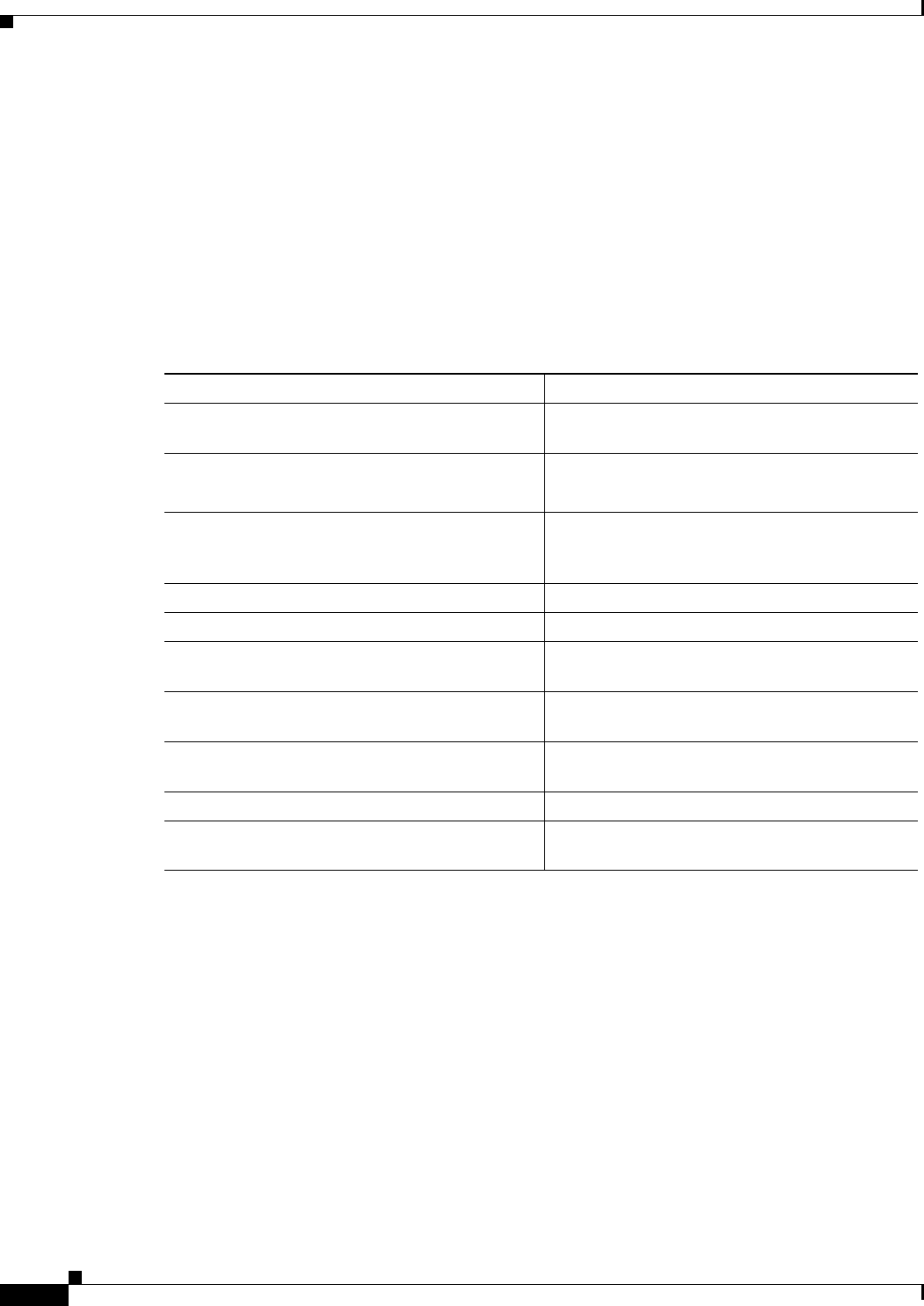
18-14
ATM Switch Router Software Configuration Guide
OL-7396-01
Chapter 18 Configuring Interfaces
Configuring DS3 and E3 Interfaces
• Auto-ferf on LOS = on
• Auto-ferf on OOF = on
• Auto-ferf on LCD = on (applicable to nonplcp mode only)
• Auto-ferf on AIS = on
Manual DS3 and E3 Interface Configuration
To manually change any of the default configuration values, perform the following steps, beginning in
global configuration mode:
Examples
The following example shows how to change the default ATM interface type to private using the
atm uni type private command:
Switch# configure terminal
Switch(config)# interface atm 0/0/0
Switch(config-if)# atm uni type private
The following example shows how to change the clock source using the clock source network-derived
command:
Switch# configure terminal
Switch(config)# interface atm 0/0/0
Switch(config-if)# clock source network-derived
See Troubleshooting the Interface Configuration, page 18-17 to confirm your interface configuration.
Command Purpose
Step 1
Switch(config)# network-clock-select priority
atm card/subcard/port
Configures the network-derived clock.
Step 2
Switch(config)# interface atm card/subcard/port
Switch(config-if)#
Specifies an ATM interface and enters interface
configuration mode.
Step 3
Switch(config-if)# atm uni [side {private |
public} type {network | user} version {3.0 | 3.1
| 4.0}]
Modifies the ATM interface side, type, or version.
Step 4
Switch(config-if)# atm maxvpi-bits max-vpi-bits Modifies the maximum VPI bits configuration.
Step 5
Switch(config-if)# atm maxvci-bits max-vci-bits Modifies the maximum VCI bits configuration.
Step 6
Switch(config-if)# framing {cbitadm | cbitplcp |
m23adm | m23plcp}
Modifies the framing mode.
Step 7
Switch(config-if)# scrambling {cell-payload |
sts-stream}
Modifies the scrambling mode.
Step 8
Switch(config-if)# clock source {free-running |
loop-timed | network-derived}
Modifies the clock source.
Step 9
Switch(config-if)# lbo {long | short} Modifies the line build-out.
Step 10
Switch(config-if)# auto-ferf {ais | lcd | los | oof |
red}
Modifies the auto-ferf configuration.


















