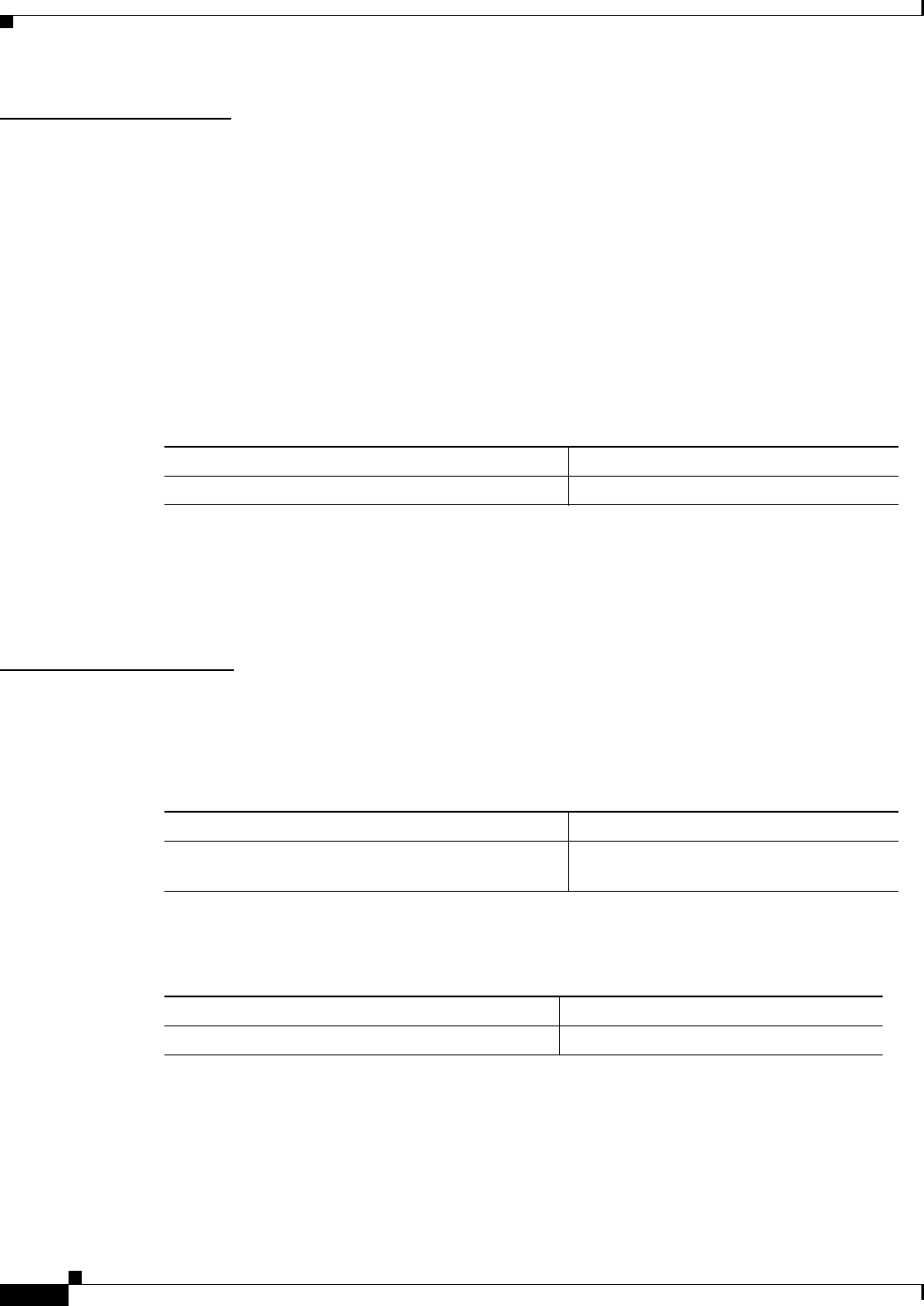
7-100
ATM Switch Router Software Configuration Guide
OL-7396-01
Chapter 7 Configuring Virtual Connections
Input Translation Table Management
Shrinking ITT Block Size
Natively, an ITT block will grow as necessary to accommodate higher VCIs on a given port/VPI, but will
not automatically shrink as the high-numbered VCIs are removed from the configuration. An allocated
ITT block will be freed if it has only one member VC, and that member VC is deleted; if one member
VC is deleted but one or more other VCs still uses the block, the block retains its previously allocated
size.
Two advantages of this process are the amount of time and processing required. It requires less
processing time and resources, since blocks are not evaluated for size reduction, and preserving the block
size facilitates the subsequent addition of other VCs to the block. In addition, if it does become necessary
to resize the block, entering the shutdown/no shutdown command sequence on the interface will release
ITT space, and a smaller block will be allocated.
When high-numbered VCs are deleted from the configuration, use the autoshrink global configuration
command to shrink an ITT block in-place and release the unused ITT resources.
The autoshrink command and minblock/autominblock commands have the different effects on the
system. When autominblock is disabled and no minblock commands are outstanding, as VCs are deleted,
the autoshrink feature reduces ITT use of VCs that are sharing a VPI. The minblock commands specify
a minimum desired block size
Displaying ITT resources
The non-privileged EXEC mode command show atm input-xlate-table provides a comprehensive view
of ITT utilization, including the blocks that are used and available, and the ports at which the blocks are
allocated. The output of the command shows details of the free blocks by size and bank, the aggregate
remaining free space, and the location of blocks that are in use.
When you use the show command with the inuse keyword, the output of the command shows a detailed
list of in-use blocks, by the port/VPI to which they are dedicated.
Command Purpose
Switch(config)# atm input-xlate-table autoshrink Specifies autoshrink mode.
Command Purpose
Switch# show atm input-xlate-table Displays a list of the ITT blocks that are in
use.
Command Purpose
Switch# show atm input-xlate-table inuse Displays ITT blocks in use.


















