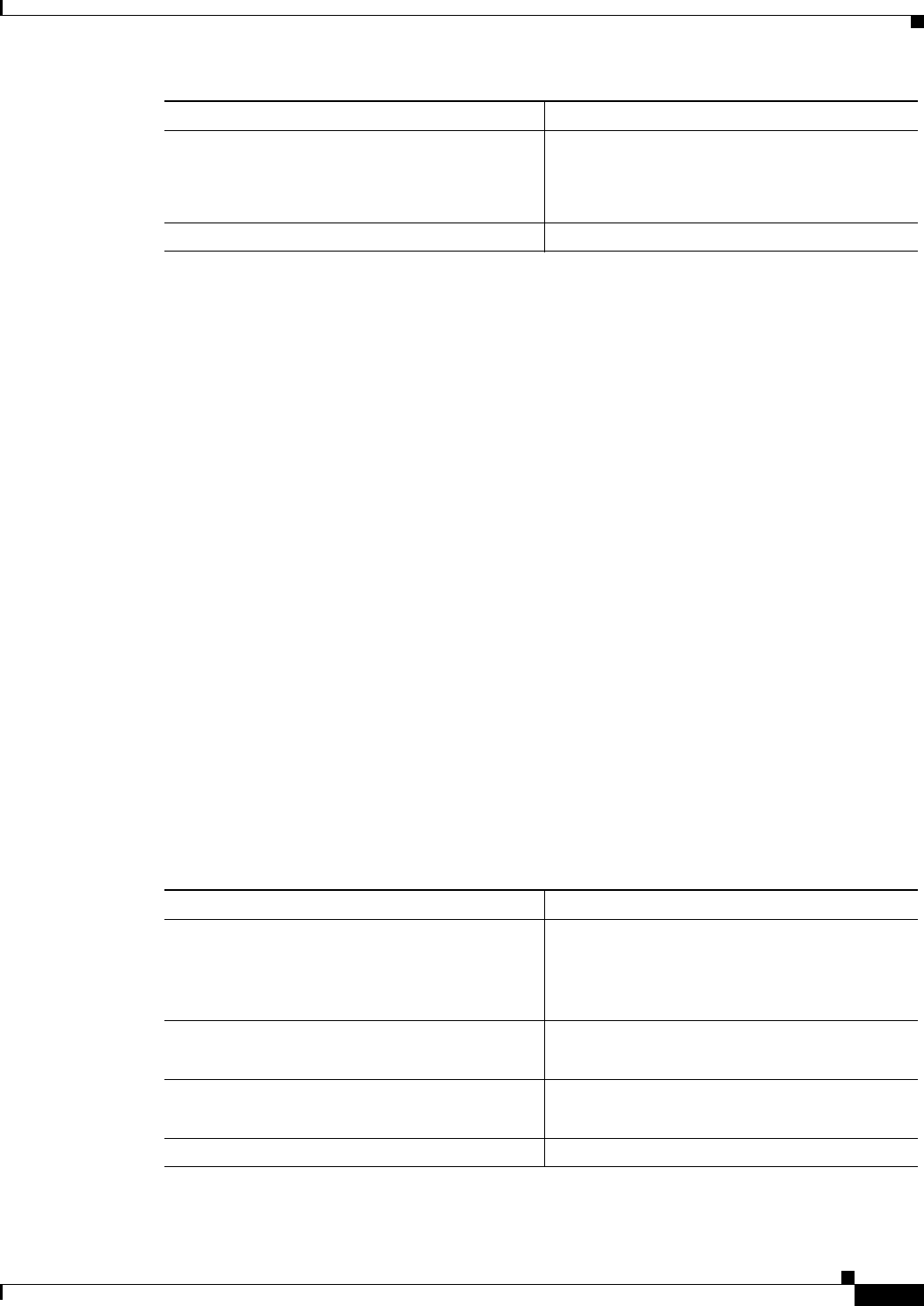
19-31
ATM Switch Router Software Configuration Guide
OL-7396-01
Chapter 19 Configuring Circuit Emulation Services
Configuring T1/E1 Structured (n x 64) Circuit Emulation Services
Example
The following example shows how to configure the destination (passive) side of a soft PVC for
structured T1 CES, as shown in Figure 19-5:
CESwitch# show ces status
Interface IF Admin Port Channels in
Name Status Status Type use
------------- -------- --------- ----------- -----------
CBR3/0/0 UP UP T1
CBR3/0/1 UP UP T1
CBR3/0/2 UP UP T1
CBR3/0/3 UP UP T1
CESwitch# configure terminal
CESwitch(config)# interface cbr 3/0/3
CESwitch(config-if)# shutdown
CESwitch(config-if)# ces aal1 service structured
CESwitch(config-if)# ces dsx1 clock source network-derived
CESwitch(config-if)# ces dsx1 framing esf
CESwitch(config-if)# ces dsx1 linecode b8zs
CESwitch(config-if)# ces circuit 1 timeslots 10-13
CESwitch(config-if)# ces circuit 1 circuit-name CBR-PVC-B
CESwitch(config-if)# no shutdown
CESwitch(config-if)# ces pvc 1 passive follow-ifstate
Phase 2—Configuring the Source (Active) Side of a Soft PVC
To configure the source (active) side of a soft PVC for structured CES, follow these steps, beginning in
privileged EXEC mode:
Step 11
Switch(config-if)# ces pvc circuit-id passive
follow-ifstate
Configures the destination (passive) port circuit
status to follow the status of the physical
interface. The default circuit setting ignores the
status of the physical interface.
Step 12
Switch(config-if)# no shutdown Reenables the interface.
Command Purpose
Command Purpose
Step 1
Switch# show ces address Shows the CES address for the destination end of
the circuit.
Use this command to retrieve the VPI/VCI of the
destination port.
Step 2
Switch# configure terminal
Switch(config)#
At the privileged EXEC prompt, enters global
configuration mode.
Step 3
Switch(config)# interface cbr card/subcard/port
Switch(config-if)#
Selects the physical interface to be configured.
Step 4
Switch(config-if)# shutdown Disables the interface.


















