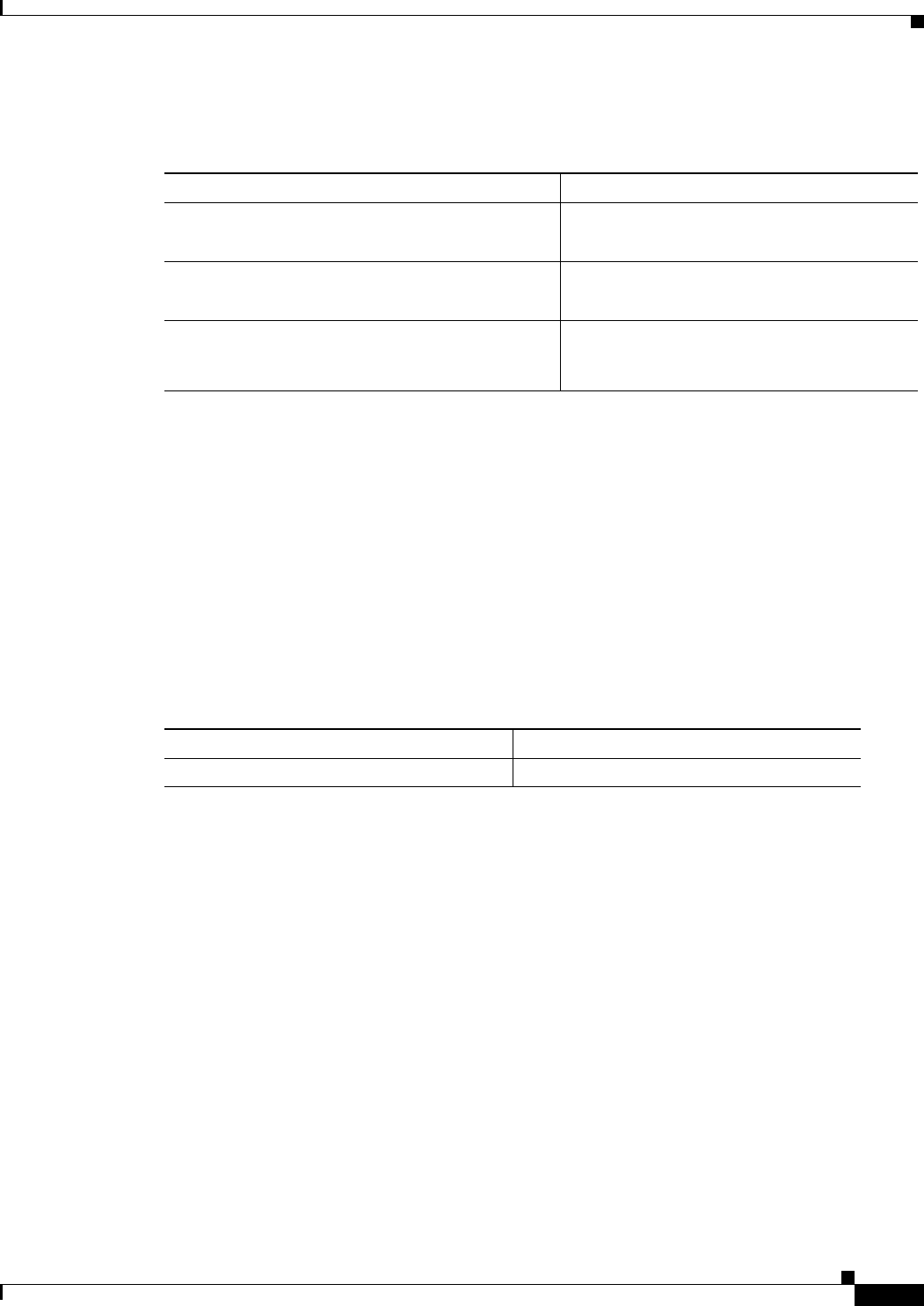
11-47
ATM Switch Router Software Configuration Guide
OL-7396-01
Chapter 11 Configuring ATM Routing and PNNI
Advanced PNNI Configuration
To configure the PTSE significant change threshold, take these steps, beginning in global configuration
mode:
For an example of other ptse command keywords, see Configuring PNNI Hello, Database
Synchronization, and Flooding Parameters, page 11-49.
Example
The following example shows how to configure a PTSE being sent only if the available cell rate changes
30 percent from the current metric:
Switch(config)# atm router pnni
Switch(config-atm-router)# node 1
Switch(config-pnni-node)# ptse significant-change acr-pm 30
Displaying the Significant Change Thresholds Configuration
To display the PTSE configuration, use the following EXEC command:
Example
The following example shows the significant change threshold configuration using the show atm pnni
resource-info EXEC command:
Switch# show atm pnni resource-info
PNNI:80.1 Insignificant change parameters
acr pm 50, acr mt 3, cdv pm 25, ctd pm 50, resource poll interval 5 sec
Interface insignificant change bounds:
Interface ATM1/0/0
CBR : MCR 155519, ACR 147743 [73871,366792], CTD 50 [25,75],CDV 34 [26,42],
CLR0 10, CLR01 10,
VBR-RT : MCR 155519, ACR 155519 [77759,366792], CTD 359 [180,538],CDV 342 [257
,427], CLR0 8, CLR01 8,
VBR-NRT: MCR 155519, ACR 155519 [77759,155519], CLR0 8, CLR01, 8
ABR : MCR 155519 ACR 147743 [73871,155519]
UBR : MCR 155519
<information deleted>
Command Purpose
Step 1
Switch(config)# atm router pnni
Switch(config-atm-router)#
Enters ATM router PNNI mode.
Step 2
Switch(config-atm-router)# node node-index
Switch(config-pnni-node)#
Enters node configuration mode.
Step 3
Switch(config-pnni-node)# ptse significant-change
{acr-mt percent | acr-pm percent | cdv-pm percent
| ctd-pm percent}
Configures a PTSE significant change
percentage.
Command Purpose
show atm pnni resource-info Displays the PTSE identifier.


















