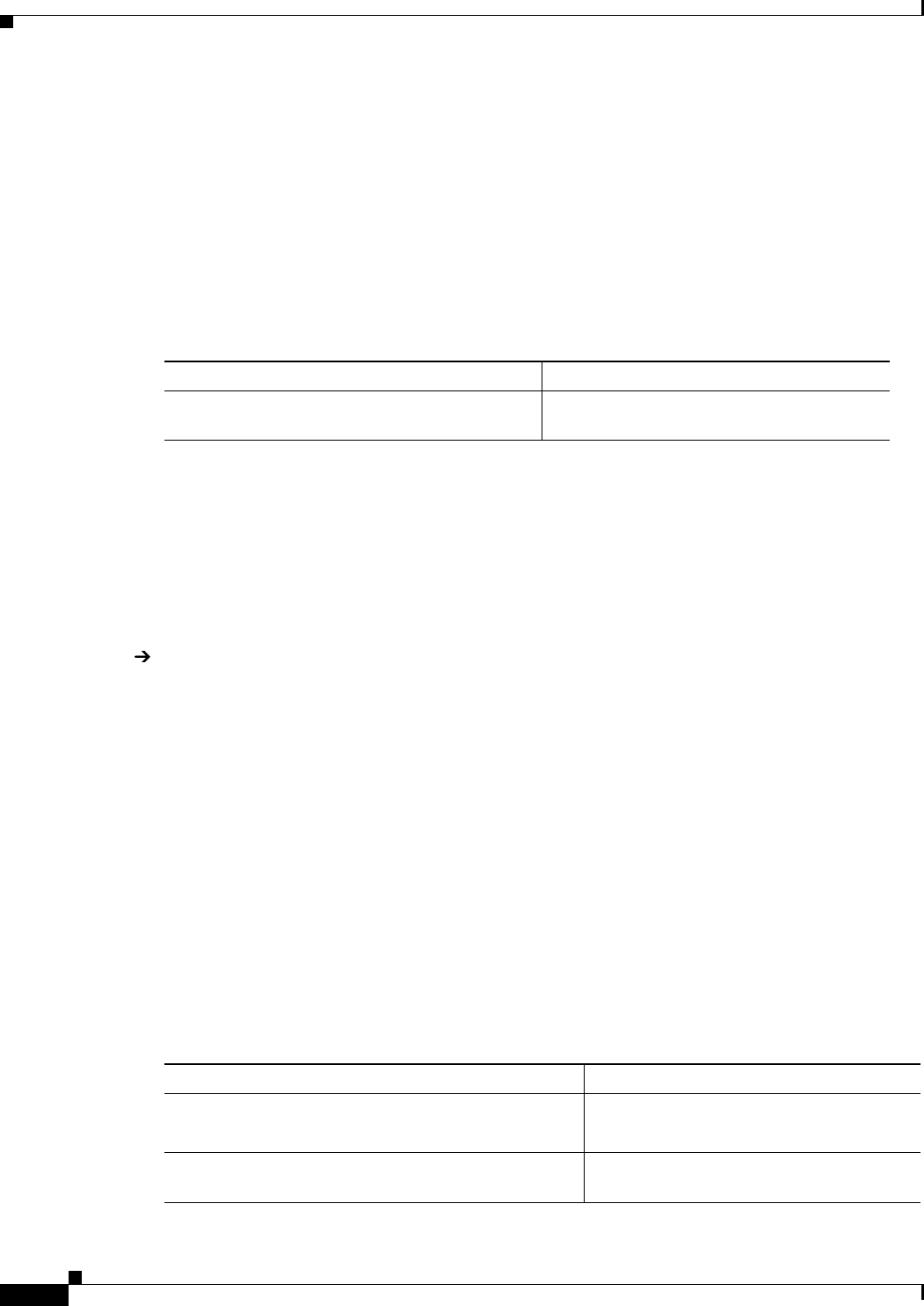
21-16
ATM Switch Router Software Configuration Guide
OL-7396-01
Chapter 21 Configuring IMA Port Adapter Interfaces
Configuring IMA Group Parameters
Example
The following example shows how to configure the maximum allowable differential delay to
100 milliseconds between all interfaces assigned to the IMA group.
SwitchA(config)# interface atm 0/0/ima1
SwitchA(config-if)# ima differential-delay-maximum 100
Displaying the IMA Group Link Differential Delay Configuration
To display the IMA group maximum differential delay configuration, use the following EXEC
command:
Example
The following example shows the IMA group maximum differential delay configuration:
SwitchA# show ima interface
ATM0/0/ima1 is up
Group Index = 4
State: NearEnd = operational, FarEnd = operational
FailureStatus = noFailure
IMA Group Current Configuration:
MinNumTxLinks = 1 MinNumRxLinks = 1
DiffDelayMax = 100 FrameLength = 128
NeTxClkMode = common(ctc) CTC_Reference_Link = ATM0/0/3
TestLink = 3 Testpattern = Not Specified
TestProcStatus = disabled GTSM change timestamp = 990427135611
IMA Link Information:
Link Physical Status NearEnd Rx Status Test Status
----- --------------- ----------------- ---------------
ATM0/0/2 up active disabled
ATM0/0/3 up active disabled
Configuring IMA Group Frame Length
The IMA protocol uses the frame length parameter to determine the number of cells that make up an
IMA frame.The IMA group frame length determines the amount of framing overhead and the amount of
data lost in case of frame corruption or loss. A small frame length causes more overhead but loses less
data if a problem occurs. The recommended frame length is 128.
To configure the frame length on the IMA group, perform the following steps, beginning in global
configuration mode:
Command Purpose
show ima interface [atm card/subcard/imagroup
[detailed]]
Displays IMA group interface configuration
and status.
Command Purpose
Step 1
Switch(config)# interface atm card/subcard/imagroup
Switch(config-if)#
Specifies the IMA group to configure and
enters interface configuration mode.
Step 2
Switch(config-if)# ima frame-length {128 | 256 | 32 |
64}
Specifies the frame length of the IMA group
transmit frames, in number of cells.


















