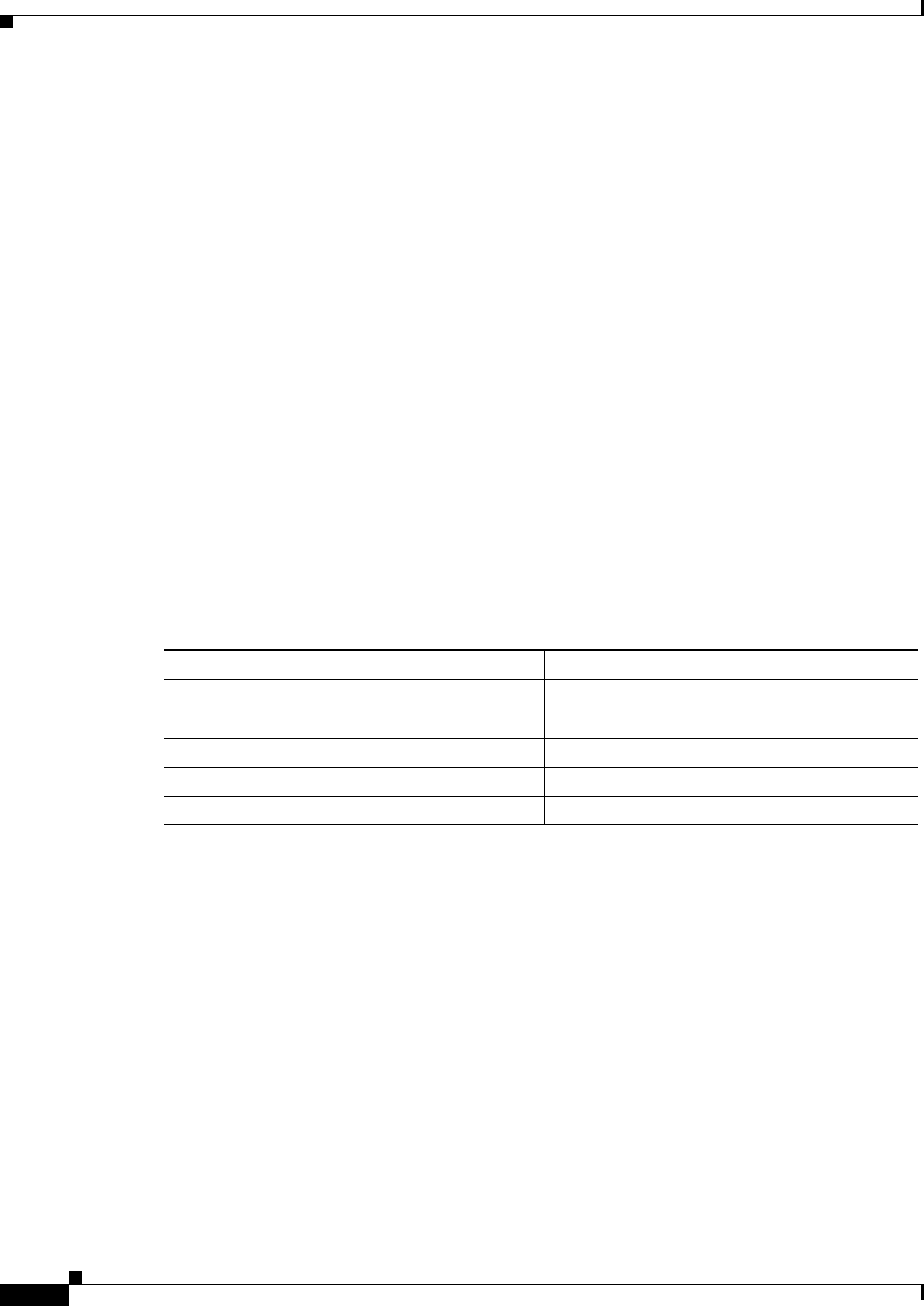
3-6
ATM Switch Router Software Configuration Guide
OL-7396-01
Chapter 3 Initially Configuring the ATM Switch Router
Modifying the Physical Layer Configuration of an ATM Interface
Manually Setting the ATM Address
To configure a new ATM address that replaces the previous ATM address when running IISP software
only, see Chapter 11, “Configuring ATM Routing and PNNI.”.
To configure a new ATM address that replaces the previous ATM address and generates a new PNNI
node ID and peer group ID, see Chapter 11, “Configuring ATM Routing and PNNI.”
Modifying the Physical Layer Configuration of an ATM Interface
Each of the ATM switch router’s physical interfaces has a default configuration, listed in Chapter 18,
“Configuring Interfaces.” You can accept the defaults, or you can override them by reconfiguring the
physical interface.
The following example describes modifying an OC-3c interface from the default settings to the
following:
• Disable scrambling cell-payload.
• Disable scrambling STS-streaming.
• Change Synchronous Optical Network (SONET) mode of operation from Synchronous Time Stamp
level 3c (STS-3c) mode to Synchronous Transfer Module level 1 (STM-1).
To change the configuration of the example interface, perform the following steps, beginning in global
configuration mode:
Example
The following example shows how to disable cell-payload scrambling and STS-stream scrambling and
changes the SONET mode of operation to Synchronous Digital Hierarchy/Synchronous Transfer Module
1 (SDH/STM-1) of OC-3c physical interface ATM 0/0/0:
Switch(config)# interface atm 0/0/0
Switch(config-if)# no scrambling cell-payload
Switch(config-if)# no scrambling sts-stream
Switch(config-if)# sonet stm-1
To change any of the other physical interface default configurations, refer to the commands in the
ATM Switch Router Command Reference publication.
Command Purpose
Step 1
Switch(config)# interface atm card/subcard/port
Switch(config-if)#
Selects the physical interface to be configured.
Step 2
Switch(config-if)# no scrambling cell-payload Disables cell-payload scrambling.
Step 3
Switch(config-if)# no scrambling sts-stream Disables STS-stream scrambling.
Step 4
Switch(config-if)# sonet stm-1 Configures SONET mode as SDH/STM-1.


















