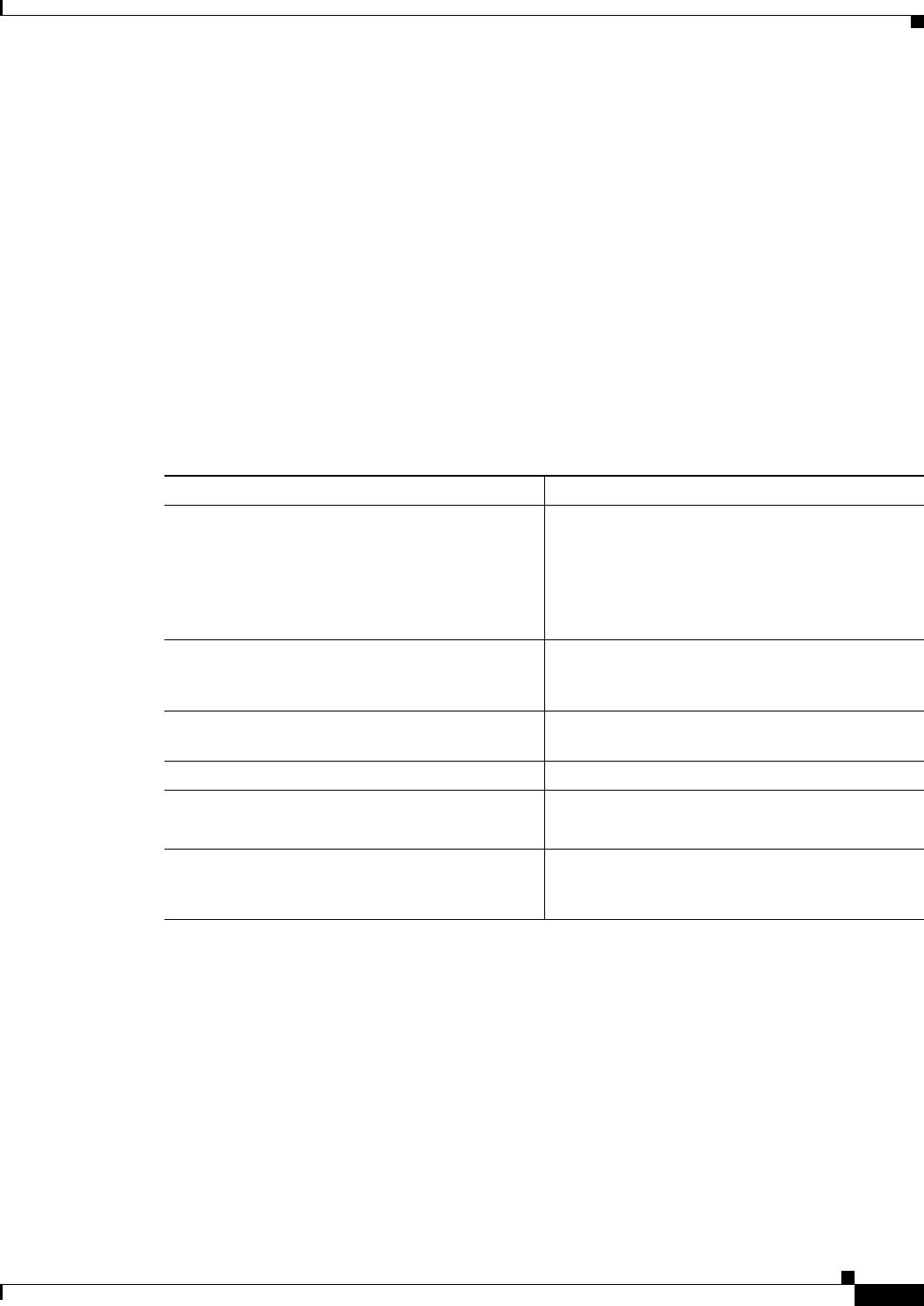
7-51
ATM Switch Router Software Configuration Guide
OL-7396-01
Chapter 7 Configuring Virtual Connections
Configuring Timer Rules Based Soft PVC and Soft PVP Connections
The maximum limits for the timed soft PVC and PVP features follow:
• Maximum timer groups supported: 64
• Maximum timer rules supported: 64
• Maximum timer rules within a timer group: 16
• Maximum timer groups using a timer rule: 16 (the same timer rule can be part of a maximum of 16
different timer groups)
• Maximum connections per timer group: 1024 (the same timer group can be applied to 1024 SPVC
connections)
Configuring Timer Rules Based Soft PVCs
To configure the timer rule based soft PVC, perform the following steps, beginning in global
configuration mode:
Command Purpose
Step 1
Switch(config)# atm timer rule name {absolute
start hh:mm date-month-year {duration hh:mm |
end hh:mm date-month-year } | periodic {daily |
weekday | weekend | day-of-the-week } hh:mm
{duration hh:mm | to hh:mm day-of-the-week}
[rx-cttr index] [tx-cttr index]}
Creates a timer rule to specify the setup or
teardown time for a soft PVC based on the timer
values configured.
Step 2
Switch(config)# atm timer group name
Switch(config-timer-grp)#
Creates and specifies the name of an ATM timer
group and changes to ATM timer group
configuration mode.
Step 3
Switch(config-timer-grp)# timer-rule name Adds a previously configured timer rule to the
ATM timer group.
Step 4
Switch(config-timer-grp)# exit Exits ATM timer group configuration mode.
Step 5
Switch(config)# interface atm card/subcard/port
Switch(config-if)#
Selects the interface to be configured.
Step 6
Switch(config-if)# atm soft-vc source-vpi
source-vci dest-address atm-address dest-vpi
dest-vci [timer-group name]
Configures the soft PVC and allows you to
configure a timer rules based setup and teardown
timer for the soft PVC.


















