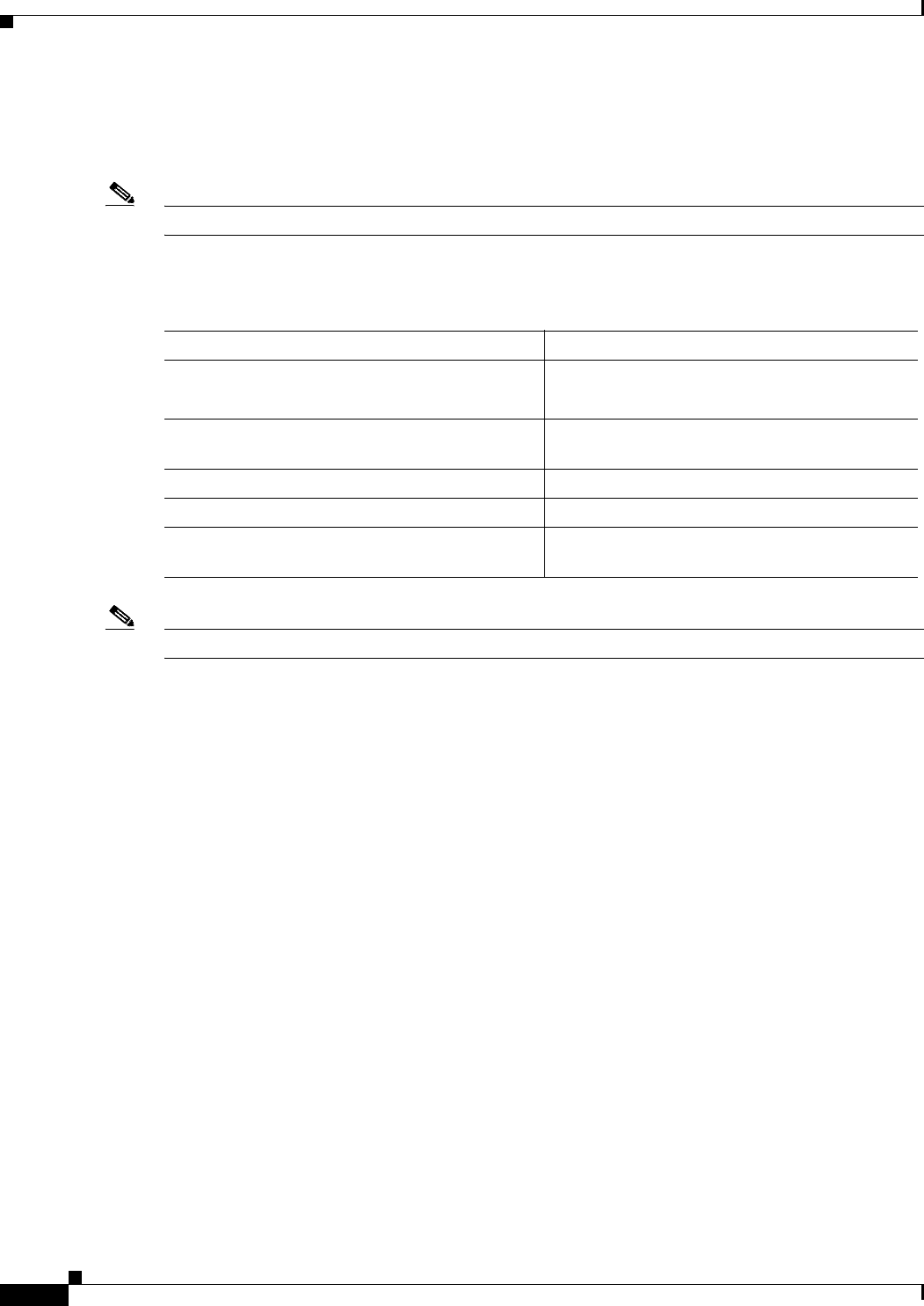
21-8
ATM Switch Router Software Configuration Guide
OL-7396-01
Chapter 21 Configuring IMA Port Adapter Interfaces
Configuring IMA Group Functions
Adding an Interface to an Existing IMA Group
An interface can be added to an existing IMA group link by assigning the IMA group number.
Note You must configure the IMA group at both ends of the physical connection.
To configure the interfaces at both ends of the connection as members of an existing IMA group, perform
the following steps, beginning in global configuration mode:
Note You can use the ima-group command to move an interface from one IMA group to another.
Examples
The following example shows how to configure ATM interface 0/0/2 on Switch A as part of the IMA
group 1 shown in Figure 21-1:
SwitchA(config)# interface atm 0/0/2
SwitchA(config-if)# shutdown
SwitchA(config-if)# ima-group 1
SwitchA(config-if)# no shutdown
The following example shows how to configure ATM interface 4/1/5 on Switch B as part of the IMA
group 1 shown in Figure 21-1:
SwitchB(config)# interface atm 4/1/5
SwitchB(config-if)# shutdown
SwitchB(config-if)# ima-group 1
SwitchB(config-if)# no shutdown
The following example shows how to move ATM interface 4/1/5 on Switch B to the IMA group 3:
SwitchB(config)# interface atm 4/1/5
SwitchA(config-if)# shutdown
SwitchB(config-if)# ima-group 3
SwitchB(config-if)# no shutdown
Command Purpose
Step 1
Switch(config)# interface atm card/subcard/port
Switch(config-if)#
Specifies the ATM port and enters interface
configuration mode.
Step 2
Switch(config-if)# shutdown Prior to configuring the IMA group, shuts down
the interface.
Step 3
Switch(config-if)# ima-group number Assigns the interface to an IMA group number.
Step 4
Switch(config-if)# no shutdown Reenables the interface.
Step 5
— Repeat this procedure on the other end of the
connection.


















