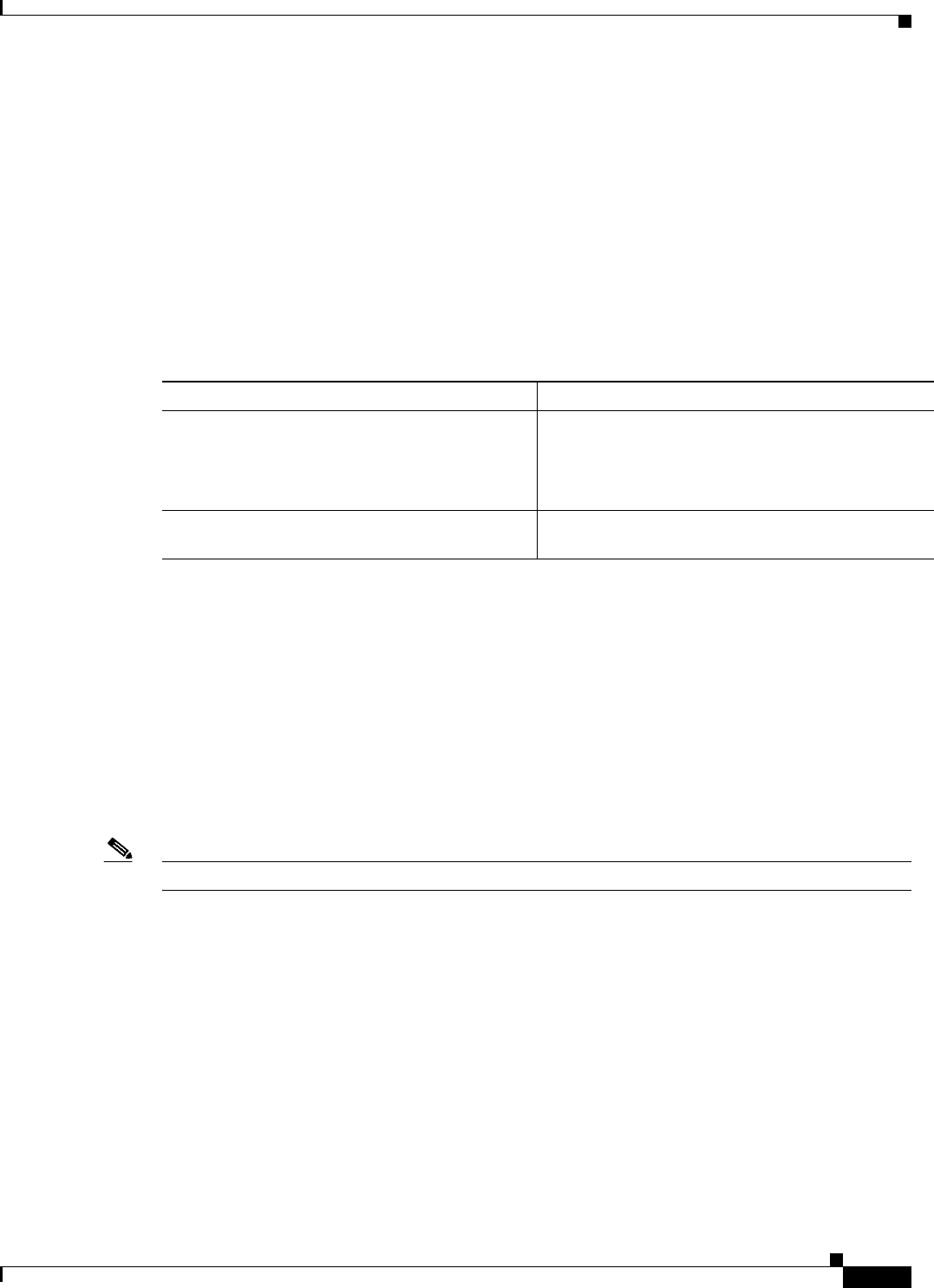
25-39
ATM Switch Router Software Configuration Guide
OL-7396-01
Chapter 25 Configuring ATM Router Module Interfaces
Configuring VC Bundling with IP and ATM QoS
Example
The following example maps the voice packets signaling packets to a policy map from the previously
configured class may and sets the IP precedence value.
Switch1(config)# policy-map ABC-signaling-mark
Switch1(config-pmap)# class ABC-signaling-host
Switch1(config-pmap-c)# set ip precedence 3
Switch1(config-pmap-c)#
The QoS policies feature enables you to apply a service policy inside a policy map and is typically used
to mark the input at the interface level. To apply the input service policy on the enhanced Gigabit
Ethernet interface or enhanced ATM router module subinterface, use the following commands,
beginning in global configuration mode:
Example
The following example applies a service policy to the Gigabit Ethernet interface:
Switch1(config)# interface gigabitEthernet 11/0/0
Switch1(config-if)# service-policy input mark
Service policy mark is already attached
Switch1(config-if)#
Switch1#
When the ABC signaling packets enter the switch from the ATM interface, the policy map is applied to
the enhanced ATM router module subinterfaces. If ABC signaling packets enter the switch from the
Gigabit Ethernet interface, then the same policy map must be applied on the XPIF Gigabit Ethernet
interface.
Note There is no IP QoS support on EPIF based interface modules, including the original ATM router module.
Command Purpose
Step 1
Switch(config)# interface {gigabitEthernet
card/subcard/port | atm
card/subcard/port[.subinterface#]}
Switch(config-if)#
Specifies the Gigabit Ethernet interface or ATM
subinterface and enters interface configuration mode.
Step 2
Switch(config-if)# service-policy {input |
output} policy-map-name
Attaches the policy map you specify to the interface.


















