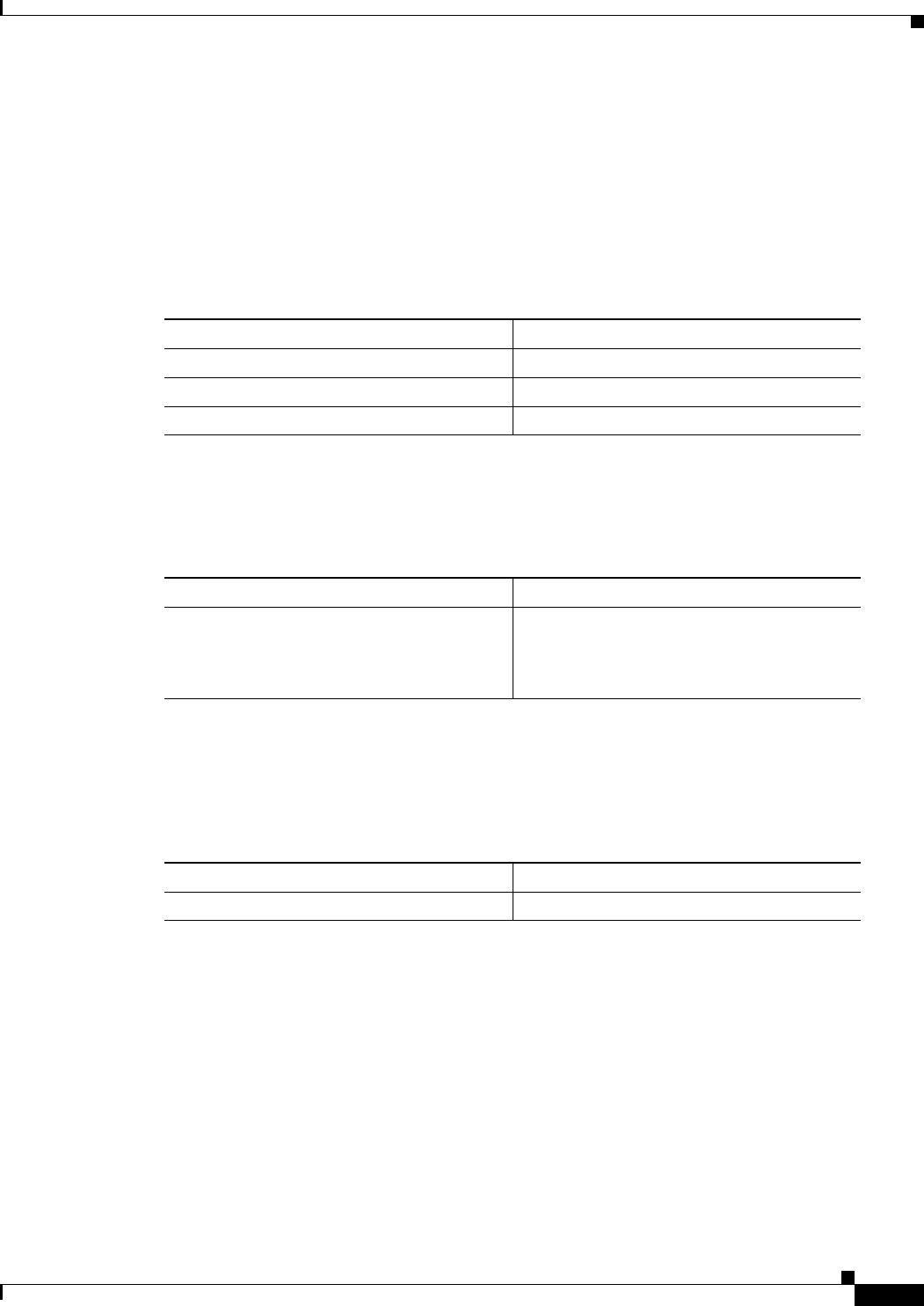
4-23
ATM Switch Router Software Configuration Guide
OL-7396-01
Chapter 4 Configuring System Management Functions
Testing the System Management Functions
Testing the System Management Functions
This section describes the commands used to monitor and display the system management functions.
Displaying Active Processes
To display information about the active processes, use the following privileged EXEC commands:
Displaying Protocols
To display the configured protocols, use the following privileged EXEC command:
Displaying Stacks
To monitor the stack utilization of processes and interrupt routines, use the following privileged EXEC
command:
The show stacks display includes the reason for the last system reboot. If the system was reloaded
because of a system failure, a saved system stack trace is displayed. This information is of use only to
Cisco engineers analyzing crashes in the field. It is included here in case you need to read the displayed
statistics to an engineer over the phone.
Command Purpose
show processes Displays active process statistics.
show processes cpu Displays active process CPU utilization.
show processes memory Displays active process memory utilization.
Command Purpose
show protocols type card/subcard/port Displays the global and interface-specific
status of any configured Level 3 protocol; for
example, IP, DECnet, Internet Packet
Exchange (IPX), and AppleTalk.
Command Purpose
show stacks number Displays system stack trace information.


















