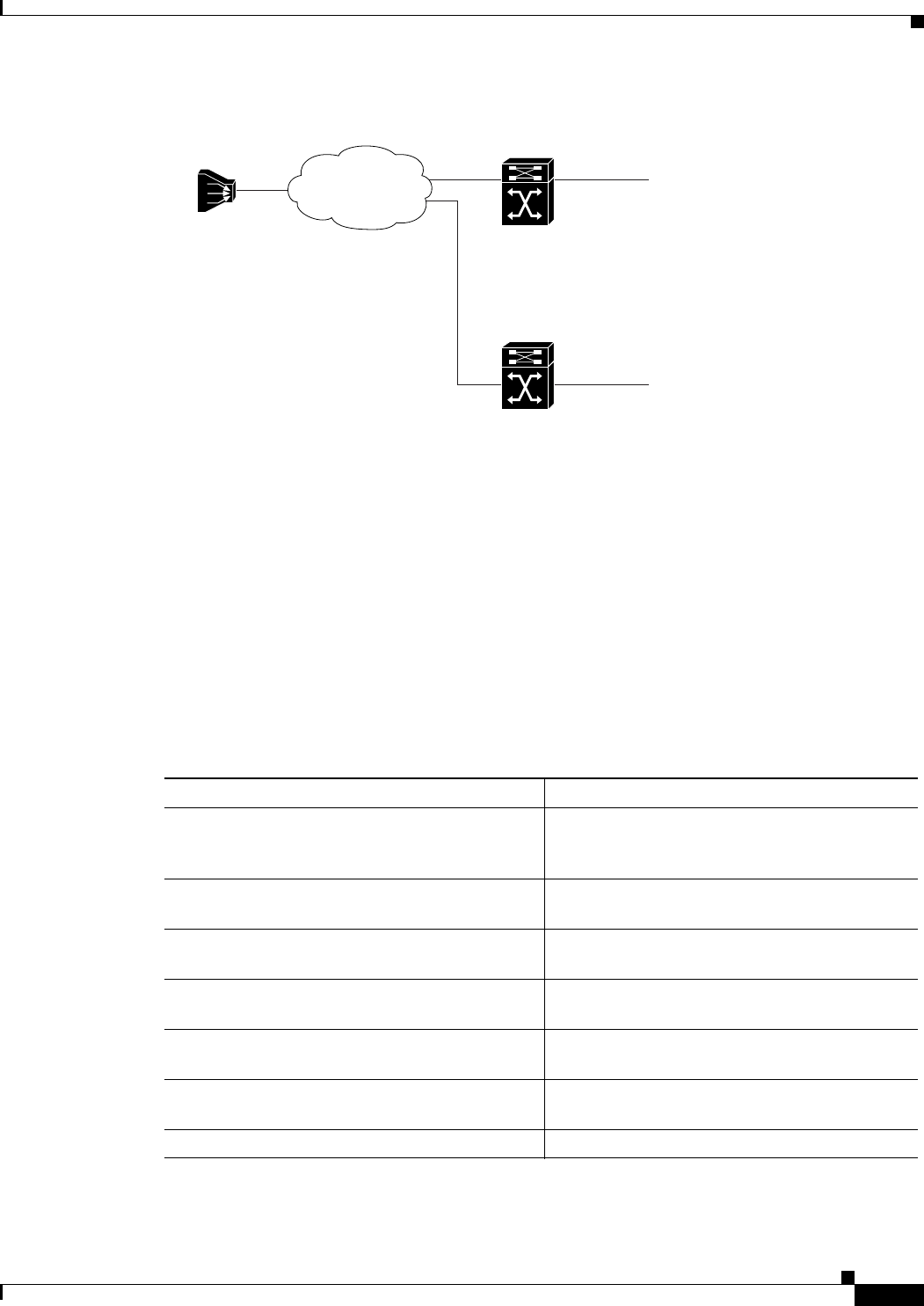
7-59
ATM Switch Router Software Configuration Guide
OL-7396-01
Chapter 7 Configuring Virtual Connections
Configuring Backup Addresses for Soft PVC and Soft PVP Connections
Figure 7-10 Redundant Soft PVC Destinations, Two Switch Example
Using this redundant configuration, if the active interface on switch C8540-1, ATM 1/1/0, fails for any
reason or is shutdown, the calls are released and subsequently setup on the standby interface on switch
C8540-2, ATM 1/1/0. Also, if a failure occurs anywhere along the path of the soft VC that causes the
active destination to become unreachable from the source, the calls are automatically re-routed to the
standby destination interface.
Configuring Redundant Soft VC Destinations
To configure a redundant soft VC destination, follow these steps:
.
Setup call to:
47.0091.8100.0000.1111.
1111.1111.1111.1111.1111.00
DSLAM
C8540-1
C8540-2
atm1/1/0
atm 1/1/0
atm 1/1/0 (active):
47.0091.8100.0000.1111.
1111.1111.1111.1111.1111.00
atm 1/1/0 (standby):
47.0091.8100.0000.1111.
1111.1111.1111.1111.1111.00
ATM PNNI
network
113167
Command Purpose
Step 1
Switch(config)# atm soft redundancy group
group-name
Switch(atmsoft-red)#
Configures a soft VC redundancy group and
changes to ATM soft VC redundant configuration
mode.
Step 2
Switch(atmsoft-red)# nsap-address nsap-address Configures the NSAP-format ATM end-system
address of an ATM interface.
Step 3
Switch(atmsoft-red)# [no] load-balance Configures load balancing on a soft VC
redundancy group.
Step 4
Switch(atm-soft-red)# exit
Switch(config)#
Switches back to Global command mode.
Step 5
Switch(config)# interface atm card/subcard/port
Switch(config-if)#
Selects the interface, on the terminating switch,
being configured.
Step 6
Switch(config-if)# atm soft redundancy
member group-name {active | standby}
Creates the redundant soft VC destination.
Step 7
Switch(config-if)# end Switches to EXEC command mode.


















