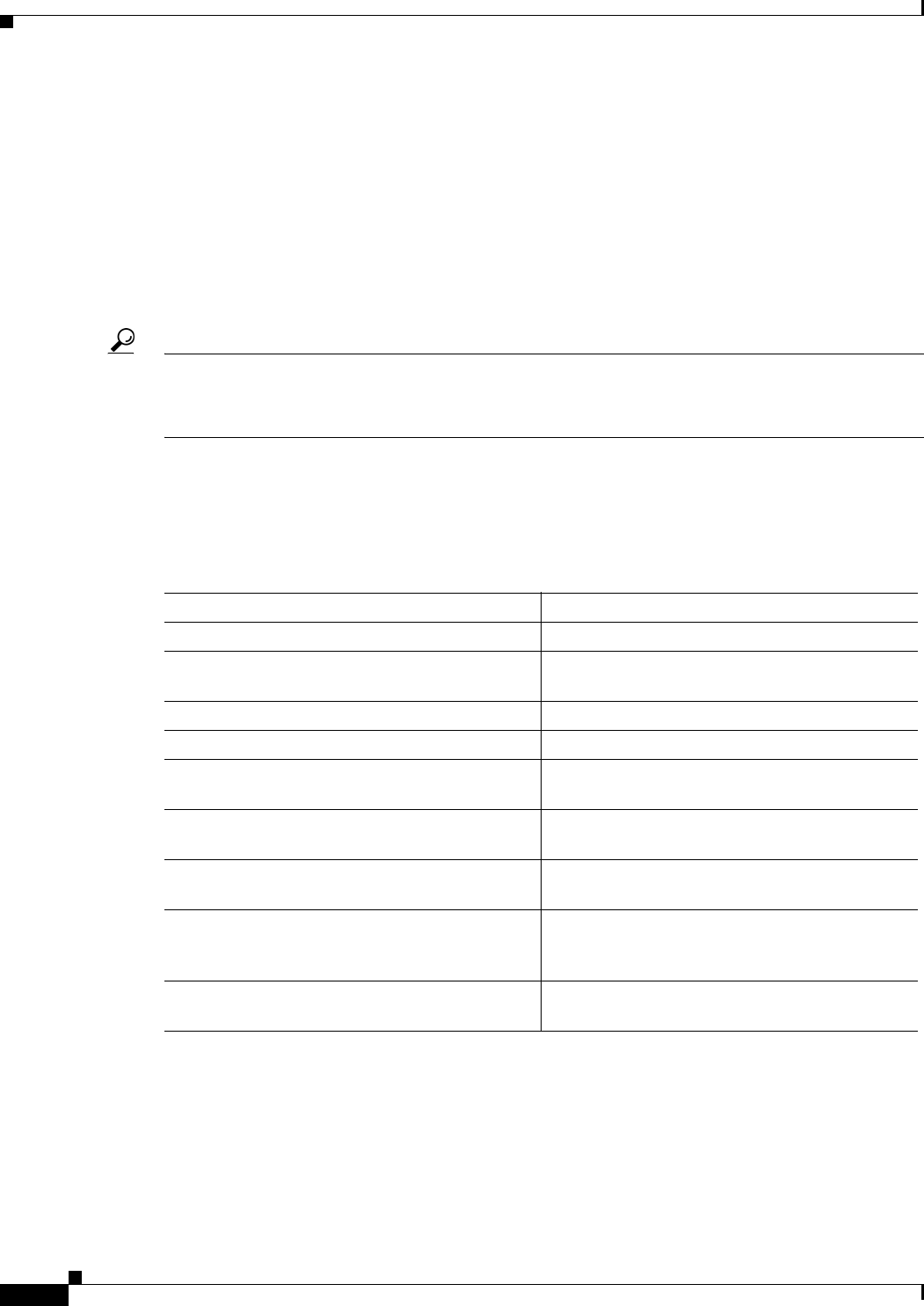
22-22
ATM Switch Router Software Configuration Guide
OL-7396-01
Chapter 22 Configuring Quality of Service
Verifying the IP QoS Configuration
Switch(config-if)# service-policy input in-policy
TCAM Region for IP QoS
By default, there is no space reserved for IP QoS in TCAM. There needs to be a minimum of 512 entries
for the IP QoS region in TCAM, for IP QoS functionality to be enabled.
This size is configurable, but requires a reload to take effect If enough space is not available in TCAM
after the reload, IP QoS will get disabled automatically.
Tips TCAM space may be allocated for IP QoS using the command:
sdm ipqos number_of_entries.
Verifying the IP QoS Configuration
To verify the IP QoS configuration, use the following commands:
Examples
The following example shows all policy maps configured:
Switch# show policy-map
Policy Map four
class five
set ip dscp unchanged
class six
set ip precedence 7
Command Purpose
Switch # show class-map Displays all the traffic class information.
Switch # show class-map class-name Displays the traffic class information for the
user-specified traffic class.
Switch # show policy-map Displays all configured service policies.
Switch # show policy-map policy-map-name Displays the user-specified service policy.
Switch # show policy-map interface Displays configurations of all input and output
policies that are attached to an interface.
Switch # show policy-map interface
interface-spec input
Displays configuration of the input policy
attached to the interface.
Switch # show policy-map interface
interface-spec output
Displays configuration of the output policy
attached to the interface.
Switch # show policy-map interface [interface
[interface-spec [input | output] [class
class-name]]]
Displays the configuration of the class name
configured in the policy.
Switch # show sdm size [current | configured] Displays the currently allocated or the configured
TCAM region sizes for different features


















