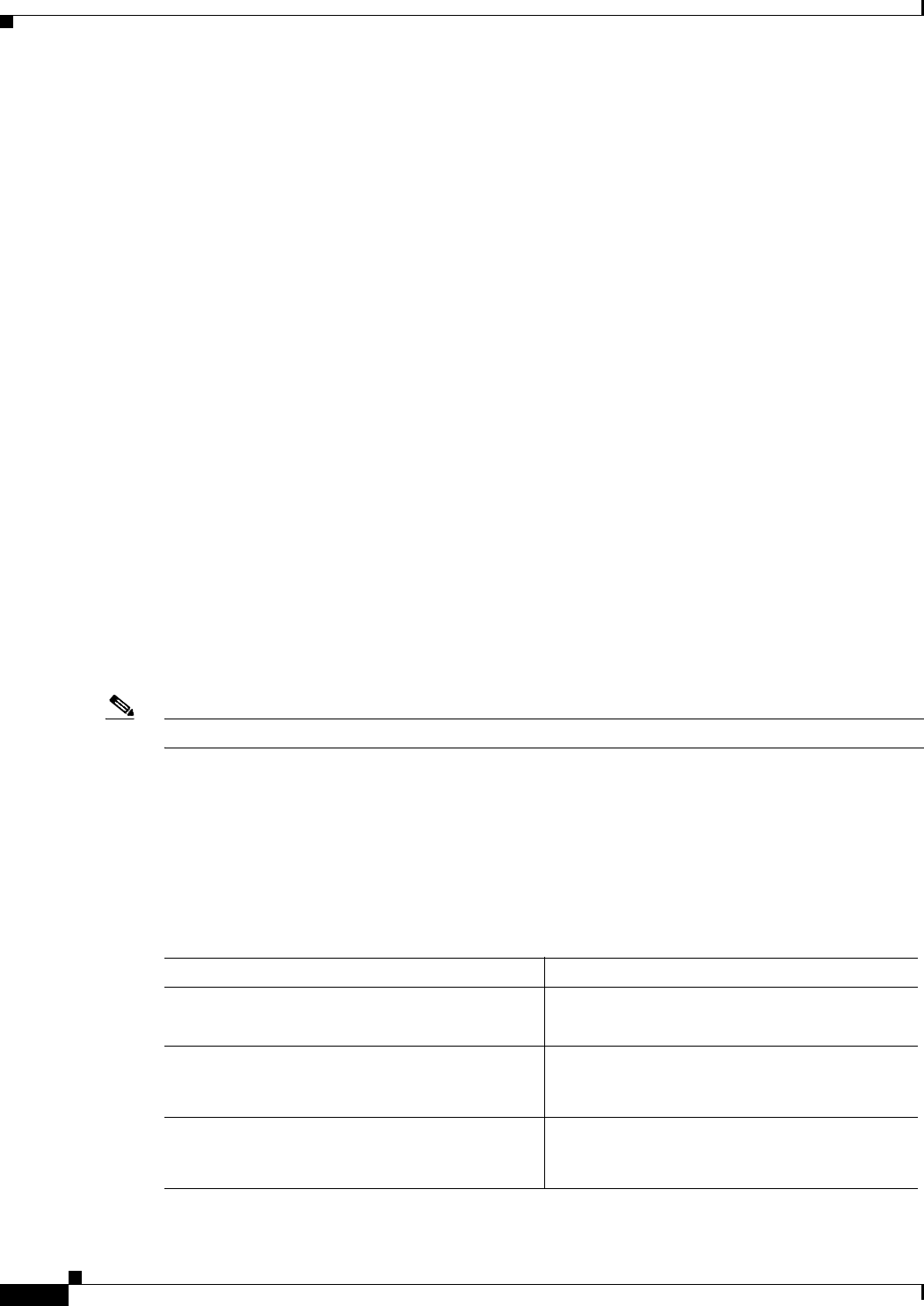
7-92
ATM Switch Router Software Configuration Guide
OL-7396-01
Chapter 7 Configuring Virtual Connections
Configuring Interface and Connection Snooping
Example
The following example shows the snoop configuration on the OC-3c port and the actual register values
for the highest interface:
Switch# show atm snoop
Snoop Test Port Name: ATM12/1/3 (interface status=SNOOPING)
Snoop option: (configured=enabled) (actual=enabled)
Monitored Port Name: (configured=ATM3/0/0) (actual=ATM3/0/0)
Snoop direction: (configured=receive) (actual=receive)
Configuring Per-Connection Snooping
With per-connection snooping you must specify both the snooped connection endpoint and the snooping
connection endpoint. The Cisco IOS software adds the snooping connection endpoint as a leaf to the
snooped connection. The root of the temporary multicast connection depends on the direction being
snooped. Snooping in the direction of leaf to root is not allowed for multicast connections.
Per-connection snooping features are as follows:
• Per-VC snooping
• Per-VP snooping
The snooping connection can be configured on any port when there is no VPI/VCI collision for the snoop
connection with the existing connections on the port. Also the port should have enough resources to
satisfy the snoop connection resource requirements. In case of failure, due to VPI/VCI collision or
resource exhaustion, a warning message is displayed, and you can reconfigure the connection on a
different port.
To snoop both transmit and receive directions of a connection, you need to configure two different snoop
connections.
Note Per-connection snooping is available only with the switch processor feature card.
Nondisruptive per-connection snooping is achieved by dynamically adding a leaf to an existing
connection (either unicast or multicast). This can lead to cell discard if the added leaf cannot process the
snooped cells fast enough. For a multicast connection, the queue buildup is dictated by the slowest leaf
in the connection. The leaf added for snooping inherits the same traffic characteristics as the other
connection leg. This ensures that the added leaf does not become the bottleneck and affect the existing
connection.
To configure connection snooping, perform the following steps, beginning in global configuration mode:
Command Purpose
Step 1
Switch(config)# interface atm card/subcard/port
Switch(config-if)#
Selects the interface to be configured.
Step 2
Switch(config-if)# atm snoop-vc [a-vpi a-vci]
interface atm card/subcard/port x-vpi x-vci
[direction {receive | transmit}]
Configures the virtual channel to be snooped. a
denotes the snooping connection. x denotes the
snooped connection.
Step 3
Switch(config-if)# atm snoop-vp [a-vpi]
interface atm card/subcard/port x-vpi [direction
{receive | transmit}]
Configures the virtual path to be snooped.


















