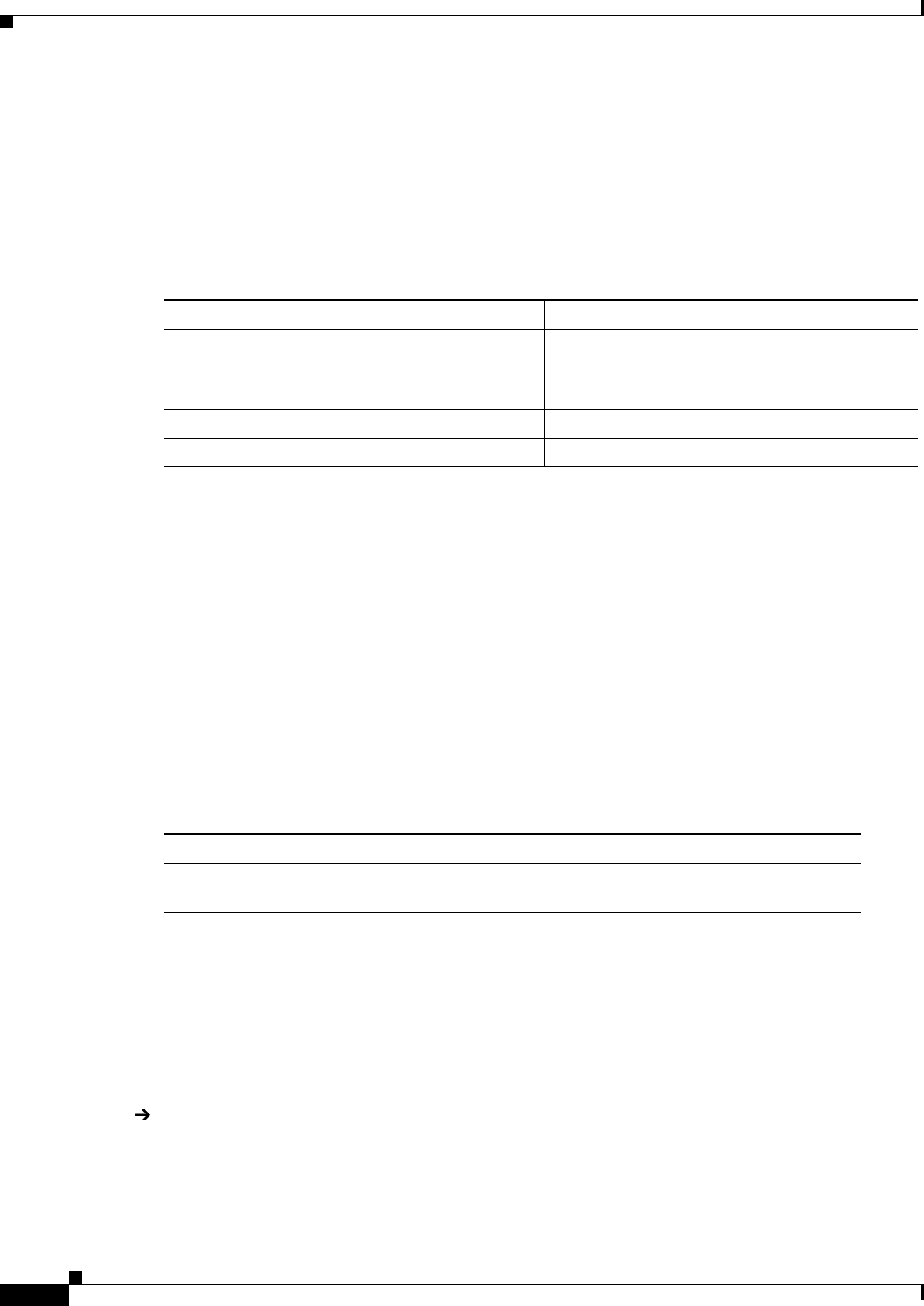
6-4
ATM Switch Router Software Configuration Guide
OL-7396-01
Chapter 6 Configuring ATM Network Interfaces
Configuring NNI Interfaces
Configuring NNI Interfaces
The Network-Network Interface (NNI) specification defines communications between two ATM
switches in a private ATM network.
You must configure NNI connections to allow for route discovery and topology analysis between the
ATM switch routers. To configure the NNI interface, perform the following steps, beginning in global
configuration mode:
Example
The following example shows how to configure ATM interface 3/0/0 as an NNI interface:
Switch(HB-1)(config)# interface atm 3/0/0
Switch(HB-1)(config-if)# no atm auto-configuration
Switch(HB-1)(config-if)#
%ATM-6-ILMINOAUTOCFG: ILMI(ATM3/0/0): Auto-configuration is disabled, current interface
parameters will be used at next interface restart.
Switch(HB-1)(config-if)# atm nni
Switch(HB-1)(config-if)#
%ATM-5-ATMSOFTSTART: Restarting ATM signalling and ILMI on ATM3/0/0.
Displaying the NNI Interface Configuration
To show the NNI configuration for an ATM interface, use the following EXEC command:
Example
The following example shows the configuration of the NNI interface ATM 3/0/0 on the ATM switch
router-1 (HB-1) located in the headquarters building:
Switch(HB-1)# show atm interface atm 3/0/0
Interface: ATM3/0/0 Port-type: oc3suni
IF Status: UP Admin Status: up
Auto-config: disabled AutoCfgState: not applicable
IF-Side: Network IF-type: NNI
Uni-type: not applicable Uni-version: not applicable
<information deleted>
Command Purpose
Step 1
Switch(config)# interface atm
card/subcard/port[.vpt#]
Switch(config-if)#
Selects the interface to be configured.
Step 2
Switch(config-if)# no atm auto-configuration Disables autoconfiguration on the interface.
Step 3
Switch(config-if)# atm nni Configures the ATM NNI interface.
Command Purpose
show atm interface atm
card/subcard/port[.vpt#]
Shows the ATM interface configuration.


















