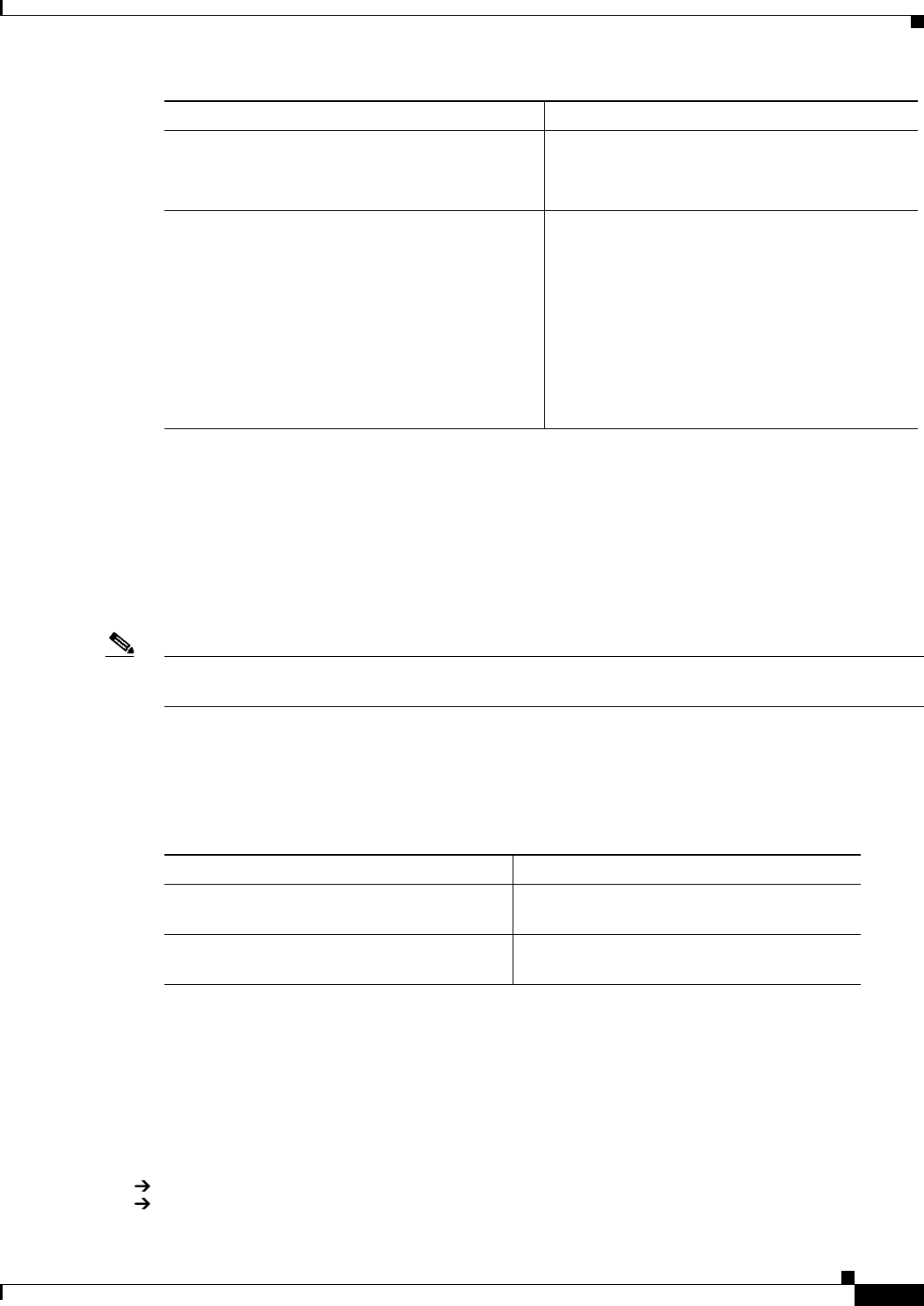
20-49
ATM Switch Router Software Configuration Guide
OL-7396-01
Chapter 20 Configuring Frame Relay to ATM Interworking Port Adapter Interfaces
Configuring Overflow Queuing
Examples
The following example shows how to create a Soft PVC between serial interface 11/1/0:11, DLCI = 501
with overflow queuing enabled and destination DLCI = 501 that also has overflow queuing and GAT
enabled:
Switch(config)# interface serial11/1/0:11
Switch(config-if)# frame-relay soft-vc 501 accept-overflow enable dest-address
47.0091.8100.0000.0004.ddec.d401.4000.0c81.8010.00 dlci 501 accept-overflow enable gat
Note When configuring overflow queuing on Frame Relay to Frame Relay Soft PVCs, GAT must be enabled
or the accept-overflow configuration is not signalled to the destination side.
Displaying Overflow Queuing Configuration at the VC Level
To display overflow queuing at the VC level, use the following EXEC command:
Examples
The following example displays the overflow queuing configuration of VC serial interface 1/0/0:1 DLCI
100:
Switch# show vc interface serial 1/0/0:1 100
Interface: Serial1/0/0:1, Type: FRPAM-SERIAL
DLCI = 100 Status : ACTIVE Peer Status : INACTIVE
Connection-type: PVC
Cast-type: point-to-point
Per VC Overflow Status: Disabled
User Configured Option is: Disable
Step 6
Switch(config)# interface serial
card/subcard/port:cgn
Switch(config-if)#
Selects the source Frame Relay port and channel
group number.
Step 7
Switch(config-if)# frame-relay soft-vc
[accept-overflow {enable | disable | inherit}]
dlci-a dest-address address dlci dlci_b
[accept-overflow {enable | disable | inherit}]
[upc {pass | tag-drop}] [rx-cttr index] [tx-cttr
index] [gat] [retry-interval [first
first-retry-interval] [maximum
max-retry-interval]] [network [standard signal]
[clp-bit {0 | 1 | map-de}] [de-bit {map-de |
map-clp-or-de}]][hold-priority priority]
Configures a network interworking soft PVC
terminating on a Frame Relay serial interface.
Command Purpose
Command Purpose
show vc [interface serial
card/subcard/port:cgn [dlci]]
Shows the PVC interface configuration.
show running-config [interface serial
card/subcard/port:cgn]
Shows the interface configuration.


















