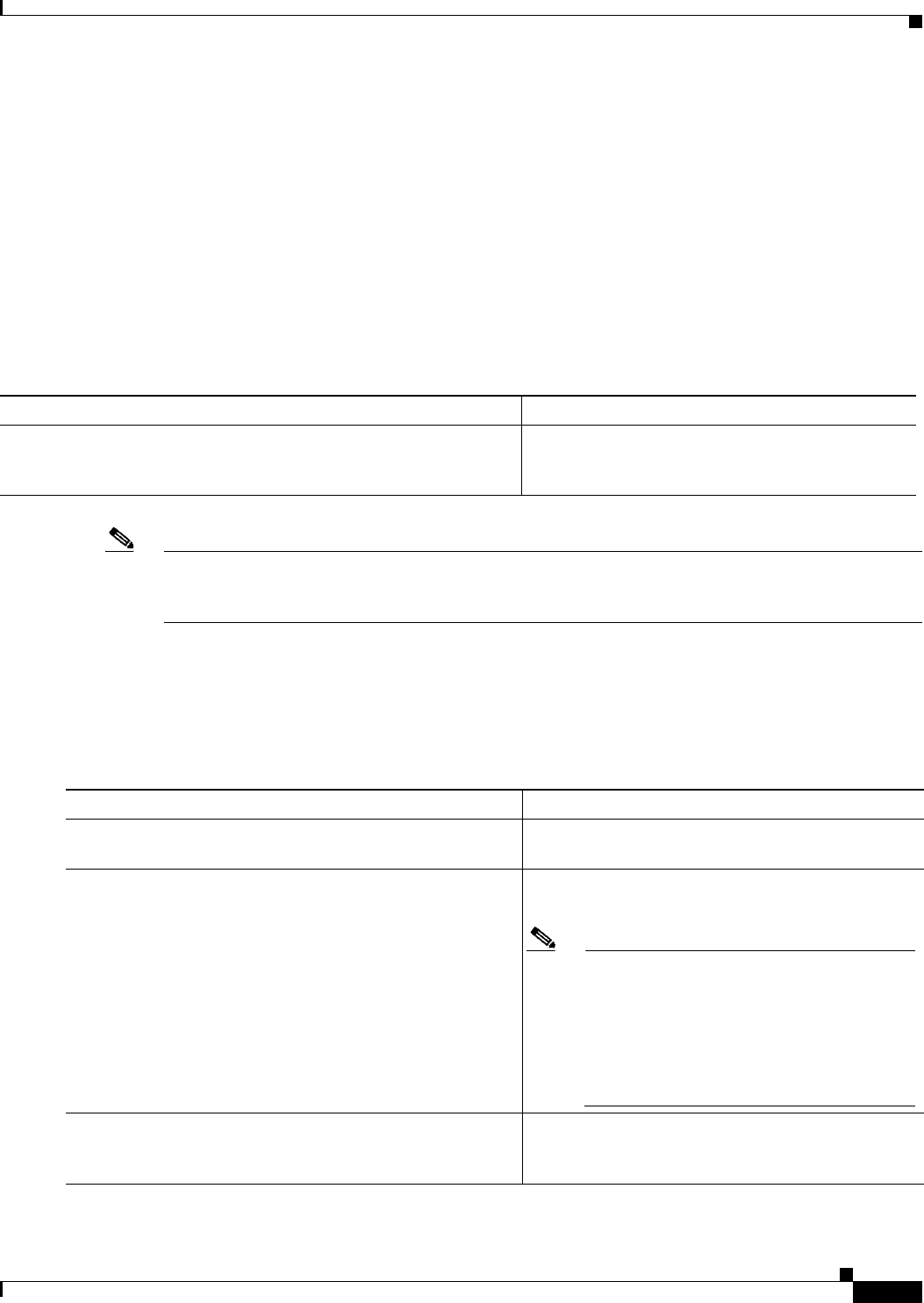
15-21
ATM Switch Router Software Configuration Guide
OL-7396-01
Chapter 15 Configuring ATM Accounting, RMON, and SNMP
Configuring SNMP
The MIB is a virtual information storage area for network management information, which consists of
collections of managed objects.
For a detailed description of SNMP and SNMP configuration see the following IOS documents:
• Configuring Simple Network Management Protocol (SNMP)
• SNMP Commands
Configuring SNMP-Server Hosts
To configure the recipient of an SNMP trap operation, use the following command in global
configuration mode:
Note The ATM switch router has additional SNMP configuration features and parameters than those described
in the base IOS documentation. See the ATM Switch Router Command Reference document for SNMP
configuration commands specifically for the ATM switch router.
Configuring SNMP Traps
To configure the ATM switch router to send SNMP traps, use the following commands in global
configuration mode:
Command Purpose
Switch(config)# snmp-server host host [traps | informs][version {1
| 2c | 3 [auth | noauth | priv]}] community-string [udp-port port]
[notification-type]
Configures the recipient of an SNMP trap operation.
Command Purpose
Step 1
Switch(config)# snmp-server engineID remote
remote-ip-addr remote-engineID
Specifies the engine ID for the remote host.
Step 2
Switch(config)# snmp-server user username groupname
remote remote-ip-addr v3
Configures an SNMP user to be associated with the
above host.
Note You cannot configure a remote user for an
address without configuring the engine ID for
that remote host first. This is a restriction
imposed in the design of these commands; if
you try to configure the user before the host,
you will receive a warning message and the
command will not be executed.
Step 3
Switch(config)# snmp-server group [groupname {v1 | v2c |
v3 {auth | noauth | priv}}] [read readview] [write
writeview] [notify notifyview] [access access-list]
Configures a group on a remote device.


















