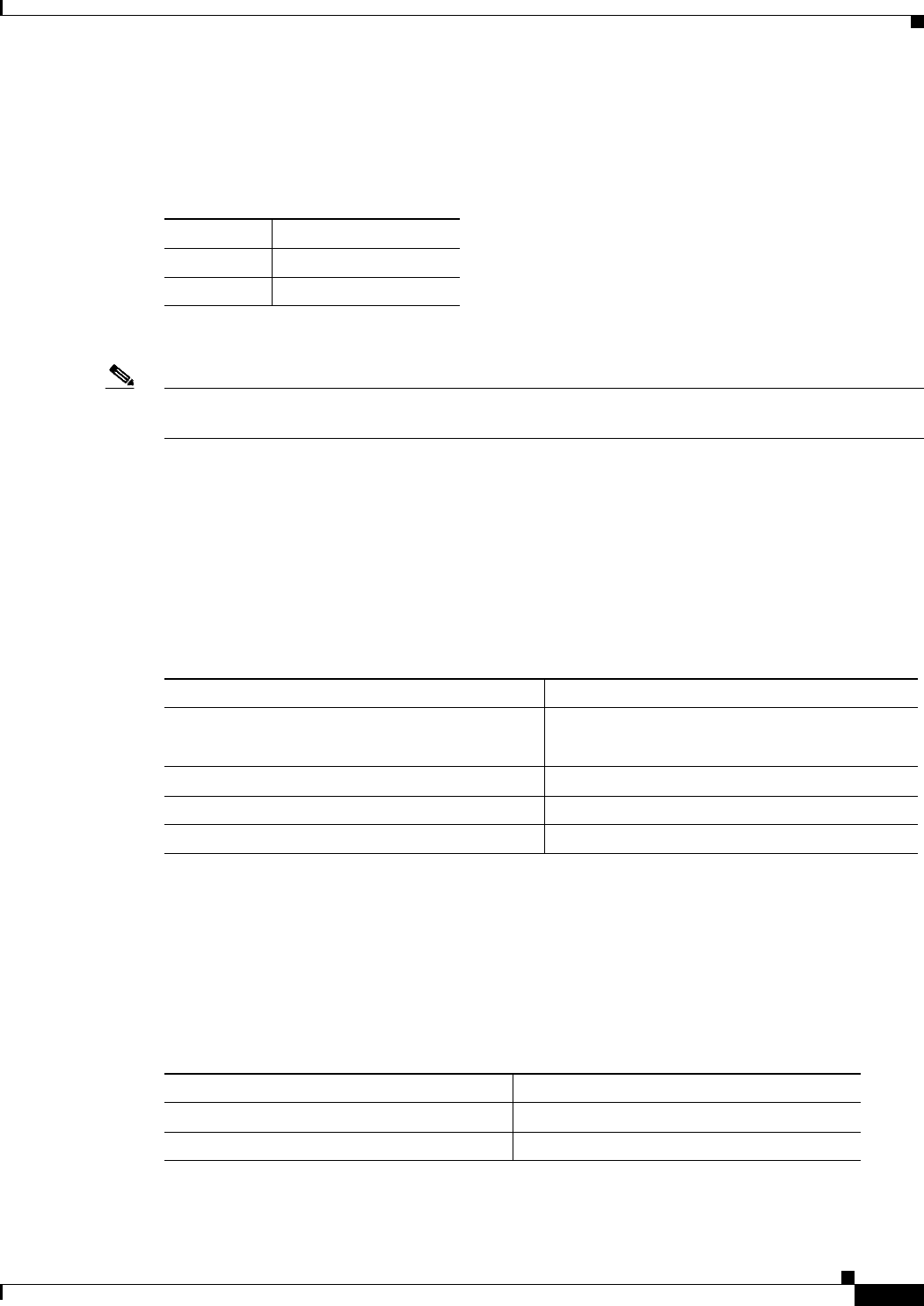
7-77
ATM Switch Router Software Configuration Guide
OL-7396-01
Chapter 7 Configuring Virtual Connections
Configuring a VPI/VCI Range for SVPs and SVCs
The default maximum switched virtual path connection (SVPC) VPI is equal to 255. You can change the
maximum SVPC VPI by entering the atm svpc vpi max value command. See Table 7-3 for the allowable
ranges.
Note The maximum value specified applies to all interfaces except logical interfaces, which have a fixed value
of 0.
For further information and examples of using VPI/VCI ranges for SVPs/SVCs, refer to the Guide to
ATM Technology.
Every interface negotiates the local values for the maximum SVPC VPI, maximum SVCC VPI, and
minimum SVCC VCI with the peer’s local value during ILMI initialization. The negotiated values
determine the ranges for SVPs and SVCs. If the peer interface does not support these objects or
autoconfiguration is turned off on the local interface, the local values determine the range.
To configure a VPI/VCI range for SVCs/SVPs, perform the following steps, beginning in global
configuration mode:
The following example shows configuring ATM interface 0/0/0 with the SVPC and SVCC VPI
maximum set to 100, and SVCC VCI minimum set to 60.
Switch(config)# interface atm 0/0/0
Switch(config-if)# atm svpc vpi max 100
Switch(config-if)# atm svcc vpi max 100
Switch(config-if)# atm svcc vci min 60
Displaying the VPI/VCI Range Configuration
To confirm the VPI or VCI range configuration, use one of the following commands:
Table 7-3 Maximum SVPC VPI Range
VPI Bit Type Maximum Value Range
8-bit VPI 0 to 255
12-bit VPI
1
1. Only available on ATM NNI interfaces.
0 to 4095
Command Purpose
Step 1
Switch(config)# interface atm card/subcard/port
Switch(config-if)#
Selects the physical interface to be configured.
Step 2
Switch(config-if)# atm svpc vpi max value Configures the maximum VPI value for a SVPC.
Step 3
Switch(config-if)# atm svcc vpi max value Configures the maximum VPI value for a SVCC.
Step 4
Switch(config-if)# atm svcc vci min value Configures the minimum VCI value for a SVCC.
Command Purpose
show atm interface atm card/subcard/port Shows the ATM interface configuration.
show atm ilmi-status atm card/subcard/port Shows the ILMI status on the ATM interface.


















