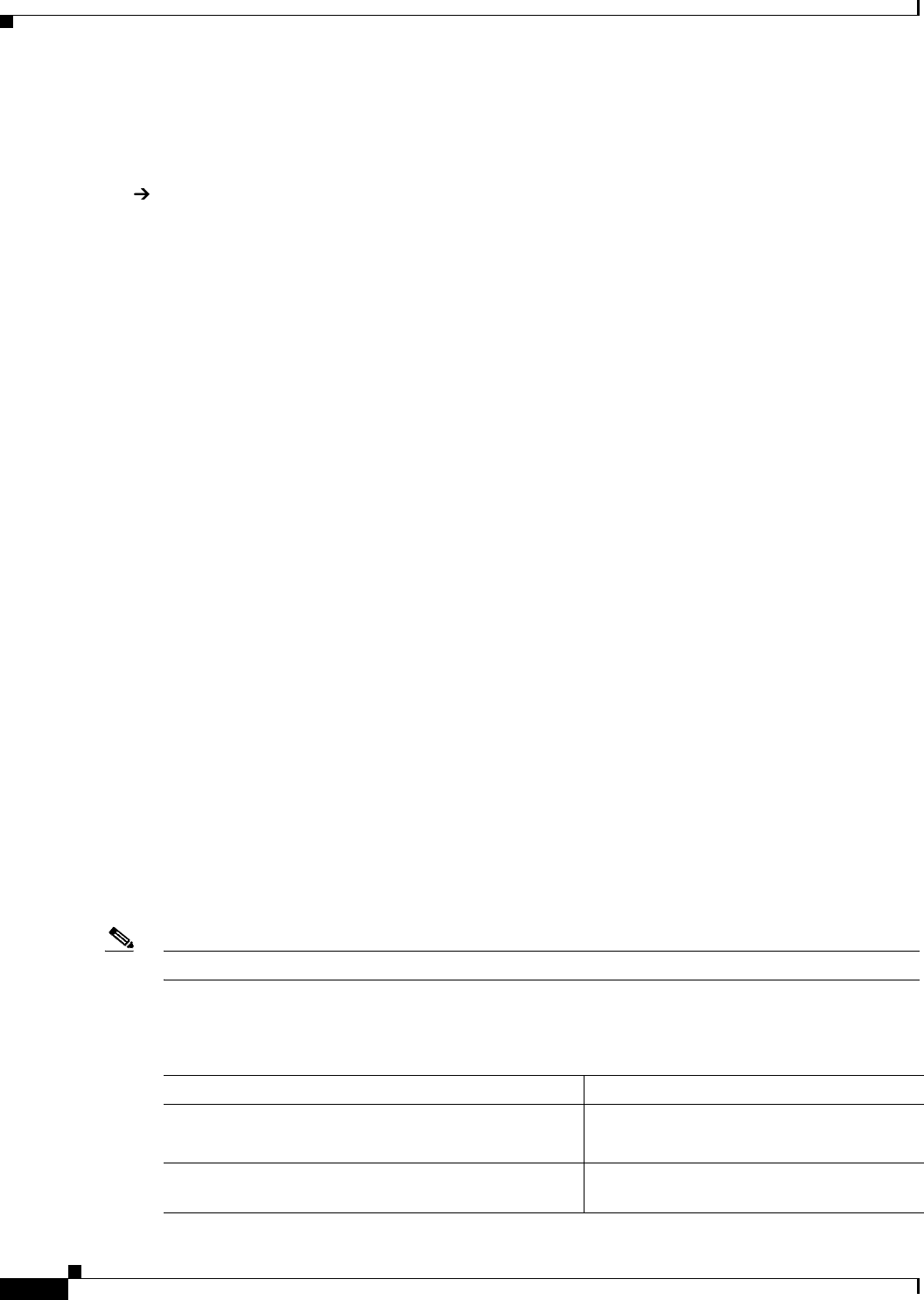
21-6
ATM Switch Router Software Configuration Guide
OL-7396-01
Chapter 21 Configuring IMA Port Adapter Interfaces
Configuring IMA Group Functions
Port status:Good Signal Loopback:None Flags:8000
fdl is DISABLED
Yellow alarm enabled in both tx and rx
linecode is B8ZS
TX Led: Traffic Pattern RX Led: Traffic Pattern CD Led: Green
TX clock source: free-running
T1 Framing Mode: ESF ADM format
LBO (Cablelength) is short 133
Counters:
Key: txcell - # cells transmitted
rxcell - # cells received
hcs - # uncorrectable HEC errors
chece - # rx Correctable HEC errors
uicell - # unassigned/idle cells dropped
oocd - # rx out of cell deliniation
rx_fovr - # rx FIFO over run
tx_fovr - # tx FIFO over run
coca - # tx Change of cell allignment
pcv - # path code violations
lcv - # line code violations
es - #
--More--
Configuring IMA Group Functions
To configure IMA group functions on an ATM switch router, perform the tasks in the following sections:
• Creating an IMA Group Interface, page 21-6
• Adding an Interface to an Existing IMA Group, page 21-8
• Deleting an Interface from an IMA Group, page 21-10
• Deleting an IMA Group, page 21-11
Creating an IMA Group Interface
To create an IMA group interface, first link a physical interface to the IMA group. After configuring the
physical interface as part of an IMA group, you can then create the IMA group interface. An IMA group
interface is identified by its card, subcard, and IMA group number. For example, IMA group 1
configured on the physical interface card 0 and subcard 0 is identified as 0/0/ima1. IMA group numbers
range from 0 to 3.
Note You must create the IMA group at both ends of the connection.
To create an IMA group interface at both ends of the connection, perform the following steps, beginning
in global configuration mode:
Command Purpose
Step 1
Switch(config)# interface atm card/subcard/port
Switch(config-if)#
Specifies the ATM port and enters interface
configuration mode.
Step 2
Switch(config-if)# shutdown Shuts down the interface prior to configuring
the IMA group.


















