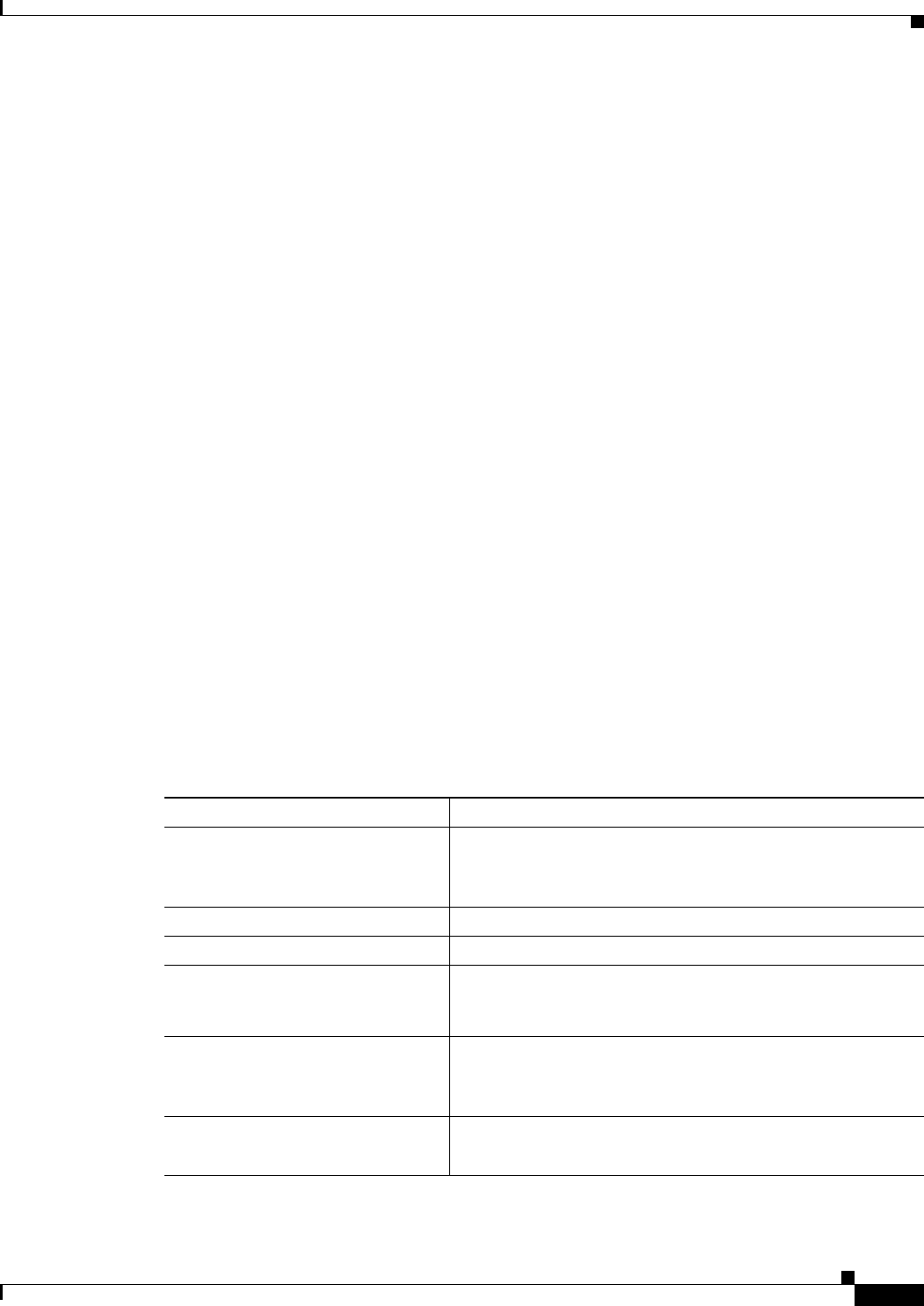
2-17
ATM Switch Router Software Configuration Guide
OL-7396-01
Chapter 2 Understanding the User Interface
Additional Cisco IOS CLI Features
Additional Cisco IOS CLI Features
Because the ATM switch router’s operating system is based on Cisco IOS software, its interface provides
a number of features that help you use the CLI with greater flexibility, ease, and power. These features
includes the following:
• Context-sensitive help—allows you to obtain a list of commands available for each command mode
or a list of available options for a specific command by entering a question mark (?).
• Command history—records a history of commands, allowing you to recall previously entered long
or complex commands.
• Editing—provides the ability to move around the command line, cut and paste entries, control
scrolling, create keyboard macros, and so on.
For information on using these and other features of Cisco IOS software, refer to the Configuration
Fundamentals Configuration Guide.
About Embedded CiscoView
Embedded CiscoView network management system provides a web-based interface for the Catalyst
8540, Catalyst 8510 and LightStream 1010. Embedded CiscoView uses HTTP and SNMP to provide
graphical representations of the system and provide GUI-based management and configuration facilities.
You can download the Java Archive (JAR) files for Embedded CiscoView at the following URL:
http://www.cisco.com/kobayashi/sw-center/netmgmt/ciscoview/embed-cview-planner.shtml
Installing and Configuring Embedded CiscoView
To install and configure Embedded CiscoView on the Catalyst 8540, Catalyst 8510 and LightStream
1010, perform the following steps:
Command Purpose
Step 1
Switch# dir slotn: Shows the contents of the CiscoView directory.
If you are installing Embedded CiscoView for the first time, or
if the CiscoView directory is empty, skip to Step 4.
Step 2
Switch# delete slotn:cv/* Removes existing files from the CiscoView directory.
Step 3
Switch# squeeze slotn: Recovers the space in the file system.
Step 4
Switch# archive tar /xtract tftp://
ip address of tftp server/
ciscoview.tar slotn:cv
Extracts the CiscoView files from the tar file on the TFTP
server to the CiscoView directory.
Step 5
Switch# dir slotn: Displays the file in Flash memory.
Repeat Step 1 and Step 5 for the file system (sby-slotn:) on the
standby processor.
Step 6
Switch# configure terminal
Switch(config)#
Enters global configuration mode.


















