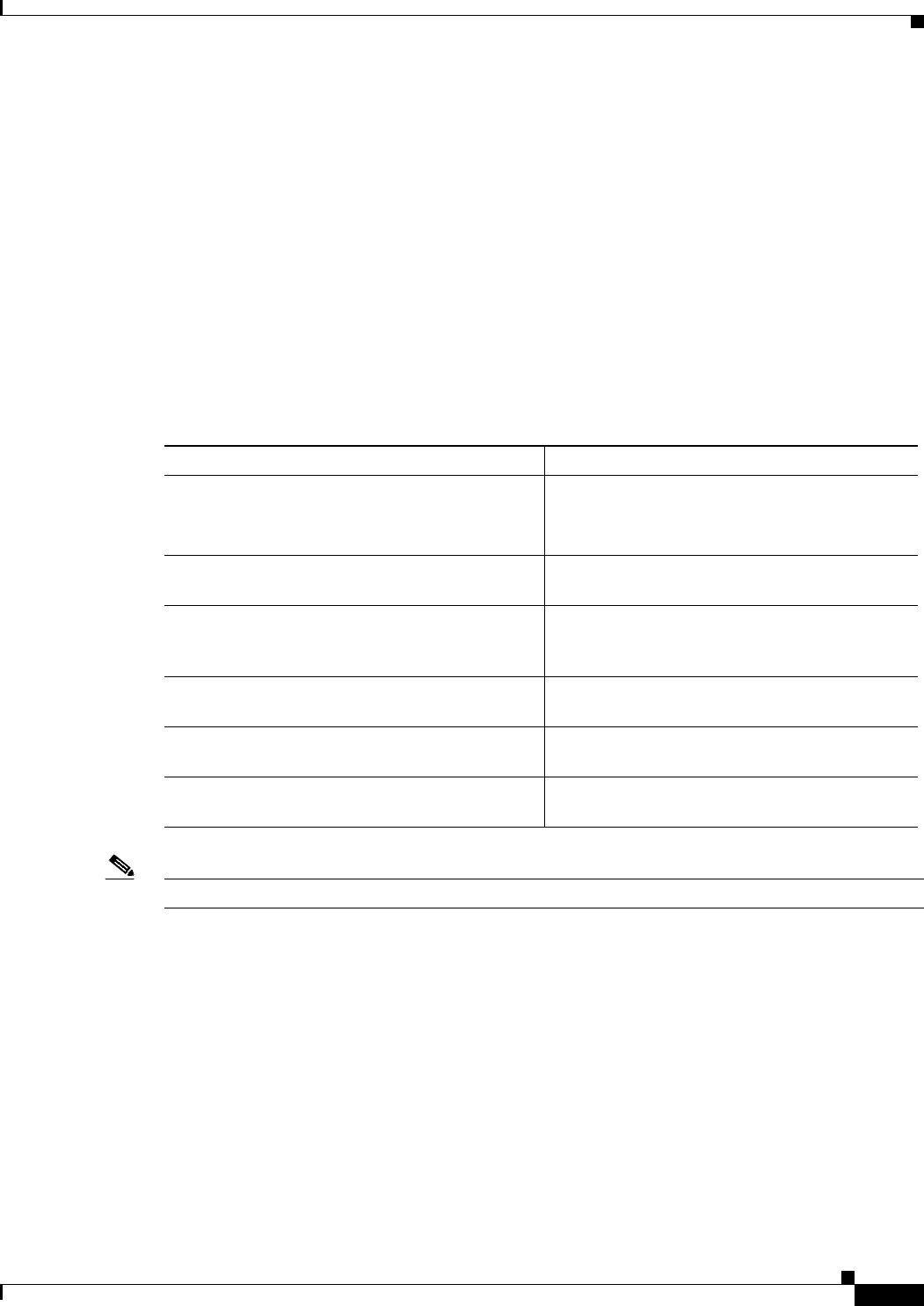
9-29
ATM Switch Router Software Configuration Guide
OL-7396-01
Chapter 9 Configuring Resource Management
Configuring Physical and Logical Interface Parameters
Configuring the Interface Maximum of Individual Traffic Parameters
When a VCC is set up, you can specify per-flow (receive and transmit traffic) parameters. Traffic
parameter limits may be configured independently by service category and traffic direction for the
following:
• Maximum peak cell rate (PCR)
• Maximum sustained cell rate (SCR)
• Maximum cell delay variation tolerance (CDVT)
• Maximum burst size (MBS)
• Maximum minimum cell rate (MCR)
To configure the traffic parameters, perform the following tasks, beginning in global configuration
mode:
Note These commands affect subsequent connections but not connections that are already established.
Examples
The following example shows how to configure the maximum PCR for constant bit rate (CBR)
connections on interface 3/0/0, specified in receive mode, to 100,000 kbps:
Switch(config)# interface atm 3/0/0
Switch(config-if)# atm cac max-peak-cell-rate cbr receive 100000
The following example shows how to configure the maximum SCR for connections on interface 3/0/0,
specified in receive mode, to 60,000 kbps:
Switch(config)# interface atm 3/0/0
Switch(config-if)# atm cac max-sustained-cell-rate receive 60000
The following example shows how to configure the maximum tolerance for CBR connections on
interface 3/0/0, specified in receive mode, 75,000 kbps:
Command Purpose
Step 1
Switch(config)# interface atm
card/subcard/port[.vpt#]
Switch(config-if)#
Selects the interface to be configured.
Step 2
Switch(config-if)# atm cac max-peak-cell-rate
{cbr | vbr | abr | ubr} {receive | transmit} rate
Configures the connection maximum PCR.
Step 3
Switch(config-if)# atm cac
max-sustained-cell-rate {receive | transmit}
rate
Configures the connection SCR.
Step 4
Switch(config-if)# atm cac max-cdvt {abr | cbr |
ubr | vbr} {receive | transmit} cell-count
Configures the connection maximum CDVT.
Step 5
Switch(config-if)# atm cac max-mbs {receive |
transmit} cell-count
Configures the connection maximum MBS.
Step 6
Switch(config-if)# atm cac max-min-cell-rate
{abr | ubr} {receive | transmit} rate
Configures the connection maximum MCR per
service category flow.


















