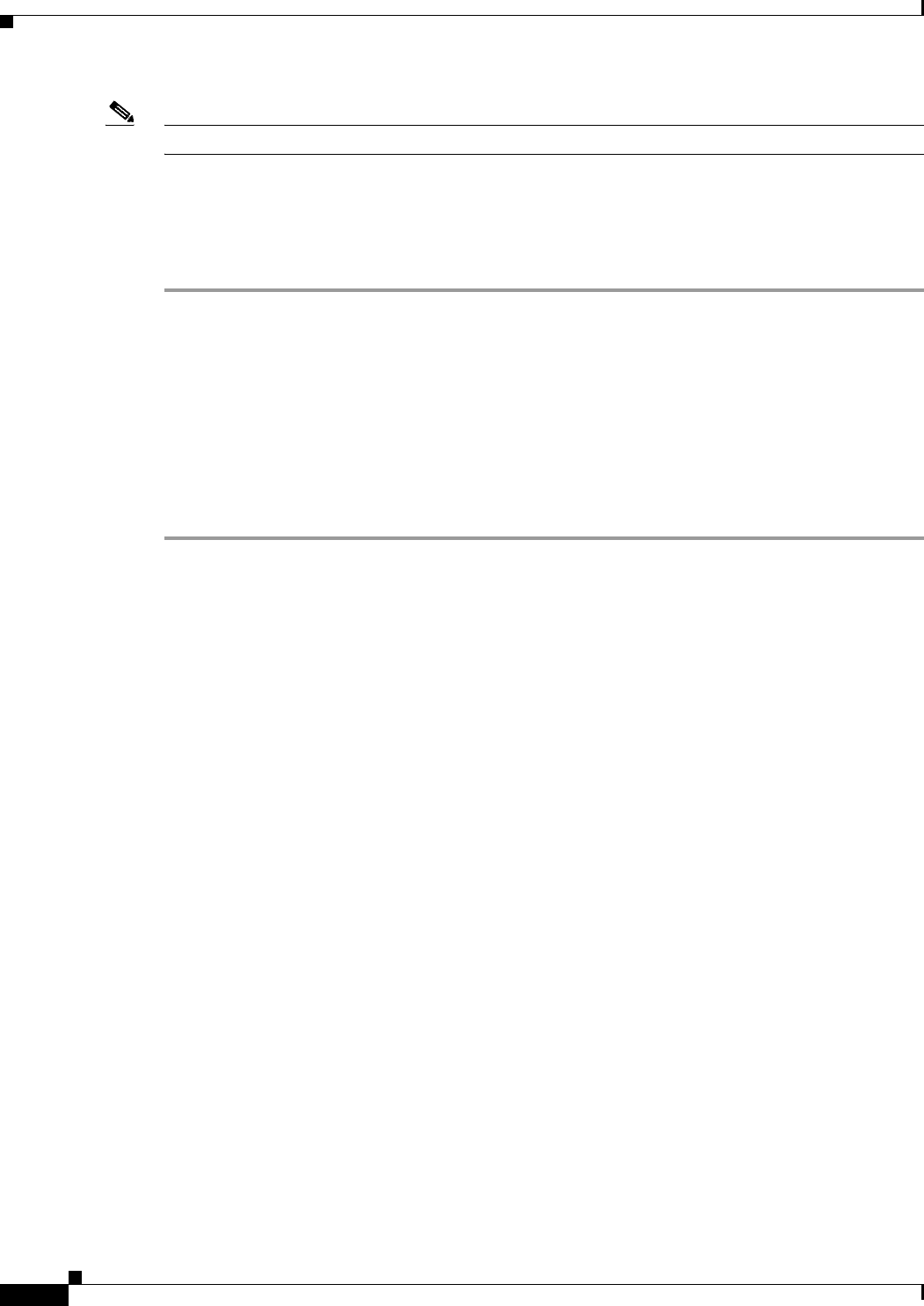
19-64
ATM Switch Router Software Configuration Guide
OL-7396-01
Chapter19 Configuring Circuit Emulation Services
Configuring Point-to-Multipoint CES Soft PVC Connections
Note Route optimization is not supported for point-to-multipoint soft PVCs.
Guidelines for Creating Point-to-Multipoint CES Soft PVCs
Perform the following steps to configure point-to-multipoint CES soft PVCs:
Step 1 Determine whether you want to configure unstructured or structured point-to-multipoint CES soft PVCs.
Step 2 Determine which ports you want to define as participants in the point-to-multipoint CES soft PVC.
Step 3 Decide which of these ports you want to designate as the leaves of the CES soft PVC connection and
which of these ports is the root. The leaves of the connection would be the soft PVC destinations and the
root would be the source.
Step 4 At the destination switch, retrieve the CES addresses of the destination end of the soft PVC using the
show ces address command.
Step 5 Configure the source (root) end of the CES soft PVC. At the same time, complete the point-to-multipoint
CES soft PVC setup using the information derived from Step 3.
Point-to-multipoint CES soft PVC connections have the following restrictions:
• They can be sourced-from or terminated-on CES interfaces only.
• Dynamic modification of the CTTR (connection traffic table row) on them is not allowed.
This section describes configuring both unstructured and structured point-to-multipoint CES soft PVC
connections and includes the following topics:
• Configuring Point-to-Multipoint Unstructured CES Soft PVCs
• Configuring Point-to-Multipoint Structured CES Soft PVCs


















