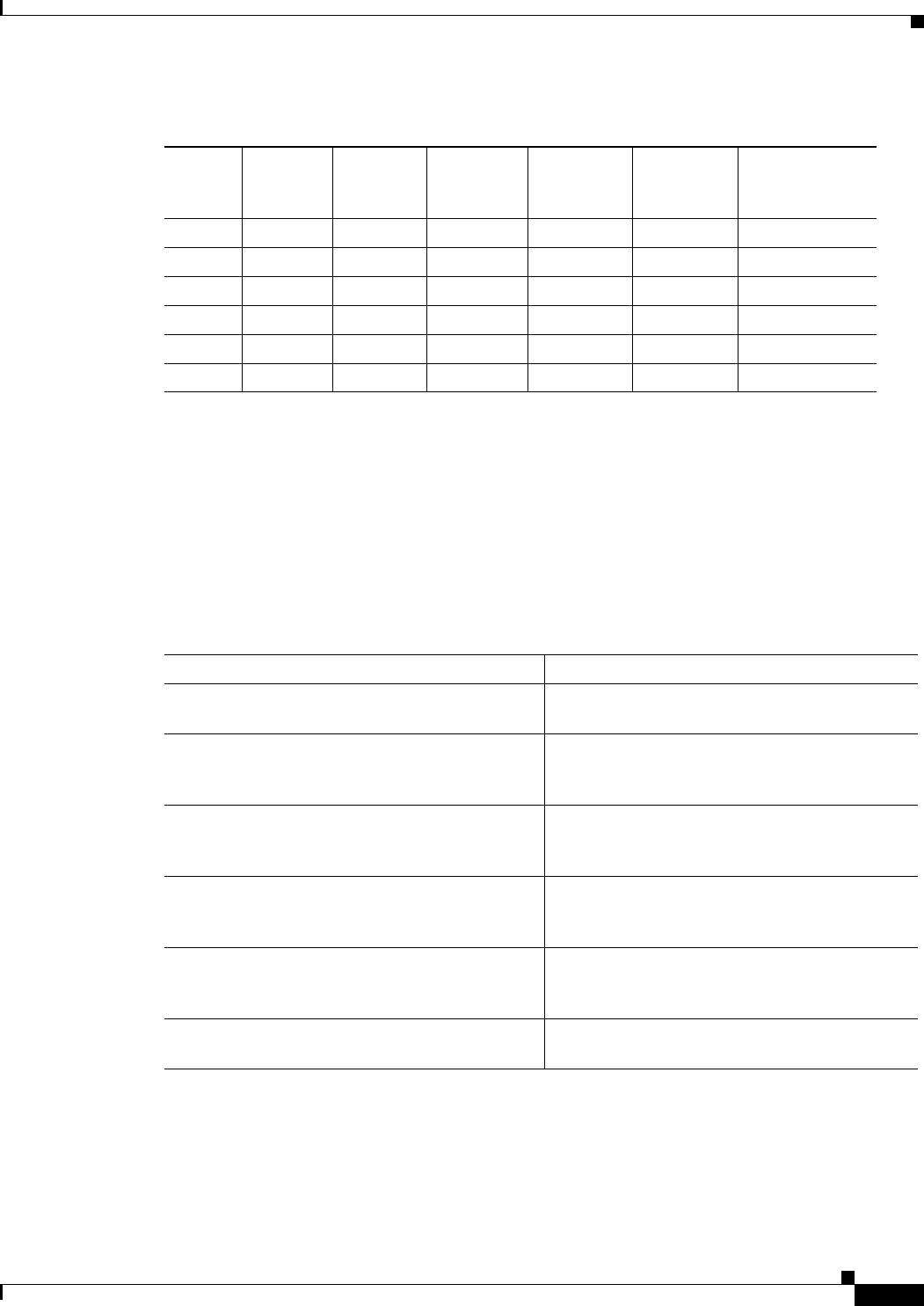
9-15
ATM Switch Router Software Configuration Guide
OL-7396-01
Chapter 9 Configuring Resource Management
Configuring Global Resource Management
Configuring the Threshold Group
To configure the threshold groups on a ATM switch router, perform the following tasks in global
configuration mode:
Table 9-7 Threshold Group Configuration Parameter Defaults
Group
Maximum
Cells
1
1. Maximum number of cells in threshold group
Maximum
Queue
Limit
2
2. Maximum (uncongested) per-VC queue limit in cells
Minimum
Queue
Limit
3
3. Minimum (congested) per-VC queue limit in cells
Mark
Threshold
4
4. Marking threshold percent full of per-VC queue
Discard
Threshold
5
5. Discard threshold percent full of per-VC queue
Use
1 65,535 63 63 25% 87% CBR
2 65,535 127 127 25% 87% VBR-RT
3 65,535 511 31 25% 87% VBR-NRT
4 65,535 511 31 25% 87% ABR
5 65,535 511 31 25% 87% UBR
6 65,535 1023 1023 25% 87% well-known VCs
Command Purpose
Step 1
Switch(config)# atm threshold-group service
{cbr | vbr-rt | vbr-nrt | abr | ubr} group
Assigns a service category to a threshold group.
Step 2
Switch(config)# atm threshold-group
[module-id module]
1
group max-cells number
Configures the maximum number of cells queued
for all connections that are members of the
threshold group.
Step 3
Switch(config)# atm threshold-group
[module-id module]
1
group discard-threshold
percent
Configures the threshold of per-connection
queue-full at which the queue is considered full
for CLP
2
discard and EPD
3
.
Step 4
Switch(config)# atm threshold-group
[module-id module]
1
group max-queue-limit
number
Configures the largest per-VC queue limit that is
applied to connections in the threshold group.
Step 5
Switch(config)# atm threshold-group
[module-id module]
1
group min-queue-limit
number
Configures the smallest per-VC queue-limit that
is applied to connections in the threshold group.
Step 6
Switch(config)# atm threshold-group
[module-id module]
1
group name name
Configures the name associated with a threshold
group.


















