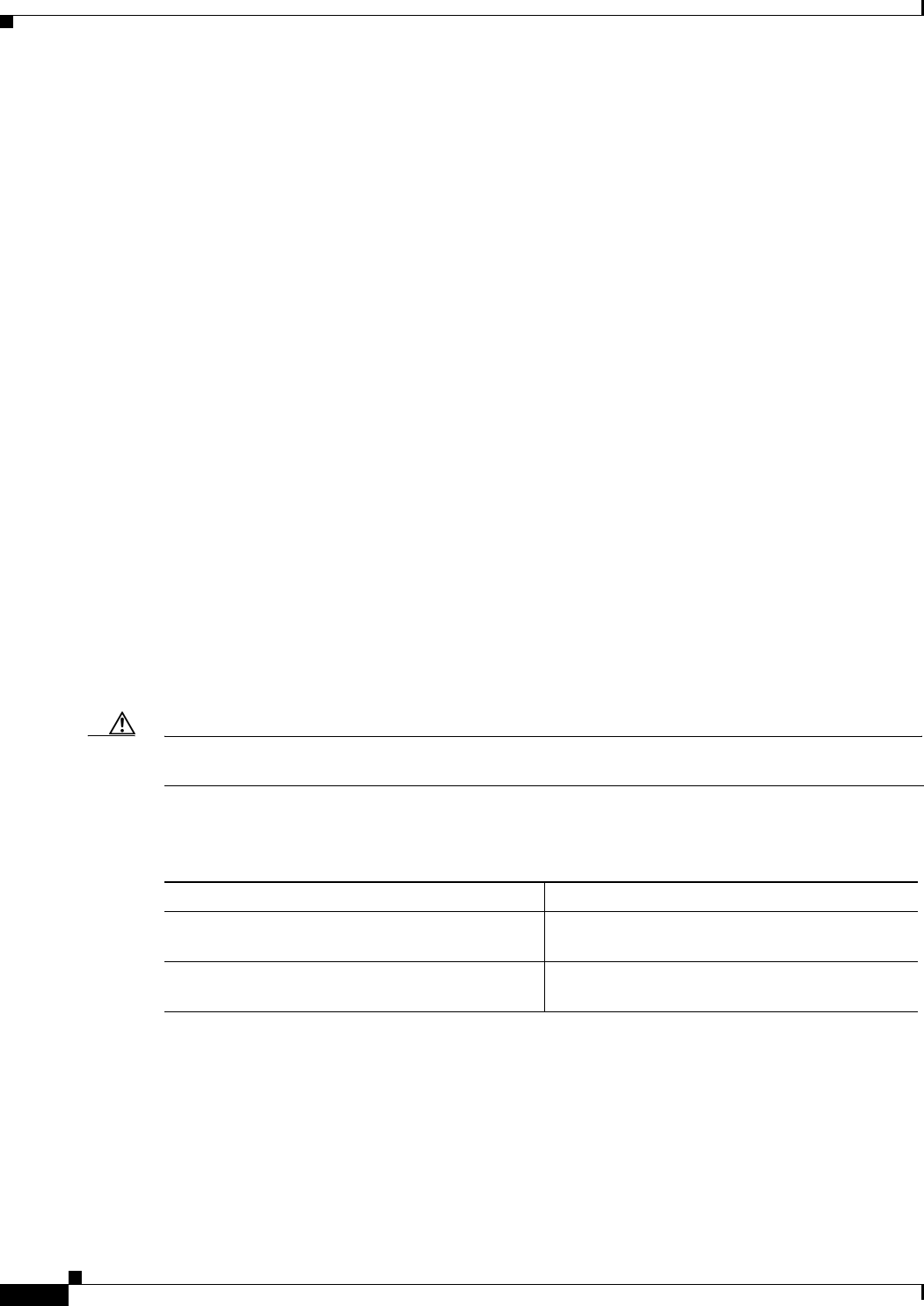
5-10
ATM Switch Router Software Configuration Guide
OL-7396-01
Chapter 5 Configuring Redundancy
Preparing a Route Processor for Removal (Catalyst 8540 MSR)
8540MSR# more system:running-config
!
version 12.1
service config
no service pad
service timestamps debug uptime
service timestamps log uptime
no service password-encryption
!
hostname 8540MSR
!
logging buffered 4096 debugging
no logging console
enable password lab
!
spd headroom 1024
no facility-alarm core-temperature major
no facility-alarm core-temperature minor
redundancy
main-cpu
sync dynamic-info
sync config startup
sync config running
network-clock-select revertive
--More--
Preparing a Route Processor for Removal (Catalyst 8540 MSR)
Before removing a route processor that is running the IOS in secondary mode, it is necessary to change
it to ROM monitor mode. You could use the reload command to force the route processor to ROM
monitor mode but the automatic reboot would occur and you would interrupt switch traffic.
Caution If you fail to prepare the secondary route processor for removal, the traffic through the switch could be
interrupted.
To change the secondary route processor to ROM monitor mode and eliminate the automatic reboot prior
to removal, perform the following steps, beginning in privileged EXEC mode:
Example
The following example shows how to change the current route processor to ROM monitor mode prior to
removal:
Switch# copy system:running-config nvram:startup-config
Destination filename [startup-config]?
Building configuration...
EHSA:Syncing monvars to secondary, : BOOT=
EHSA:Syncing monvars to secondary, : CONFIG_FILE=
Command Purpose
Step 1
Switch# copy system:running-config
nvram:startup-config
Forces a manual synchronization of the
configuration files in NVRAM.
Step 2
Switch)# redundancy prepare-for-cpu-removal Changes the current route processor to ROM
monitor mode prior to removal.


















